Plagiarism Checker-AI-Powered Plagiarism Checker
AI-Powered Tool for Ensuring Originality
Plagiarism Checker identifies direct plagiarism, offering feedback to enhance document originality. It's educational, user-friendly, and supports integrity in writing.
Check this text for plagiarism
Analyze this text for originality
Identify copied content in this text
Related Tools

Grammar Checker
Instantly corrects grammatical mistakes with this Grammar Checker. Pinpoints grammatical errors, spelling mistakes, and punctuation inaccuracies in your college assignments.

Turnitin Rate Killer 2.0
Help your essay get 0% rate! Will not add strange expression to you essay! Will not change the professional terminology you used in the essay! Reducing Turnitin similarity scores. 论文润色、论文降重、Ai率0% (Killer 2.0: Updated version due to recent Turnitin upd

Bypass Turnitin Detection
Avoid plagiarism detection effortlessly with Bypass Turnitin Detection, your academic tool for creating unique content that passes Turnitin checks.

문서왕 - 카피 킬러 AI 표절 검사 (GPT 분석)
과제, 블로그, 보고서 등 GPT 탐지기에 걸리실까봐 걱정 많으셨죠? 이제는 제출전 정확하게 분석후 제출하시길바랍니다! GPT가 작성했는지 사람이 작성했는지 모호할때! GPT 킬러로 분석해보세요. 높은 탐지율을 기반으로 정확한 분석을 진행해드립니다.

Remove AI plagiarism
Sophisticated AI rephraser, undetectable by tools like originality.ai.

ProofRead
Proofreader for British English fluency. No explanation needed. Just paste your text here and copy the response.
20.0 / 5 (200 votes)
Introduction to Plagiarism Checker
Plagiarism Checker is a specialized tool designed to identify instances of plagiarism in textual content by comparing user-provided text segments against a vast database of online sources, academic publications, and other publicly accessible content. The primary purpose of this tool is to help users detect potential plagiarism, ensuring the originality of their work and maintaining academic and professional integrity. For example, a student submitting a research paper might use the Plagiarism Checker to ensure their citations are properly credited and to avoid accidental plagiarism. Similarly, a content writer could use the tool to check if their article unintentionally mirrors existing content, allowing them to make necessary adjustments before publication.

Main Functions of Plagiarism Checker
Text Comparison
Example
A student uploads their essay to the Plagiarism Checker, which then scans the text against online sources, academic papers, and other essays to identify any matching phrases or sentences.
Scenario
In an academic setting, a university uses the Plagiarism Checker to review all submitted assignments for potential plagiarism, providing both students and faculty with a report that highlights any areas of concern.
Highlighting Plagiarized Sections
Example
After running a text comparison, the tool highlights specific sentences or paragraphs in a document that match content found in other sources, helping users quickly identify areas that need revision.
Scenario
A professional writer submits an article draft, and the Plagiarism Checker highlights a paragraph that closely matches an existing blog post, allowing the writer to revise the section to ensure originality.
Providing Source References
Example
When a section of text is flagged as potentially plagiarized, the Plagiarism Checker provides a link or reference to the original source, enabling users to verify the match and adjust their work accordingly.
Scenario
A researcher checks their manuscript for plagiarism, and the tool identifies a phrase that matches an academic journal. The checker provides a reference to the original paper, prompting the researcher to either cite the source or rephrase the content.
Ideal Users of Plagiarism Checker
Students and Academics
Students, educators, and researchers frequently benefit from using Plagiarism Checker to ensure the originality of their work. For students, it helps prevent accidental plagiarism in essays and research papers by cross-referencing their submissions with existing literature. Academics and researchers use the tool to validate the originality of their manuscripts before publication, ensuring compliance with academic integrity standards.
Content Creators and Journalists
Writers, bloggers, and journalists use Plagiarism Checker to confirm that their content is unique before it is published. This is crucial for maintaining credibility and avoiding potential legal issues related to copyright infringement. For example, a journalist might use the tool to check their article against other online content to ensure that their reporting is both accurate and original.

Detailed Guidelines for Using Plagiarism Checker
Visit aichatonline.org for a free trial without login, also no need for ChatGPT Plus.
Access the Plagiarism Checker tool directly on the website without any registration or subscription requirements. This allows for an easy and quick start to your plagiarism-checking needs.
Prepare the text you wish to analyze.
Before starting, ensure you have the text ready in a digital format that can be copied and pasted into the tool. This can be a section of an essay, a research paper, or any content you want to verify for originality.
Copy and paste your text into the Plagiarism Checker.
Simply paste the text into the provided field on the website. The tool will then compare your text against a vast database of online sources to detect potential plagiarism.
Review the detailed report generated.
The Plagiarism Checker will highlight any sections that match online content. You will be provided with a percentage of originality, links to matching sources, and specific segments that require attention.
Modify and re-check your content as needed.
Use the insights from the report to edit your content, and re-run the check to ensure it meets the originality standards. Repeat the process until the content is free of any flagged matches.
Try other advanced and practical GPTs
FridaGPT
AI-powered Frida script generation and testing.

AI Art Critic GPT
AI-powered art analysis and creativity.
My Executive Assistant
Streamline your workflow with AI-driven efficiency.
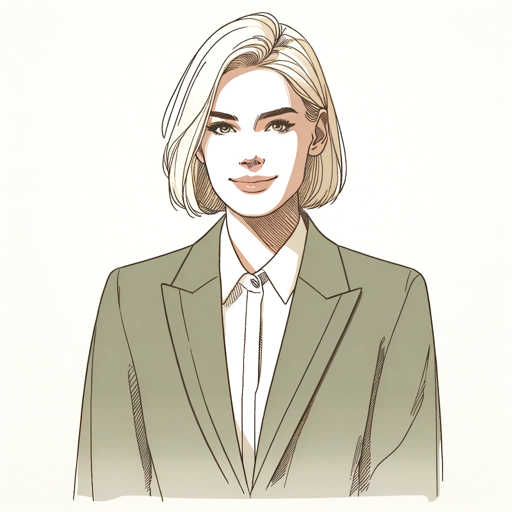
WALL-E
AI-powered assistant tailored to you.

Telecom GPT
AI-powered telecom expertise, simplified.
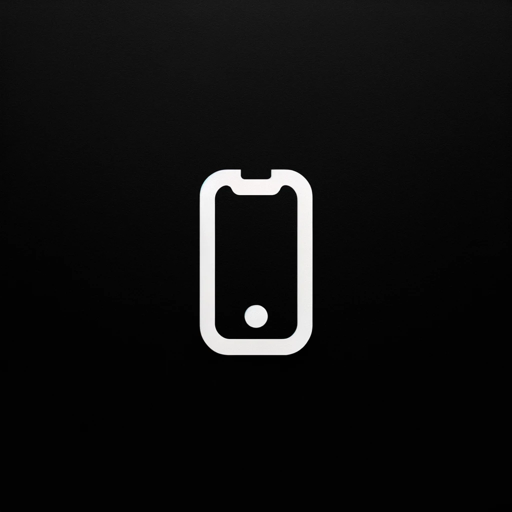
Business Analyst
AI-Powered Business Analysis for Projects

ML Mastermind
AI-Powered Expertise for Machine Learning and Beyond

The Chemist
AI-Powered Chemistry Expertise

Income Stream Surfer's SEO Content Writer
AI-Driven Content for Superior SEO

Cauldron
Transform Ideas into Visual Art with AI.

Real Estate
AI-powered Real Estate Insights.

유튜브 쇼츠 전문가
Transforming Ideas into Viral YouTube Shorts
- Content Creation
- Academic Writing
- Research Papers
- Blog Posts
- Corporate Documents
Comprehensive Q&A about Plagiarism Checker
How accurate is the Plagiarism Checker?
The Plagiarism Checker is highly accurate, leveraging advanced algorithms to compare your text against a massive database of online sources. It efficiently identifies potential matches and provides a comprehensive report with detailed comparisons.
Can I use Plagiarism Checker for academic papers?
Yes, the Plagiarism Checker is ideal for academic use. It helps students, researchers, and educators ensure that their work is original and free from unintentional plagiarism, which is critical for maintaining academic integrity.
Does Plagiarism Checker support multiple languages?
Currently, the Plagiarism Checker primarily supports English content. However, it can still identify matches for text in other languages depending on the available sources in its database.
Is my text stored or shared when I use the Plagiarism Checker?
No, the tool does not store or share your text. Your privacy is prioritized, and the content you check is only used for the purpose of analyzing plagiarism within your session.
What are the limitations of the Plagiarism Checker?
While highly effective, the Plagiarism Checker may not capture all instances of plagiarism, particularly from offline or restricted-access sources. It's recommended to use it in conjunction with proper citation practices and manual checks.