LaTeX Helper-LaTeX assistance for academic writing.
AI-powered LaTeX assistance for precise document preparation.
A precise LaTeX assistant for academic content.
Guide to LaTeX formatting for reports
Solving LaTeX figure placement issues
Optimizing LaTeX document structure
LaTeX tips for scientific articles
Related Tools
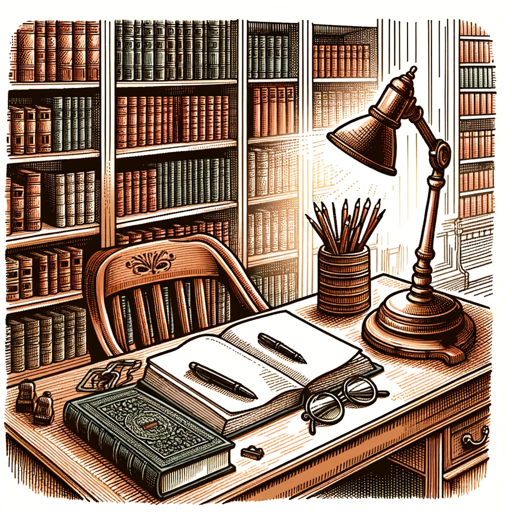
论文助手
改写 润色 降重 一个小程序解决!

中文论文润色工具
对论文内容进行扩写与润色,适用于中文的毕业论文、核心论文

Overleaf GPT
Overleaf GPT is an interactive assistant for writing detailed Overleaf documents. Overleaf GPT writes complete LaTeX reports, tailored to the user’s requirements. This GPT starts with conceptualizing the structure to iteratively developing the content and

CSS
Your personal highly sophisticated CSS copilot, with a focus on efficient, beautiful, scalable and high-quality production code
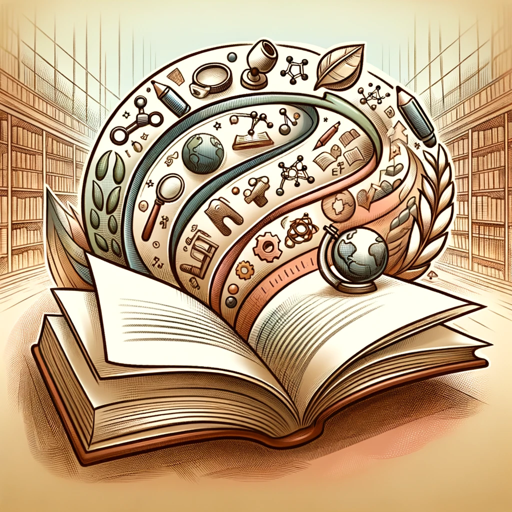
论文小帮手
An academic paper assistant offering guidance on writing, research, and citations.

Homework Helper
Academic Q&A expert for maths and science, providing clear, precise solutions.
20.0 / 5 (200 votes)
Introduction to LaTeX Helper
LaTeX Helper is an AI-powered tool specifically designed to assist users in creating academic and scientific documents using LaTeX, a high-quality typesetting system. The primary purpose of LaTeX Helper is to provide both novices and experienced users with support in writing, formatting, and optimizing LaTeX documents. Whether you're managing complex equations, formatting bibliographies, or preparing scientific figures and tables, LaTeX Helper is equipped to guide you through these tasks efficiently. For example, if a user is struggling with formatting a multi-part equation that spans several lines, LaTeX Helper can provide the correct syntax and structure needed to present the equation clearly and professionally. Additionally, if a researcher needs to create a bibliography in a specific citation style, LaTeX Helper can assist by offering detailed instructions or even generating the necessary code for the bibliography using BibTeX.

Main Functions of LaTeX Helper
Error Resolution
Example
A user encounters an error while compiling a LaTeX document due to a missing package or incorrect syntax.
Scenario
In this scenario, LaTeX Helper can analyze the error message and provide a step-by-step guide to resolve the issue. For example, if the error is due to a missing package, LaTeX Helper would suggest the appropriate package to include and demonstrate how to install it. If the error is syntax-related, LaTeX Helper can identify the mistake and offer the correct LaTeX command or structure to use.
Formatting Guidance
Example
A graduate student needs to format a thesis according to specific university guidelines, including margins, font size, and heading styles.
Scenario
LaTeX Helper can provide detailed instructions on setting up the LaTeX document class and preamble to meet these requirements. It can suggest the appropriate packages, such as 'geometry' for margin settings, and provide sample code to define the document’s layout. This ensures that the thesis is formatted correctly, saving the student time and ensuring compliance with university standards.
Bibliography Management
Example
An academic writer is compiling a bibliography for a journal article and needs to ensure all references are correctly formatted in APA style.
Scenario
LaTeX Helper can guide the user through the process of setting up a bibliography using BibTeX or biber. It can provide templates for different citation styles, such as APA, and demonstrate how to cite sources within the text. Additionally, LaTeX Helper can help troubleshoot issues related to bibliography compilation, such as resolving missing references or formatting discrepancies.
Ideal Users of LaTeX Helper
Academic Researchers and Professors
This group often needs to write research papers, grant proposals, and academic books that require precise formatting and complex structures, such as multi-level equations, tables, and figures. LaTeX Helper is ideal for these users because it streamlines the process of document preparation, allowing them to focus more on the content rather than formatting details.
Graduate Students and PhD Candidates
Graduate students, especially those working on theses or dissertations, benefit greatly from LaTeX Helper’s ability to ensure their documents meet specific academic standards. These users often need guidance on setting up documents, formatting bibliographies, and managing large amounts of text and references. LaTeX Helper provides the support they need to navigate the complexities of LaTeX, helping them produce polished, professional-quality documents.

Guidelines for Using LaTeX Helper
Visit aichatonline.org for a free trial without login, also no need for ChatGPT Plus.
You can access LaTeX Helper directly from the website without requiring any signup or subscription, providing an easy and immediate start.
Explore the tool's interface and capabilities.
Familiarize yourself with the features of LaTeX Helper, including syntax suggestions, error resolution, and formatting options. Take note of the available commands and how to interact with the tool.
Start by inputting your LaTeX code or ask specific questions.
You can directly input LaTeX code for assistance with syntax, or ask targeted questions about formatting, equations, or other LaTeX-related queries. The tool is designed to provide detailed, context-specific answers.
Refine your document with the tool’s suggestions.
Use the suggestions provided by LaTeX Helper to optimize your LaTeX code, fix any errors, and enhance the overall quality of your document. The tool offers tailored advice to improve your work.
Utilize advanced features for complex documents.
For more intricate LaTeX tasks, such as managing bibliographies, equations, or multi-part documents, leverage LaTeX Helper’s advanced functionalities to ensure professional and accurate results.
Try other advanced and practical GPTs
The French Lawyer
AI-Powered Legal Solutions at Your Fingertips
AI Sports Analyst
AI-Powered Sports Analysis and Predictions

Canada Tax Guide
Your AI-powered assistant for Canadian tax insights.

Trip Planner ✈️🏖️🌄
AI-powered travel planning made easy.

智能抖音短视频制作
AI-Driven Video Creation for Douyin Success

Font Finder
Discover fonts with AI precision.

Aliado en Matemáticas
AI-powered mathematics problem solver
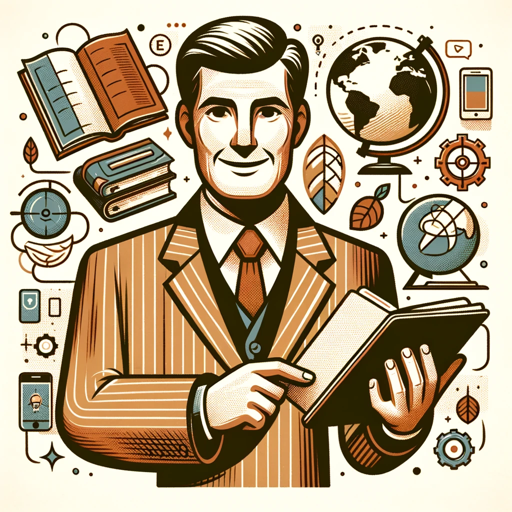
Code Error Fixer GPT
AI-powered code debugging and optimization.

Jenkins Guru
AI-powered Jenkins assistant for CI/CD optimization

Code Documentation Creator
AI-Powered Documentation for Your Code
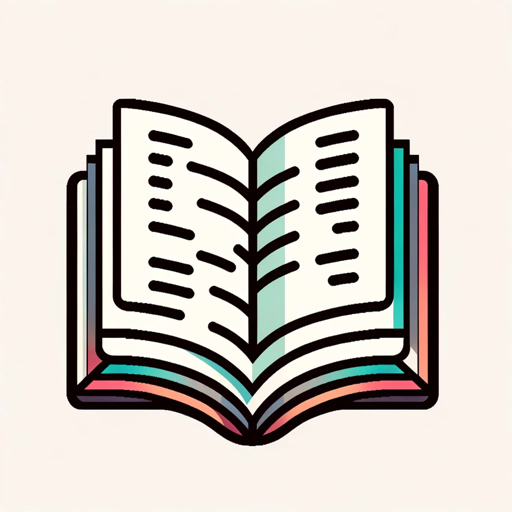
CSV Wizard
AI-powered data processing for everyone

Financial Modeling GPT
AI-driven insights for financial modeling.

- Academic Writing
- Research Papers
- Technical Reports
- Thesis Preparation
- LaTeX Formatting
Common Questions about LaTeX Helper
How does LaTeX Helper assist with LaTeX formatting?
LaTeX Helper provides syntax corrections, formatting suggestions, and error resolution to ensure your LaTeX code is properly structured and professional. It can help with a variety of formatting tasks, including equations, tables, and figures.
Can LaTeX Helper handle complex LaTeX documents?
Yes, LaTeX Helper is equipped to assist with complex documents, including those involving multi-part structures, extensive bibliographies, and intricate mathematical equations. It offers step-by-step guidance for creating well-organized and correctly formatted documents.
Is LaTeX Helper suitable for beginners?
Absolutely. LaTeX Helper is designed to be user-friendly for both beginners and experienced users. It offers clear guidance and practical tips to help users of all skill levels improve their LaTeX documents.
What are the common use cases for LaTeX Helper?
Common use cases include academic writing, creating research papers, formatting technical reports, preparing theses, and managing scientific presentations. LaTeX Helper supports these tasks by offering precise LaTeX syntax and formatting assistance.
How can I access LaTeX Helper's features?
You can access all of LaTeX Helper’s features directly through the website, without the need for login or subscription. The tool is available for immediate use, offering both basic and advanced LaTeX support.