Code Error Fixer GPT-AI-driven code error identification.
AI-powered code debugging and optimization.
Debug and fix code errors.
Fix [input code]
What's wrong with this [input code]?
Related Tools

GPT Finder
Discover the best Custom GPT at OpenAI's GPT Finder

GPT Finder 🔍
GPT Finder 🔍 is a search tool designed for efficiently finding the best custom GPTs from a selection of over 133,000 GPTs. It initially checks a specialized database and then utilizes Google search if necessary, ensuring that users find the best match amo

Supertools GPT Finder
Find the best GPTs for any use case.

JS GPT
Advanced JavaScript GPT offering in-depth solutions and personalized coding guidance in JavaScript and Node.js.

GPT Builder V2.4 (by GB)
Craft and refine GPTs. Join our Reddit community: https://www.reddit.com/r/GPTreview/

Correct English GPT
Write English like a native speaker. Type any text in English or any other language and receive corrected output in English that you can copy and paste anywhere. To improve the style of the corrected text, send "s"
20.0 / 5 (200 votes)
Introduction to Code Error Fixer GPT
Code Error Fixer GPT is an AI-driven assistant specifically designed to assist developers in identifying, understanding, and resolving code-related issues across various programming languages. Its primary functions include error identification, code optimization suggestions, and step-by-step debugging guidance. The tool is built to streamline the development process by reducing the time spent on debugging and enhancing code quality. For example, a developer working on a Python script that throws an unexpected error can input their code into Code Error Fixer GPT, which will then analyze the code, pinpoint the exact issue, and provide a clear explanation along with potential fixes. This approach not only resolves the immediate problem but also educates the developer on avoiding similar errors in the future.

Main Functions of Code Error Fixer GPT
Error Identification
Example
A JavaScript developer receives a 'TypeError: undefined is not a function' when running a web application. By using Code Error Fixer GPT, they can input the problematic code snippet. The tool will identify the root cause of the error, which might be a misreferenced function or an issue with scope, and provide a detailed explanation.
Scenario
This function is invaluable when dealing with complex applications where errors can be buried deep within multiple layers of code or when error messages are vague and uninformative.
Optimization Suggestion
Example
A Python developer has written a loop to process a large dataset but notices the operation is slower than expected. By submitting the code to Code Error Fixer GPT, the AI analyzes the loop, suggests replacing it with a list comprehension or using vectorized operations with libraries like NumPy for significant speed improvements.
Scenario
Optimization suggestions are crucial in scenarios where performance is critical, such as in data processing pipelines, real-time applications, or when working with large-scale systems.
Debugging Assistance
Example
A C++ developer faces a segmentation fault when running their program but cannot trace the cause. By engaging the step-by-step debugging feature of Code Error Fixer GPT, the developer receives guided assistance that walks them through each line of code, identifies where the fault occurs, and offers insight into why the error happens and how to fix it.
Scenario
This function is particularly beneficial in complex projects where tracking down bugs manually is time-consuming and difficult, especially in multi-threaded or memory-intensive applications.
Ideal Users of Code Error Fixer GPT
Software Developers and Engineers
These users benefit from Code Error Fixer GPT by reducing the time spent on identifying and fixing errors, allowing them to focus more on writing and improving code. Whether they are working in a professional setting or on personal projects, this tool helps streamline their workflow by providing quick, accurate insights into code issues.
Students and Educators in Programming
Students learning to code and educators teaching programming can use Code Error Fixer GPT as a learning aid. It helps students understand their mistakes in real-time, reinforcing programming concepts, and allows educators to provide more personalized guidance. The tool serves as a supplementary resource in a classroom or self-study environment, making complex programming topics more accessible.

How to Use Code Error Fixer GPT
1. Access the Tool
Visit aichatonline.org for a free trial without login, also no need for ChatGPT Plus. Explore the tool's features at no cost.
2. Prepare Your Code
Have your code snippet ready in a supported language like Python, JavaScript, or others. Ensure your code is properly formatted to get the most accurate analysis.
3. Select the Desired Action
Choose the type of assistance you need: error identification, code optimization, or step-by-step debugging. Select the option that aligns with your development needs.
4. Input Your Code
Paste your code into the input field provided by the tool. Specify the programming language and the action you require (error identification, optimization, etc.).
5. Review and Implement Suggestions
Analyze the output provided by Code Error Fixer GPT. Review the detailed explanations, optimization suggestions, or debugging steps, and implement them in your code.
Try other advanced and practical GPTs
Aliado en Matemáticas
AI-powered mathematics problem solver
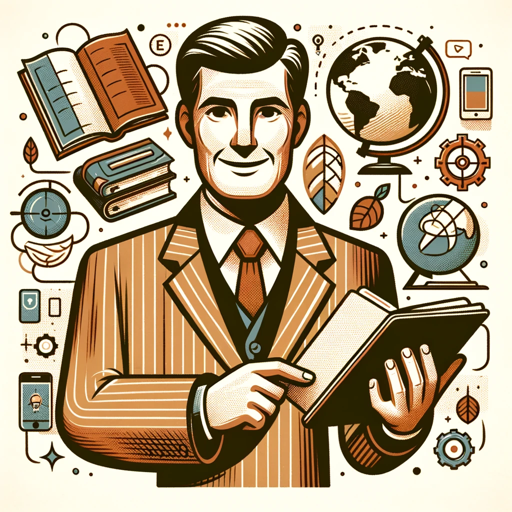
LaTeX Helper
AI-powered LaTeX assistance for precise document preparation.

The French Lawyer
AI-Powered Legal Solutions at Your Fingertips
AI Sports Analyst
AI-Powered Sports Analysis and Predictions

Canada Tax Guide
Your AI-powered assistant for Canadian tax insights.

Trip Planner ✈️🏖️🌄
AI-powered travel planning made easy.

Jenkins Guru
AI-powered Jenkins assistant for CI/CD optimization

Code Documentation Creator
AI-Powered Documentation for Your Code
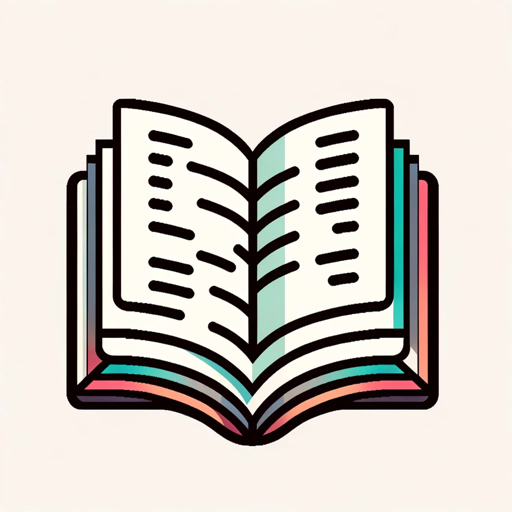
CSV Wizard
AI-powered data processing for everyone

Financial Modeling GPT
AI-driven insights for financial modeling.

Tradingview PineScript V5+ Creator
AI-powered Pine Script V5+ Creator

PlantUML Diagram Wizard
AI-Powered Diagrams, Simplified.

- Debugging
- Code Review
- Code Optimization
- Performance Tuning
- Error Fixing
Common Questions About Code Error Fixer GPT
What programming languages does Code Error Fixer GPT support?
Code Error Fixer GPT supports a variety of popular programming languages, including Python, JavaScript, Java, C++, and more. It can assist with code in any language that follows standard syntax rules.
How does Code Error Fixer GPT help in debugging?
Code Error Fixer GPT offers step-by-step debugging assistance, breaking down code execution and identifying where and why errors occur. This helps you understand the problem and guides you through the process of fixing it.
Can Code Error Fixer GPT optimize my code?
Yes, it provides optimization suggestions tailored to your code. This includes improving performance, reducing complexity, and enhancing readability by recommending best practices and efficient algorithms.
Is Code Error Fixer GPT suitable for beginners?
Absolutely. It provides clear explanations of errors, and offers guidance in a user-friendly manner, making it an excellent tool for both beginners and experienced developers.
Do I need an account to use Code Error Fixer GPT?
No, you can use the tool without creating an account. Simply visit the site and start using the tool instantly, making it accessible and easy to use for everyone.