Jenkins Guru-AI Jenkins assistant
AI-powered Jenkins assistant for CI/CD optimization
A Jenkins automation server expert providing detailed advice and solutions.
How do I set up Jenkins on a new server?
What's the best way to configure a Jenkins pipeline?
Can you help me troubleshoot a Jenkins build issue?
What are some best practices for Jenkins security?
Related Tools

Java Mentor
Expert in Java, Backend Architecture and Cloud providers. Guiding with clarity and patience

Network Engineer Guru
An expert in I.T. Network Engineering specializing in Cisco Systems.

Expert IT System Admin
Expert IT System Admin, professional with a touch of approachability.

Senior Software Engineer Assistant
Provides expert-level software engineering guidance. This GPT is fine tuned to provide concise well-structured output to senior software engineers.

UiPath Guru
Expert in UiPath automation, RPA solutions, and structured quizzes adhering to uploaded rules.

Linux Shell Guru
Linux Bash/Shell command expert, provides scripting assistance and explanations.
20.0 / 5 (200 votes)
Introduction to Jenkins Guru
Jenkins Guru is a specialized instance of OpenAI's GPT tailored to assist with Jenkins-related tasks. It combines deep technical knowledge with a user-friendly interface, offering a blend of expertise and accessibility for Jenkins users. Jenkins Guru is designed to be a go-to resource for developers, DevOps engineers, and CI/CD professionals seeking assistance with pipeline scripting, troubleshooting, and best practices. By offering precise and detailed guidance, Jenkins Guru ensures that users can efficiently address their Jenkins-related challenges. For example, when a user encounters a complex pipeline error, Jenkins Guru not only helps diagnose the issue but also provides a step-by-step guide to resolving it, all while ensuring the solution aligns with CI/CD best practices.

Core Functions of Jenkins Guru
Pipeline Scripting Assistance
Example
A developer needs to create a Jenkins pipeline that builds a Java project, runs tests, and deploys to a staging environment.
Scenario
Jenkins Guru guides the developer through writing a Jenkinsfile from scratch, explaining each step of the process. It provides code snippets for each stage, such as 'checkout', 'build', 'test', and 'deploy', and advises on best practices like using pipeline-as-code and version control integration.
Troubleshooting Jenkins Issues
Example
A DevOps engineer encounters a failure in the 'Test' stage of their Jenkins pipeline, with cryptic error messages in the logs.
Scenario
Jenkins Guru analyzes the error message and logs, identifies the root cause (such as a misconfigured testing environment or a missing dependency), and suggests specific actions to resolve the issue. It might also recommend changes to the pipeline configuration to prevent similar issues in the future.
Advising on CI/CD Best Practices
Example
A team is setting up a new Jenkins-based CI/CD pipeline and wants to ensure it follows industry best practices for security, efficiency, and scalability.
Scenario
Jenkins Guru provides detailed recommendations on setting up secure credentials management, optimizing build performance, and scaling Jenkins for a growing team. It also advises on integrating Jenkins with other tools like Git, Docker, and Kubernetes, ensuring a robust and modern CI/CD pipeline.
Target Users of Jenkins Guru
Developers
Developers working with Jenkins can benefit from Jenkins Guru by receiving tailored assistance in writing and debugging Jenkins pipelines. Whether they are new to Jenkins or experienced users needing to refine their pipelines, Jenkins Guru offers practical, hands-on support.
DevOps Engineers
DevOps engineers who manage CI/CD processes will find Jenkins Guru invaluable for troubleshooting complex Jenkins issues and optimizing pipelines. Jenkins Guru's guidance on best practices ensures that CI/CD pipelines are efficient, secure, and scalable, meeting the demands of modern software delivery.

How to Use Jenkins Guru
1
Visit aichatonline.org for a free trial without login, no need for ChatGPT Plus.
2
Familiarize yourself with Jenkins Guru’s capabilities by exploring the available documentation and example scenarios related to Jenkins CI/CD pipelines.
3
Define your specific needs, such as creating pipeline scripts, troubleshooting Jenkins issues, or getting CI/CD best practice advice. This will help you utilize Jenkins Guru more effectively.
4
Input detailed queries into Jenkins Guru to receive customized solutions. Be specific about your Jenkins environment, including plugins, versions, and any relevant context.
5
Apply the guidance provided by Jenkins Guru to your Jenkins setup. For ongoing optimization, continually engage with Jenkins Guru for updates and further troubleshooting as your CI/CD environment evolves.
Try other advanced and practical GPTs
Code Error Fixer GPT
AI-powered code debugging and optimization.

Aliado en Matemáticas
AI-powered mathematics problem solver
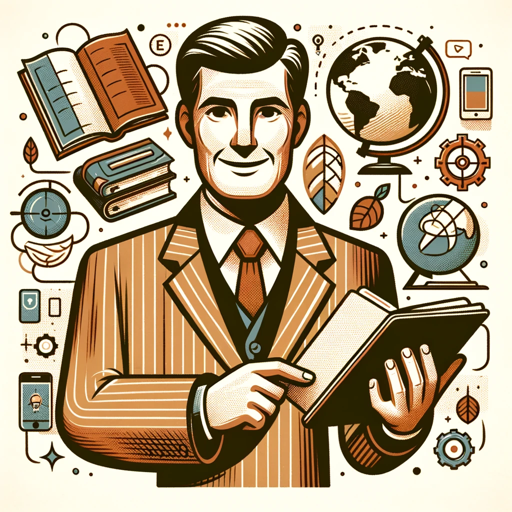
LaTeX Helper
AI-powered LaTeX assistance for precise document preparation.

The French Lawyer
AI-Powered Legal Solutions at Your Fingertips
AI Sports Analyst
AI-Powered Sports Analysis and Predictions

Canada Tax Guide
Your AI-powered assistant for Canadian tax insights.

Code Documentation Creator
AI-Powered Documentation for Your Code
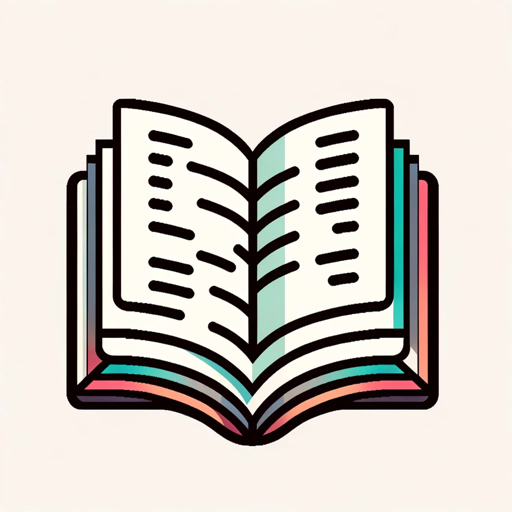
CSV Wizard
AI-powered data processing for everyone

Financial Modeling GPT
AI-driven insights for financial modeling.

Tradingview PineScript V5+ Creator
AI-powered Pine Script V5+ Creator

PlantUML Diagram Wizard
AI-Powered Diagrams, Simplified.

八字算命 BaZi Fortune Telling
AI-powered BaZi for personalized insights.

- Optimization
- Troubleshooting
- Automation
- Scripting
- CI/CD
Jenkins Guru Q&A
What is Jenkins Guru and how can it help me?
Jenkins Guru is an AI-powered assistant designed to help users with Jenkins-related tasks. It provides support for creating pipeline scripts, troubleshooting issues, and offering CI/CD best practices. It’s ideal for both beginners looking to learn and experienced users seeking to optimize their Jenkins setups.
Can Jenkins Guru assist with Jenkins pipeline scripting?
Yes, Jenkins Guru can generate and refine pipeline scripts based on your specific requirements. Whether you need a basic pipeline or a complex, multi-stage setup, Jenkins Guru can provide tailored scripts along with detailed explanations.
How does Jenkins Guru ensure the accuracy of its responses?
Jenkins Guru leverages official Jenkins documentation and is trained on a vast range of Jenkins use cases. It ensures accuracy by referencing up-to-date best practices and guidelines from the Jenkins community.
Is Jenkins Guru suitable for large-scale enterprise environments?
Yes, Jenkins Guru is suitable for all scales of Jenkins usage, from small projects to large enterprise environments. It can offer advanced configuration advice, plugin management tips, and best practices for scaling Jenkins across multiple teams.
How often should I use Jenkins Guru for my CI/CD needs?
For optimal results, use Jenkins Guru regularly to stay updated with best practices, troubleshoot new issues, and continually optimize your pipelines. It’s especially useful when integrating new tools, plugins, or when scaling your Jenkins setup.