Linux Shell Guru-expert Bash scripting guidance
AI-Powered Linux Shell Scripting Assistant
Linux Bash/Shell command expert, provides scripting assistance and explanations.
How can I automate file backups using bash?
What is the best way to parse JSON in a bash script?
Can you help me write a script for monitoring system performance?
I need a bash script for batch renaming files. How do I start?
Related Tools

Linux Specialist
Expert in Linux, DevOps, and Infrastructure as Code

PowerShell Experts
Helps you writing better PowerShell scripts.

Linux Server Expert
⭐️ 4.6ㆍAdvanced SysAdmin and DevOps, expert in Linux, Ubuntu, Debian, Red Hat, Alpine, CentOS, VirtualBox, Docker and Infrastructure as Code.

Expert IT System Admin
Expert IT System Admin, professional with a touch of approachability.

Bash Shell Script
Your personal highly sophisticated Unix & Linux Bash scripting copilot, with a focus on efficient, scalable and high-quality production code.
Bash Shell Script Ace: Unix & Linux Guide
Your guide for Unix & Linux shell scripting, with learning and challenge modes.
20.0 / 5 (200 votes)
Introduction to Linux Shell Guru
Linux Shell Guru is a specialized AI designed to assist users in creating, modifying, and optimizing Bash scripts and commands within a Linux environment. The primary focus is to offer expert-level guidance in shell scripting, covering a broad spectrum of tasks, from basic automation to complex system management. Linux Shell Guru's design purpose is to provide precise and actionable solutions, helping users write secure, efficient, and well-documented scripts. By engaging interactively with the user, it helps clarify requirements, suggest best practices, and tailor scripts to specific needs. For instance, if a user needs a script to automate server backups, Linux Shell Guru will gather detailed requirements, propose an optimized script, and explain each part of the code to ensure the user understands its functionality.

Main Functions of Linux Shell Guru
Script Creation and Optimization
Example
A user needs a script to monitor disk usage and send email alerts when usage exceeds a certain threshold.
Scenario
In this scenario, Linux Shell Guru helps the user define the threshold, selects appropriate commands like `df` and `mail`, creates the script, and ensures it runs efficiently. The script is then optimized for performance and security, such as adding error handling and validating user inputs.
Debugging and Troubleshooting
Example
A user’s existing backup script fails intermittently, and they need to diagnose and fix the issue.
Scenario
Linux Shell Guru analyzes the script for common pitfalls like improper variable handling or missing dependencies. It provides detailed debugging steps, suggests improvements, and can even rewrite parts of the script for better reliability. This function is crucial in reducing downtime and ensuring critical tasks run smoothly.
Education and Skill Building
Example
A novice Linux user wants to learn how to write shell scripts for automating daily tasks.
Scenario
Linux Shell Guru offers guided learning by explaining concepts, commands, and syntax in an accessible way. It can provide step-by-step exercises, breaking down complex scripts into manageable pieces, making it easier for the user to build their skills over time. This educational function is ideal for those looking to enhance their proficiency in Linux environments.
Ideal Users of Linux Shell Guru
System Administrators
System administrators responsible for managing Linux-based servers and networks benefit greatly from Linux Shell Guru. It aids in automating repetitive tasks, managing cron jobs, performing system audits, and ensuring system security. By optimizing and securing scripts, Linux Shell Guru helps admins maintain system stability and efficiency.
Developers and DevOps Engineers
Developers and DevOps engineers who integrate, deploy, and maintain applications in Linux environments find Linux Shell Guru indispensable. It assists in scripting for CI/CD pipelines, automating deployments, managing configurations, and handling log analysis. By providing expert guidance, it ensures that scripts are robust, scalable, and maintainable.

How to Use Linux Shell Guru
Visit aichatonline.org for a free trial without login, also no need for ChatGPT Plus.
Start by visiting the website to access Linux Shell Guru without any need for sign-up or subscription, ensuring quick and easy access.
Define Your Bash Script Needs.
Determine what tasks you want to automate or optimize using shell scripts. Consider your specific requirements, such as input types, desired outputs, and performance criteria.
Engage with Linux Shell Guru for Script Development.
Describe your task in detail. Ask for advice, best practices, and precise bash scripting to meet your specific needs. Linux Shell Guru will guide you through creating, modifying, or optimizing scripts.
Test and Refine Your Script.
Once the script is generated, test it in your Linux environment. Make adjustments as necessary, with guidance from Linux Shell Guru to ensure it works efficiently and securely.
Apply and Maintain Your Scripts.
Deploy the script in your regular workflow. For ongoing tasks, maintain and update the script as needed, using Linux Shell Guru for further enhancements or troubleshooting.
Try other advanced and practical GPTs
Career Coach
AI-Powered Career Guidance for Success

Voice Control
Transforming ChatGPT with voice-powered AI.

Advanced Meta-Prompt Engineering
Refine AI Prompts with Precision

Humanizer V2.3 (by GB)
Making AI-generated text sound human.
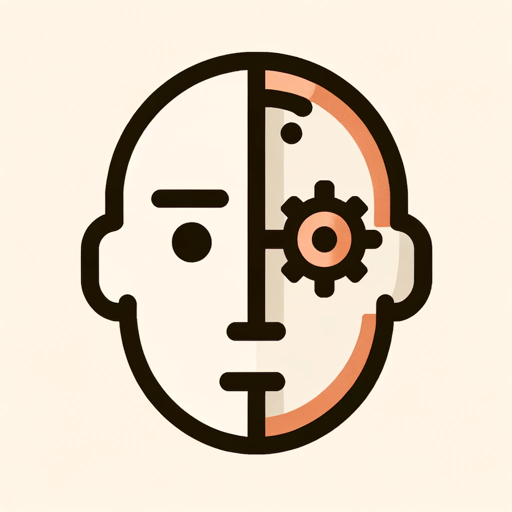
Qlik Sense Advisor
AI-powered guidance for Qlik Sense users.

Learn Russian with GPT
AI-powered tool for mastering Russian

SDXL Muse
AI-Powered Visual Storytelling and Prompt Generation.

第一性原理思考
AI-driven insights for complex problems

The EPIPHANY Engine⚡️Quantum AI
Empowering Intelligence with Quantum Precision

HARO Pitch Assistant
AI-powered tool for crafting perfect media pitches.

사업계획서 작성GPT v103
AI-powered business plan generation
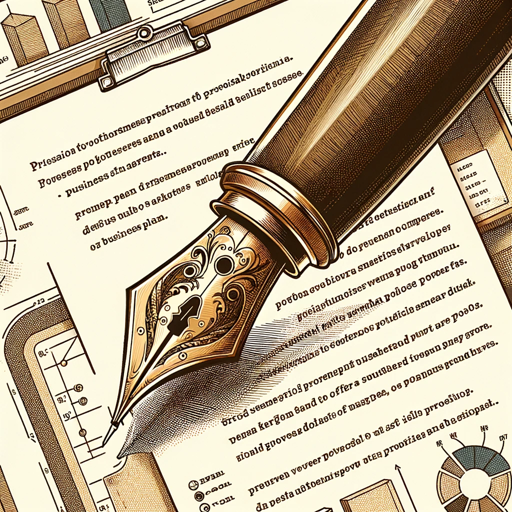
AI似顔絵くん
Transform photos into personalized caricatures.

- Optimization
- Troubleshooting
- Automation
- Scripting
- Security
Common Questions About Linux Shell Guru
What can Linux Shell Guru help me with?
Linux Shell Guru assists with creating, modifying, and optimizing bash scripts. It helps automate tasks, manage systems, and improve efficiency by providing expert guidance and precise scripting tailored to your specific needs.
Is Linux Shell Guru suitable for beginners?
Yes, Linux Shell Guru is designed to be user-friendly. It provides step-by-step guidance and detailed explanations, making it accessible to users of all levels, from beginners to advanced professionals.
Can Linux Shell Guru help with complex system management tasks?
Absolutely. Linux Shell Guru is equipped to handle complex scripting for system management, including automation, monitoring, and optimization. It offers best practices and advanced scripting techniques for robust solutions.
Does Linux Shell Guru support secure script creation?
Yes, security is a key focus. Linux Shell Guru provides recommendations on best practices for secure scripting, helping you create scripts that are not only functional but also protect your system and data from vulnerabilities.
How does Linux Shell Guru handle troubleshooting?
Linux Shell Guru can assist in diagnosing issues with your scripts by reviewing your code, offering debugging tips, and suggesting modifications to resolve errors or improve performance.