AI似顔絵くん-AI-powered caricature generator
Transform photos into personalized caricatures.
人物写真をアップロードしてください。上手に似顔絵を描いてあげますよ。
🔰 使い方を教えて
🤖 AI似顔絵くんの作り方
Related Tools

AI Comic Maker
A helpful AI for creating comics, ensuring consistency and creativity.

Portrait Cartoonator
Turns your photos into cartoon-style portraits. Just upload a photo, and the app automatically starts.
AI絵本作家くん
どんな絵本を作りたいか言ってください。物語と挿絵をお作りします!

Profile Picture Generator
Realistic profile picture creator from descriptions or photos.
似顔絵ジェネレーター
似顔絵を書くAI

AI Headshot Generator
I'll convert and simulate your photo into a similar realistic professional headshot easily from your uploaded picture or descriptions.
20.0 / 5 (200 votes)
Introduction to AI似顔絵くん
AI似顔絵くん is a specialized AI tool designed to transform photos into caricature-style portraits. The service is optimized to interpret and recreate facial features, clothing, and expressions in a variety of artistic styles, including watercolor, 3D, sketch, and kawaii designs. Its primary function is to take user-provided photos and generate stylized portraits that maintain the key elements of the original image. Examples include converting a business profile photo into a sketch for creative branding or turning a family photo into a cute, kawaii-style illustration for personal keepsakes.

Main Functions of AI似顔絵くん
Photo to Caricature Illustration
Example
A user uploads a clear portrait photo and selects a kawaii style. The AI generates a caricature that accentuates the user’s facial features with large, shiny eyes and a small mouth.
Scenario
This feature is ideal for those looking to create cute, fun avatars for social media profiles or personalized gifts.
Multiple Art Styles
Example
A user chooses a watercolor style for a family portrait. The resulting image has a soft, warm tone with gentle brushstrokes, enhancing the emotional warmth of the scene.
Scenario
Perfect for commemorating special moments or creating a unique piece of art to display in a home.
Customizable Style Choices
Example
After generating a default 'おまかせ' style image, the user decides to explore other options and selects a 3D style for a more realistic and polished finish.
Scenario
This flexibility is useful for businesses or individuals who want different versions of the same image to cater to varied branding needs.
Ideal Users of AI似顔絵くん
Social Media Enthusiasts
Users who want personalized avatars, profile pictures, or illustrations to represent themselves in a unique way online. The ability to choose from different styles allows them to experiment with creative expressions while maintaining recognizable features.
Small Business Owners and Freelancers
Entrepreneurs and creatives who need branded visual content that stands out. For example, they can use AI似顔絵くん to convert professional headshots into stylish caricatures for business websites, social media, or marketing materials, providing a friendly and approachable image.

How to Use AI似顔絵くん
1
Visit aichatonline.org for a free trial without login, no need for ChatGPT Plus.
2
Upload a clear image of the person whose portrait you want to convert into a caricature.
3
Choose your desired style from the available options, or let AI似顔絵くん select a style automatically for you.
4
Review the generated caricature and make adjustments if needed, such as selecting a different style.
5
Download the final image, share it on social media, or use it for your personal projects.
Try other advanced and practical GPTs
사업계획서 작성GPT v103
AI-powered business plan generation
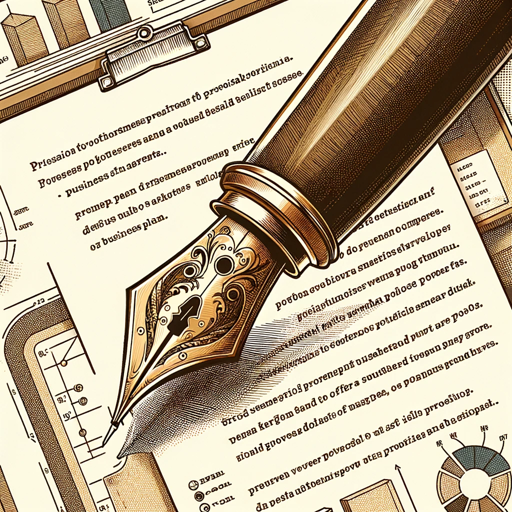
HARO Pitch Assistant
AI-powered tool for crafting perfect media pitches.

The EPIPHANY Engine⚡️Quantum AI
Empowering Intelligence with Quantum Precision

第一性原理思考
AI-driven insights for complex problems

SDXL Muse
AI-Powered Visual Storytelling and Prompt Generation.

Linux Shell Guru
AI-Powered Linux Shell Scripting Assistant

T-Shirt Designer
Create stunning t-shirt designs with AI

Invitation Creator
AI-powered invitations, instantly crafted.

微信朋友圈写手
Craft AI-powered WeChat Moments effortlessly.

Anime Artist - チャットでアニメキャラ
AI-Powered Anime Character Creation

AGI
Turning abstract goals into actions.

Chinese Fortune Teller Ba-Zi 智能算命师
AI-powered Chinese astrology for your life path

- Social Media
- Marketing
- Personal Projects
- Gift Ideas
- Portrait Art
Common Questions about AI似顔絵くん
What styles can AI似顔絵くん generate?
AI似顔絵くん offers several styles including watercolor, 3D, sketch, kawaii, and a default style that is simple and neutral.
Do I need to create an account to use AI似顔絵くん?
No, you can try AI似顔絵くん for free without creating an account. Just visit the website and start creating caricatures right away.
Can I upload multiple photos at once?
Currently, AI似顔絵くん supports uploading one photo at a time to ensure the best quality and accuracy in the caricature creation process.
What is the recommended image format for uploads?
It's best to upload high-resolution images in JPEG or PNG formats to achieve the highest quality caricatures.
Is AI似顔絵くん suitable for commercial use?
Yes, the caricatures generated by AI似顔絵くん can be used for commercial purposes, such as marketing materials, personalized merchandise, and more.