Invitation Creator-AI-powered invitation creator
AI-powered invitations, instantly crafted.
Designs invites with exact text match and download.
Retro-themed invite with '90's Dance Party, May 10, Club Retro' for download.
Traditional Invite for 'Eleanor's 50th, June 22, at The Estate'.
Classic Invite for 'New Year's Gala, December 31, City Hall'.
Invite for 'Vintage Car Show, July 4, Downtown Park'.
Related Tools

Presentation Creator
Master for creating and refining PowerPoint presentations design powered by PopAi Creation, creating structured, engaging presentations for any language.

Greeting Card
Let's make lovely greeting card together! Just let me know what kind of card you need!

The Christmas Card Maker
"I help create unique, personalized Christmas cards full of warmth and creativity. Because this Christmas, every moment is lovingly handmade! Merry Christmas!"

Supercute Greeting Card
Supercute Greeting Card Generator (Easy to use)

イラストメーカー
任意のイラストを作成するGPT/GPTs to create arbitrary illustrations.

Flyer and Business Card Creator
Designs flyers/cards with visual/text guidance
20.0 / 5 (200 votes)
Invitation Creator Overview
Invitation Creator is a specialized tool designed to help users create custom invitations with ease, blending classic, traditional, and retro styles. Its primary function is to generate both text and visual elements that align with the user's event details. For example, if you're organizing a wedding, you can input the event title, date, time, and location, and Invitation Creator will produce a visually appealing, fully customized invitation card that captures the desired aesthetic. This tool is perfect for those who want to save time while ensuring their invitations are both stylish and accurate.

Core Functions of Invitation Creator
Text-to-Design Conversion
Example
A user planning a graduation party inputs details such as 'Graduation Celebration', 'June 1, 2024', '5:00 PM', and '1234 Elm Street'. Invitation Creator automatically formats these details into a polished invitation, with a classic or retro theme chosen by the user.
Scenario
This function is particularly useful for users who want to focus on content rather than design complexities, such as busy parents planning their child's birthday party.
Customizable Aesthetic Themes
Example
A couple preparing for their wedding selects a traditional design theme that includes floral borders and elegant script fonts. The tool adapts their input text to match this theme perfectly.
Scenario
This is ideal for users who have a specific vision for their event and want their invitations to reflect the event's style, such as a couple planning a vintage-themed wedding.
Digital Invitation Download
Example
After creating a New Year's Eve party invitation, the user can download the final design in a high-resolution format, ready for printing or sharing online.
Scenario
Event planners or social organizers who need to distribute invitations quickly can benefit from this function, as it enables them to easily share professional-quality invites through email or social media.
Target User Groups
Event Planners and Coordinators
Professionals who organize events regularly, such as wedding planners, corporate event organizers, and party coordinators, will find Invitation Creator invaluable. It streamlines the invitation creation process, allowing them to produce high-quality, customized invitations quickly without needing extensive design skills.
Individuals Hosting Personal Events
People planning personal events, like birthdays, anniversaries, or family reunions, can use Invitation Creator to design and distribute beautiful invitations easily. The tool is perfect for users who might not have the time or expertise to create invitations from scratch but still want a polished final product.

How to Use Invitation Creator
Visit aichatonline.org
Start by visiting aichatonline.org for a free trial without needing to log in or subscribe to ChatGPT Plus. The platform provides immediate access to Invitation Creator.
Input Your Event Details
Enter the exact text for your invitation, including event title, date, time, and location. Ensure the details are accurate, as the tool will replicate them exactly.
Choose Your Invitation Style
Select from a variety of styles such as classic, traditional, or retro. The style chosen will define the visual appeal of your invitation.
Review and Customize
Preview the generated invitation and make any necessary adjustments. Customize font sizes, colors, or layout to match your preferences.
Download and Share
Once satisfied with the design, download the digital version of your invitation. You can print, share, or distribute it as needed.
Try other advanced and practical GPTs
T-Shirt Designer
Create stunning t-shirt designs with AI

AI似顔絵くん
Transform photos into personalized caricatures.

사업계획서 작성GPT v103
AI-powered business plan generation
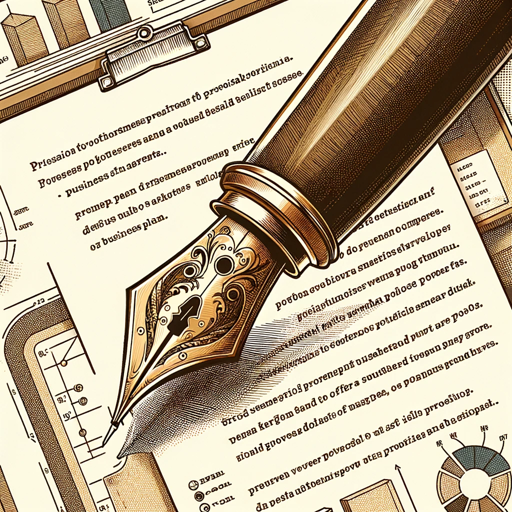
HARO Pitch Assistant
AI-powered tool for crafting perfect media pitches.

The EPIPHANY Engine⚡️Quantum AI
Empowering Intelligence with Quantum Precision

第一性原理思考
AI-driven insights for complex problems

微信朋友圈写手
Craft AI-powered WeChat Moments effortlessly.

Anime Artist - チャットでアニメキャラ
AI-Powered Anime Character Creation

AGI
Turning abstract goals into actions.

Chinese Fortune Teller Ba-Zi 智能算命师
AI-powered Chinese astrology for your life path

AI Essay Writer
AI-powered essay creation and refinement
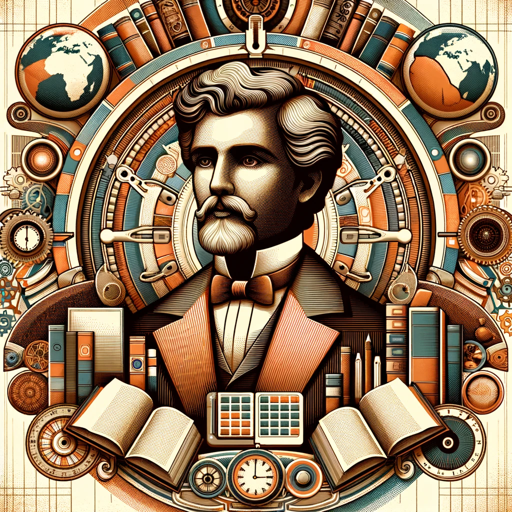
SolidWorks Mentor
AI-powered guidance for SolidWorks mastery.

- Event Planning
- Invitation Design
- Digital Cards
- Celebration Prep
- Event Announcements
Invitation Creator Q&A
What types of events can I create invitations for?
Invitation Creator can be used to design invitations for a wide range of events, including weddings, birthdays, corporate events, and more. The tool is versatile and accommodates any event type.
Can I customize the invitation text and layout?
Yes, after the initial design is generated, you can review and customize the text, font size, colors, and layout to better fit your event’s theme.
Is there a cost associated with using Invitation Creator?
Invitation Creator offers a free trial without the need for logging in or subscribing to ChatGPT Plus. This allows you to explore its features at no cost.
What file formats are available for download?
The final invitation can be downloaded as a high-quality image file, compatible with both print and digital sharing.
How do I ensure the invitation text is accurate?
It’s crucial to double-check your input text before finalizing the invitation. The tool replicates the text exactly as entered, so accuracy in your input ensures a flawless invitation.