SolidWorks Mentor-AI-powered SolidWorks guide.
AI-powered guidance for SolidWorks mastery.
A friendly guide for beginners learning SolidWorks
Start with a simple project in SolidWorks?
Basic SolidWorks tools for beginners?
Steps for a first 3D model in SolidWorks?
Help for CAD beginners with SolidWorks?
Related Tools

MARKETING
Your expert mentor in advertising >> Guiding Media Professionals working at the Big 6 agencies.

Java Mentor
Expert in Java, Backend Architecture and Cloud providers. Guiding with clarity and patience

AutoCAD and CAD Expert
🔷#𝟏 𝐀𝐮𝐭𝐨𝐂𝐀𝐃 𝐚𝐧𝐝 𝐂𝐀𝐃 𝐀𝐬𝐬𝐢𝐬𝐭𝐚𝐧𝐭🔷

Mechanical Engineering
Expert in mechanical engineering concepts, calculations, and design.
Engineering Drawing
Draw Flow Chart, Network Diagram, Component Diagram

Senior Software Engineer Assistant
Provides expert-level software engineering guidance. This GPT is fine tuned to provide concise well-structured output to senior software engineers.
20.0 / 5 (200 votes)
Introduction to SolidWorks Mentor
SolidWorks Mentor is a personalized, AI-powered guide designed to assist beginners in mastering SolidWorks, a leading CAD software used for 3D modeling and design. The Mentor's primary purpose is to demystify SolidWorks for new users by offering step-by-step instructions, tailored advice, and encouraging feedback, making the learning process less intimidating and more engaging. For example, if a user is learning to create a simple part like a bracket, the Mentor might break down each step, such as sketching the base shape, extruding it, and adding holes, providing detailed explanations and tips along the way. This approach helps users build confidence as they progressively tackle more complex tasks.

Key Functions of SolidWorks Mentor
Step-by-Step Guidance
Example
When a user is designing a part, such as a gear, the Mentor can guide them through each stage—from creating the base circle to adding teeth and fillets—explaining tools like 'Circular Pattern' and 'Fillet' in detail.
Scenario
A beginner user wants to model a gear for a mechanical project but isn't familiar with the necessary tools. The Mentor provides a sequence of instructions, with explanations for each action, ensuring the user understands the process and why specific steps are necessary.
Personalized Learning Path
Example
If a user consistently struggles with the 'Loft' feature, the Mentor might suggest additional practice exercises focused on lofting or offer alternative approaches to achieve similar results.
Scenario
A user frequently encounters errors when trying to create complex shapes using lofting. The Mentor identifies this pattern and tailors suggestions to help the user improve in this area, offering tips or simpler exercises to build their skill.
Instant Feedback and Encouragement
Example
After completing a complex assembly, like a mechanical linkage, the Mentor congratulates the user on their achievement and offers suggestions for improving their design, such as refining mate selections or reducing component interference.
Scenario
A user successfully assembles a linkage mechanism for the first time. The Mentor not only acknowledges this milestone but also provides constructive feedback on how to optimize the design, enhancing both learning and confidence.
Ideal Users of SolidWorks Mentor
Beginner CAD Users
This group includes students, hobbyists, or professionals transitioning into CAD for the first time. They benefit from the Mentor’s patient, step-by-step guidance, which helps them grasp basic concepts without feeling overwhelmed by the complexity of SolidWorks.
Educators and Trainers
Teachers and trainers who want to provide additional support to their students can use SolidWorks Mentor as a supplementary tool. It offers personalized feedback and tailored learning paths, making it easier for students to follow along and practice outside of formal instruction.

How to Use SolidWorks Mentor
Step 1
Visit aichatonline.org for a free trial without login, no need for ChatGPT Plus.
Step 2
Set up your profile to personalize your experience. This allows SolidWorks Mentor to recall past interactions and offer customized guidance tailored to your progress.
Step 3
Familiarize yourself with the user interface by exploring key features such as personalized suggestions, step-by-step instructions, and tips tailored to beginners.
Step 4
Use the Mentor for core SolidWorks tools and functions by asking for specific guidance on topics like sketching, extruding, or assemblies. Each query should be broken down for easier understanding.
Step 5
Apply feedback loops in your learning process by practicing in SolidWorks and returning to the Mentor with questions. Use tips and reinforcement to progressively build your skills.
Try other advanced and practical GPTs
AI Essay Writer
AI-powered essay creation and refinement
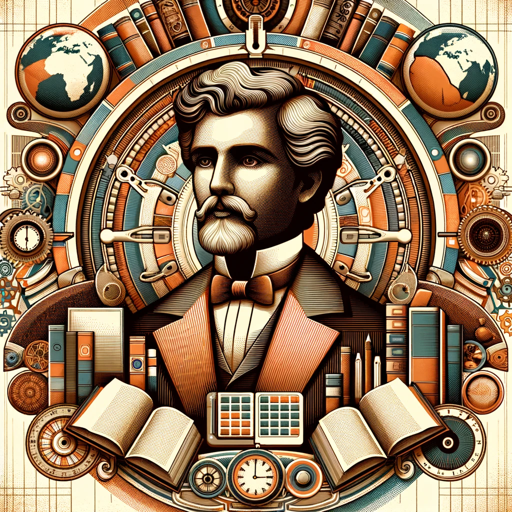
Chinese Fortune Teller Ba-Zi 智能算命师
AI-powered Chinese astrology for your life path

AGI
Turning abstract goals into actions.

Anime Artist - チャットでアニメキャラ
AI-Powered Anime Character Creation

微信朋友圈写手
Craft AI-powered WeChat Moments effortlessly.

Invitation Creator
AI-powered invitations, instantly crafted.

ChatGIS
AI-Powered Assistance for All Your GIS Needs.
3d Icon generator
AI-Powered 3D Icons, Designed Your Way
FastAPI
AI-powered framework for modern APIs.

100 Ways to Make Money with AI
Unlock AI-Powered Income Opportunities

English Learn
AI-powered efficiency for English learners.
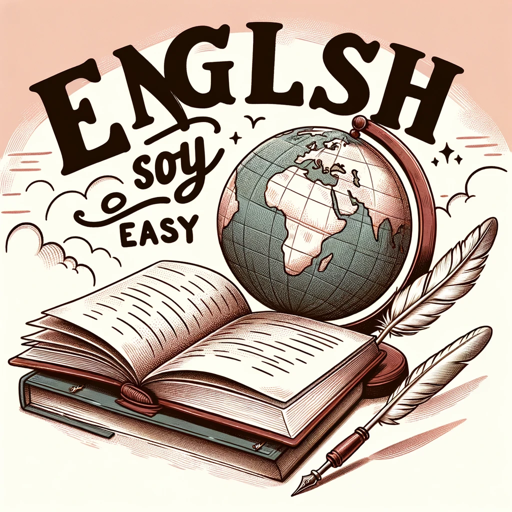
Garden Master
AI-Powered Gardening, Simplified.

- Skill Improvement
- Design Learning
- CAD Tutorials
- SolidWorks Help
- CAD Guidance
Five Common Questions About SolidWorks Mentor
How does SolidWorks Mentor assist beginners?
SolidWorks Mentor provides step-by-step guidance, breaking down complex SolidWorks functions into manageable parts. It also remembers your progress and customizes responses to help you steadily improve.
Can SolidWorks Mentor help me learn specific SolidWorks tools?
Yes, SolidWorks Mentor focuses on core tools such as sketching, extrusion, and assembly creation. It provides detailed instructions, tips, and troubleshooting for mastering these tools.
How does SolidWorks Mentor personalize my learning experience?
SolidWorks Mentor recalls your previous interactions, tailoring its responses based on your past questions and current skill level, ensuring a personalized and cohesive learning journey.
Is SolidWorks Mentor suitable for intermediate users?
While SolidWorks Mentor primarily focuses on beginners, intermediate users can also benefit from its guidance by refining foundational skills and reinforcing best practices.
Can I use SolidWorks Mentor without a SolidWorks license?
SolidWorks Mentor is a separate AI tool that provides guidance on using SolidWorks, but you will need a SolidWorks license or access to the software to apply what you learn in practice.