3d Icon generator-AI-powered 3D Icon Generator
AI-Powered 3D Icons, Designed Your Way
Create modern, minimalist 3D icons with the 3d Icon generator. Specializing in custom, playful designs in soft pastels, it's perfect for unique, visually appealing icons.
Related Tools
Icon Generator
Generate and convert images to .ico (Icon) files. Upload your own image, or use DALL-E integration.

Icon Generator
Creates custom icons with specific image details.

3D Avatar Generator - A
生成一张属于你自己的3D头像

2D Pixel Game Asset Artist
I create 2D pixel art for your games

3D Model Generator Image Generator
Generate personalized 3D models with this bot, from characters to architecture.

Icon Crafter
I craft ultra-minimalist, 2D flat icons.
20.0 / 5 (200 votes)
Introduction to 3D Icon Generator
The 3D Icon Generator is a specialized tool designed to create single illustrations in a modern, minimalistic 3D design style. It emphasizes a smooth, matte finish, soft pastel colors, and rounded shapes, all set against a flat color background. The primary purpose of this tool is to help users generate visually appealing icons or illustrations that are both simple and elegant. These icons can be used in various digital applications, such as user interfaces, marketing materials, or websites. The design focus is on creating a calm and friendly visual experience with subtle shadows to enhance depth and make the central object stand out.

Main Functions of 3D Icon Generator
Custom Icon Creation
Example
A user requests a 3D icon of a shopping cart for an e-commerce app. The generator creates an illustration with a rounded, pastel-colored shopping cart that fits seamlessly into the app's design.
Scenario
A startup developing a new mobile app needs a set of icons that match their brand's visual style. They use the 3D Icon Generator to create icons that are consistent in appearance, enhancing the overall user experience.
Visual Consistency Across Platforms
Example
An educational platform needs a series of icons representing different subjects like math, science, and history. The generator creates icons with similar aesthetics, ensuring uniformity across the platform.
Scenario
A company with multiple digital platforms (website, mobile app, desktop software) wants to maintain visual consistency across all channels. They use the generator to create icons that look cohesive, regardless of the platform.
Quick Prototyping for Designers
Example
A UI/UX designer working on a project needs placeholder icons for a prototype. The generator quickly produces icons that fit the required style, allowing the designer to focus on other aspects of the project.
Scenario
During the early stages of design, a team needs to present a prototype to stakeholders. Instead of spending time creating custom icons from scratch, they use the 3D Icon Generator to quickly generate the necessary visuals, speeding up the prototyping process.
Ideal Users of 3D Icon Generator
UI/UX Designers
Designers looking for quick and consistent icon generation for user interfaces will find the 3D Icon Generator particularly useful. It allows them to produce high-quality icons that align with their design specifications, saving time and ensuring visual consistency.
Digital Marketers
Digital marketers who need visually appealing icons for campaigns, social media posts, or websites can leverage the generator to create icons that match their brand's aesthetic. This helps in maintaining a cohesive visual identity across various marketing materials.
App Developers
App developers working on new projects often need custom icons that fit their app's theme. The 3D Icon Generator provides a quick and efficient way to produce these icons, allowing developers to focus more on functionality and user experience.

How to Use the 3D Icon Generator
Visit aichatonline.org
Go to the website to access the 3D Icon Generator without needing to sign up or subscribe to ChatGPT Plus. You can try the service for free without any login.
Specify Your Icon Requirements
Determine what type of icon you need. Choose the object, style, color palette, and other design elements that fit your project. Consider the intended use, such as web design, app development, or presentation graphics.
Input Your Details
Enter your preferences into the generator. This could include descriptions of shapes, colors, and specific design requests. Be as detailed as possible to ensure the icon meets your expectations.
Generate and Review
After inputting your specifications, generate the icon. Review the result to ensure it matches your needs. If necessary, refine your inputs and regenerate until you are satisfied.
Download and Use
Once you are happy with the icon, download it in the desired format. The icon is now ready to be used in your project, whether it’s for a website, application, or any other visual need.
Try other advanced and practical GPTs
ChatGIS
AI-Powered Assistance for All Your GIS Needs.
SolidWorks Mentor
AI-powered guidance for SolidWorks mastery.

AI Essay Writer
AI-powered essay creation and refinement
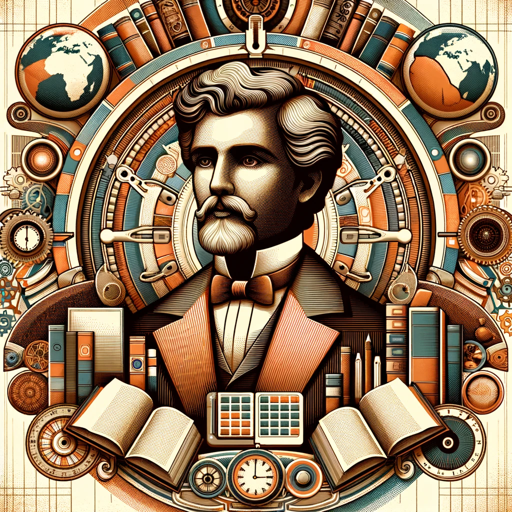
Chinese Fortune Teller Ba-Zi 智能算命师
AI-powered Chinese astrology for your life path

AGI
Turning abstract goals into actions.

Anime Artist - チャットでアニメキャラ
AI-Powered Anime Character Creation

FastAPI
AI-powered framework for modern APIs.

100 Ways to Make Money with AI
Unlock AI-Powered Income Opportunities

English Learn
AI-powered efficiency for English learners.
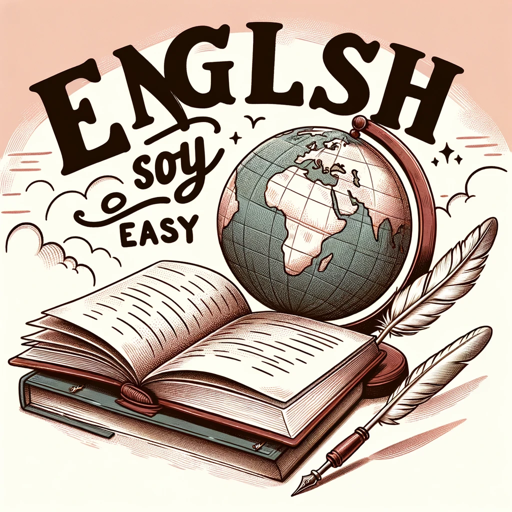
Garden Master
AI-Powered Gardening, Simplified.

Lawyer AI
AI-Powered Legal Insight and Analysis
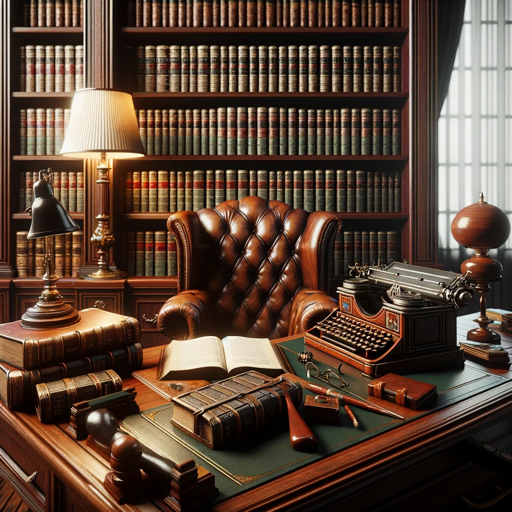
PyTorch Oracle
Expert PyTorch insights, powered by AI
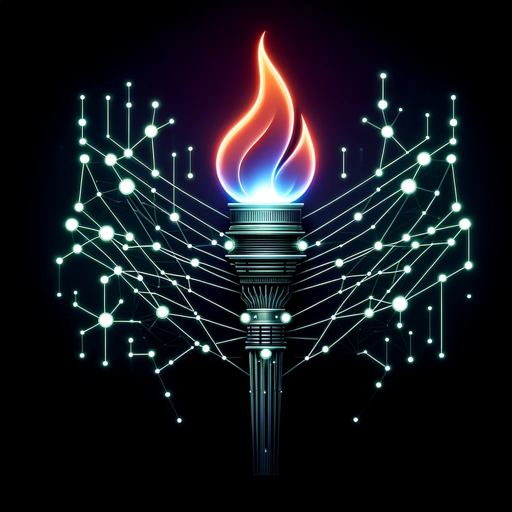
- Marketing
- Branding
- Web Design
- Presentations
- App Development
Common Questions About the 3D Icon Generator
What is the 3D Icon Generator best suited for?
The 3D Icon Generator is ideal for creating custom, modern icons with a clean, minimalistic style. It's perfect for web designers, app developers, and content creators who need high-quality, unique visuals quickly.
Can I customize the colors and shapes of the icons?
Yes, the generator allows you to customize the colors, shapes, and other design elements. You can tailor the icons to match your brand's color scheme or specific project needs.
Is the service free to use?
Yes, you can access and use the 3D Icon Generator for free by visiting aichatonline.org. There's no need to log in or subscribe to any premium services.
What file formats are available for download?
The icons can be downloaded in various popular formats such as PNG, SVG, and JPG, ensuring compatibility with a wide range of applications and platforms.
How does the 3D Icon Generator ensure high-quality output?
The generator uses advanced AI algorithms to produce icons with smooth, matte finishes, soft pastel colors, and subtle shadows, giving a professional and polished look to every design.