3D Avatar Generator - A-3D avatar generator tool
AI-powered 3D Avatar Creation Tool
生成一张属于你自己的3D头像
请帮助我创建一个男生的3d头像
请帮助我创建一个女生的3d头像
Related Tools
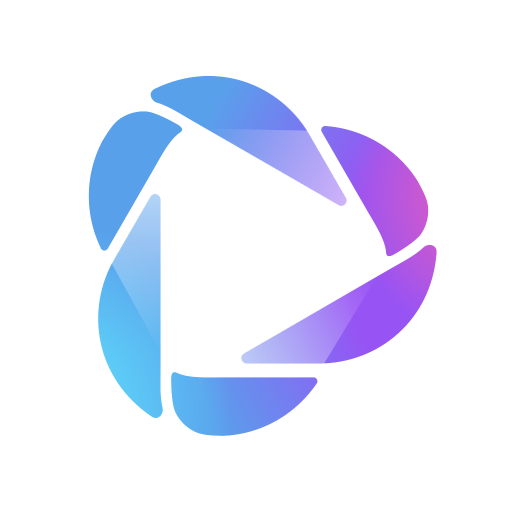
HeyGen
Turn any text into videos.
Persona Creator
I craft detailed user & buyer personas to align marketing, sales, product and operational teams.

Character Creation
This GPT will help you create characters, with backstory, growth arc, goals, etc for your story or game, it will even generate a concept art image for them.

3D Model Generator Image Generator
Generate personalized 3D models with this bot, from characters to architecture.

Character Crafter
Assists authors in character creation with archetype identification and Dall-E art.

3D頭像轉譯器
製作自己的3d風格頭像
20.0 / 5 (200 votes)
Introduction to 3D Avatar Generator - A
3D Avatar Generator - A is an AI-driven tool designed to transform 2D images or avatars into 3D Disney-style models. The primary function is to retain the original essence of the image, including the pose and primary characteristics, while adapting it into a stylized, cartoonish form that is synonymous with Disney animation. The tool focuses on converting the image into a simplified yet vibrant 3D model that emphasizes key features like facial expressions, posture, and overall character design. For example, if a user uploads a 2D image of a character in a dynamic pose, the tool will convert this into a 3D avatar while preserving the dynamic nature of the pose and enhancing it with Disney-style features such as large eyes, expressive faces, and smooth, exaggerated movements.

Main Functions of 3D Avatar Generator - A
2D to 3D Transformation
Example
A user uploads a hand-drawn sketch of a character. The tool converts this sketch into a 3D model, adding depth, textures, and color while keeping the original design and posture intact.
Scenario
An illustrator wants to create a 3D version of their 2D character for use in a short animation. They use 3D Avatar Generator - A to quickly create a Disney-style 3D model that matches the original 2D sketch, which can then be animated.
Disney-style Adaptation
Example
A user provides a realistic portrait photo. The tool adapts this photo into a 3D avatar with exaggerated, cartoonish features typical of Disney characters.
Scenario
A gamer wants a unique avatar for their profile that stands out. They upload their photo, and the tool creates a Disney-style 3D avatar that captures their likeness but with a fun, animated twist.
Preservation of Core Characteristics
Example
A user uploads an image of their pet in a specific pose. The tool generates a 3D model of the pet that maintains its unique pose and key features like fur texture and color, but in a more stylized, animated form.
Scenario
A pet owner wants to create a 3D model of their dog to use in a personalized animation. The tool ensures the final 3D model retains the dog's unique appearance and pose, now in a stylized Disney form.
Ideal Users of 3D Avatar Generator - A
Illustrators and Animators
This group benefits from 3D Avatar Generator - A as it allows them to quickly transform their 2D artwork into 3D models, speeding up the process of character development for animation projects. The tool enables them to visualize their characters in a new dimension, maintaining the original design while adding depth and style.
Content Creators and Gamers
Content creators and gamers who want personalized avatars for their profiles, videos, or virtual environments can use this tool to create unique 3D representations of themselves or their characters. The Disney-style adaptation offers a fun and engaging way to stand out in digital spaces.

How to Use 3D Avatar Generator - A
1
Visit aichatonline.org for a free trial without login, also no need for ChatGPT Plus.
2
Upload or provide an image that you want to convert into a 3D Disney-style avatar. Ensure the image is clear and represents the features you want to keep.
3
Specify the characteristics you want to retain, such as pose, facial expression, and any specific details, while the tool adapts the style to a 3D cartoon format.
4
Review the generated avatar preview to ensure it aligns with your expectations. Make any necessary adjustments by providing additional input or modifying settings.
5
Download the final 3D avatar in your desired format. Use the avatar in your projects, social media, or as a personalized character in games and other media.
Try other advanced and practical GPTs
Chrome Extension V3 Dev
AI-powered Chrome Extension Development Simplified

FIgmaToCode
Transform your Figma designs into code with AI.

Paper Machine
Refine your research with AI precision.
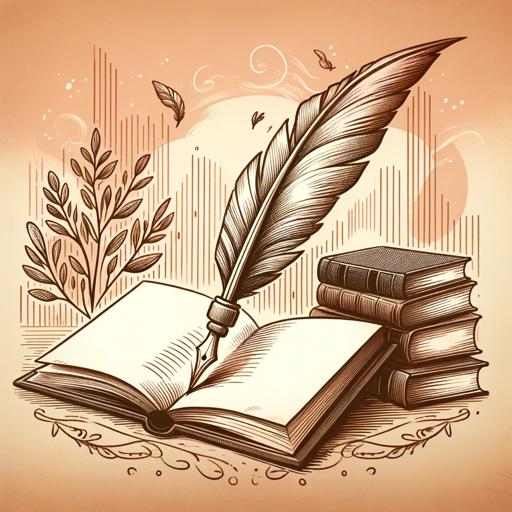
EduBot - HomeSchool Helper
AI-Powered Personalized Learning Tool
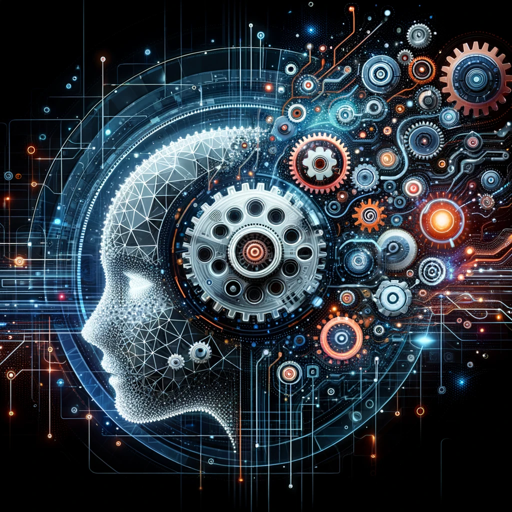
Crypto Technical Analysis
AI-powered crypto market insights.

The Solopreneur Coach
Tailored insights for solo entrepreneurs.

U.S. immigration assistant
AI-powered guidance for U.S. immigration.

简历优化大师
Enhance your resume with AI precision
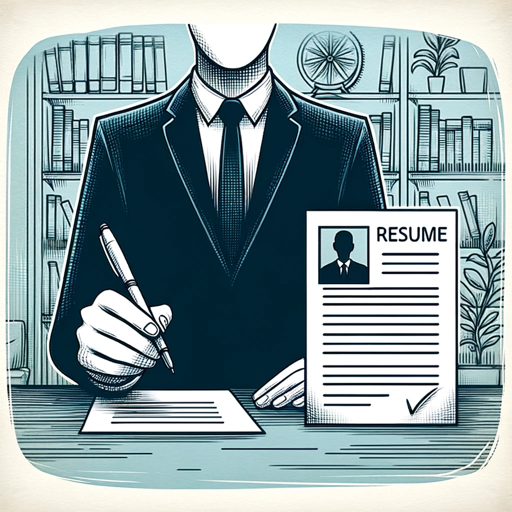
Quant Finance
AI-powered Quantitative Finance Solution

Smart Calories - Calories Calculator
AI-powered nutritional insights at your fingertips

Dr. Graph
AI-powered precision in data visualization.

似顔絵ジェネレーター
Turn photos into anime with AI.
- Social Media
- Game Design
- Personalization
- Animation
- Character Modeling
Frequently Asked Questions about 3D Avatar Generator - A
What type of images work best for creating a 3D avatar?
Clear, high-resolution images with distinct features work best. Ensure the subject's face and pose are clearly visible. Avoid overly complex backgrounds.
Can I customize the avatar after it's generated?
Yes, you can provide specific feedback to adjust features like expressions, colors, and other details to better match your vision.
Is there a limit on how many avatars I can generate?
There is no limit during the free trial, but usage may be subject to fair-use policies to ensure quality service for all users.
What formats are available for downloading the avatar?
You can download the avatar in popular 3D file formats like .obj or .fbx, suitable for various applications including game development and animation.
Is it possible to integrate these avatars into other platforms?
Yes, the avatars can be exported and used in other platforms like Unity, Blender, or Unreal Engine for further customization or integration into larger projects.