Chrome Extension V3 Dev-AI-powered Chrome Extension V3 Dev tool
AI-powered Chrome Extension Development Simplified
Developer for Chrome Extensions Manifest V3
Related Tools

Frontend Developer
AI front-end developer expert in coding React, Nextjs, Vue, Svelte, Typescript, Gatsby, Angular, HTML, CSS, JavaScript & advanced in Flexbox, Tailwind & Material Design. Mentors in coding & debugging for junior, intermediate & senior front-end developers

Vue Copilot
Your personal Vue.js, Nuxt and Vuetify assistant and code generator with a focus on responsive, beautiful, and scalable UI. Write clean code and become a much faster developer.

Three.js Mentor
A patient and knowledgeable Three.js guide.

Google Apps Script Expert
Google Apps Script expert providing code help and automation advice.

Web Developer GPT
Expert in web development and coding

Developer Doc Search
Access thousands of open source packages and their GitHub documentation, code effortlessly.
20.0 / 5 (200 votes)
Introduction to Chrome Extension V3 Dev
Chrome Extension V3 Dev is a framework designed for developing, testing, and managing Chrome extensions using Manifest V3. Manifest V3 represents a significant shift from previous versions, focusing on enhancing security, privacy, and performance. This framework is tailored to help developers transition smoothly to this new architecture by offering tools, examples, and a structured environment for extension development. For instance, when developing an extension that modifies browser bookmarks, the Chrome Extension V3 Dev framework provides APIs like `chrome.bookmarks` to manage and manipulate bookmark data efficiently.

Main Functions of Chrome Extension V3 Dev
Bookmark Management
Example
Using the `chrome.bookmarks.create` API to add a new folder to the bookmarks bar.
Scenario
A developer creates a Chrome extension that organizes bookmarks into folders based on the user's browsing habits. The extension utilizes the `chrome.bookmarks` API to dynamically create and manage bookmark folders.
Browsing Data Management
Example
Clearing browser cache and cookies using `chrome.browsingData.remove`.
Scenario
An extension designed for privacy-focused users might allow them to clear their browsing data with a single click. The extension leverages the `chrome.browsingData` API to remove specific types of browsing data like cookies, cache, or history.
Download Management
Example
Initiating and managing downloads with `chrome.downloads.download`.
Scenario
A file management extension might need to download files directly from the web. The extension can use the `chrome.downloads` API to initiate downloads, track progress, and handle file management tasks like renaming or organizing downloaded files.
Ideal Users of Chrome Extension V3 Dev
Extension Developers
Developers focused on building secure and efficient Chrome extensions. These users benefit from the comprehensive API access and the structured environment that supports Manifest V3, ensuring their extensions are up-to-date with Chrome's latest security and performance standards.
Privacy-Focused Developers
Developers creating extensions that emphasize user privacy and data security. Chrome Extension V3 Dev provides APIs like `chrome.browsingData`, which are essential for managing and protecting user data effectively.

How to Use Chrome Extension V3 Dev
Visit aichatonline.org for a free trial without login, no need for ChatGPT Plus.
Start by visiting the website to access the tool for free, without any registration or subscription requirements.
Download and Install the Extension
Once on the website, download the Chrome Extension V3 Dev tool and follow the installation instructions.
Set Up and Configure
After installation, configure the extension by setting your preferences and allowing necessary permissions as per your needs.
Explore Functionalities
Familiarize yourself with the extension's features, such as bookmarking, browsing data management, and downloading controls.
Optimize Usage
Use the extension for various development tasks, taking advantage of its API access and customizable settings to enhance your productivity.
Try other advanced and practical GPTs
FIgmaToCode
Transform your Figma designs into code with AI.

Paper Machine
Refine your research with AI precision.
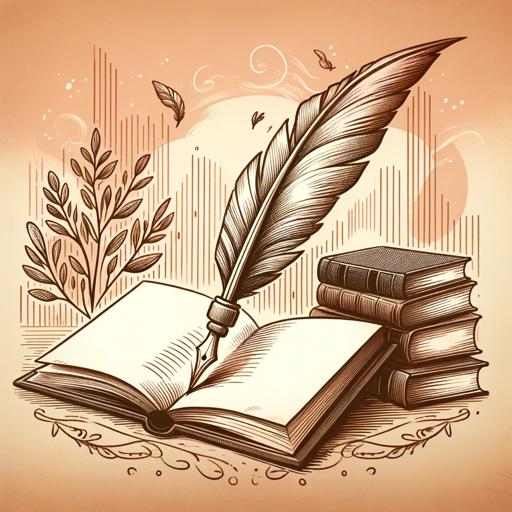
EduBot - HomeSchool Helper
AI-Powered Personalized Learning Tool
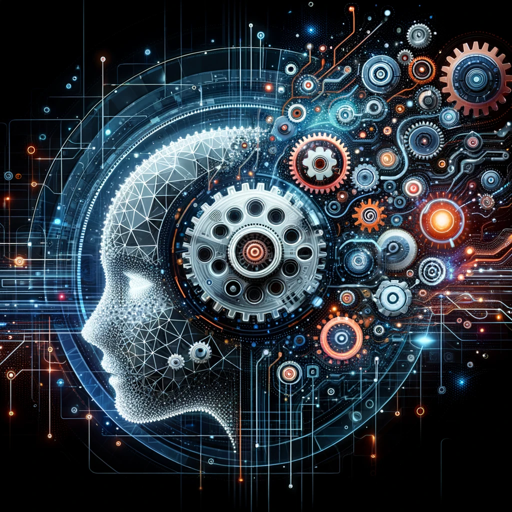
Crypto Technical Analysis
AI-powered crypto market insights.

The Solopreneur Coach
Tailored insights for solo entrepreneurs.

爹味言论打分器
AI-Powered Patriarchal Tone Analyzer.

3D Avatar Generator - A
AI-powered 3D Avatar Creation Tool

U.S. immigration assistant
AI-powered guidance for U.S. immigration.

简历优化大师
Enhance your resume with AI precision
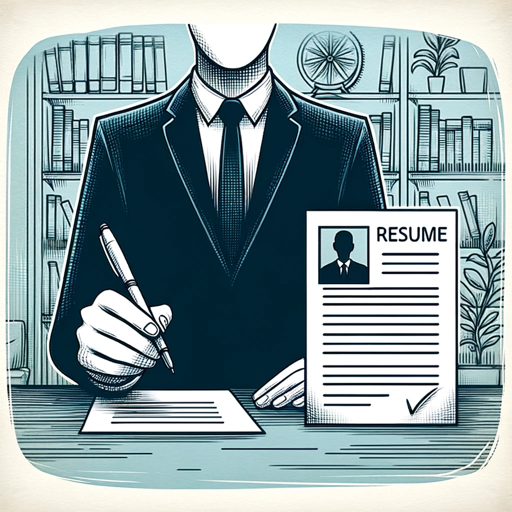
Quant Finance
AI-powered Quantitative Finance Solution

Smart Calories - Calories Calculator
AI-powered nutritional insights at your fingertips

Dr. Graph
AI-powered precision in data visualization.

- Web Development
- Customization
- Productivity
- Data Management
- APIs
Frequently Asked Questions about Chrome Extension V3 Dev
What are the main features of Chrome Extension V3 Dev?
Chrome Extension V3 Dev offers features like managing bookmarks, clearing browsing data, controlling downloads, and customizing font settings, all integrated with Manifest V3.
Is there a need for a subscription to use this tool?
No, you can access Chrome Extension V3 Dev for free by visiting aichatonline.org without any subscription or need for ChatGPT Plus.
Can I customize the permissions for this extension?
Yes, you can customize the permissions such as accessing bookmarks, downloads, and browsing data according to your needs through the extension’s settings.
How do I manage my browsing data using this extension?
You can remove various types of browsing data, like cookies, cache, and history, using the chrome.browsingData API provided by the extension.
What API functionalities does this extension support?
It supports various Chrome APIs including chrome.bookmarks, chrome.browsingData, chrome.downloads, and chrome.fontSettings, allowing for advanced customization and control.