Developer Doc Search-search for JS and Python packages.
AI-powered developer documentation explorer.
Access thousands of open source packages and their GitHub documentation, code effortlessly.
Can you explain how to use OpenAI python sdk based on this docs: https://github.com/openai/openai-python/blob/main/README.md
Can you explain me the new next js app router file conventions from: https://github.com/vercel/next.js/tree/canary/docs/02-app/02-api-reference
Can you help me understand the css from https://github.com/vercel-labs/ai-chatbot/blob/main/app/globals.css
I am new to using stripe. Can you check this latest stripe docs and explain how to use stripe. https://github.com/stripe/react-stripe-js/blob/master/README.md
Related Tools

Doc Maker: Document, Presentation & Spreadsheet
Prompt to create documents, such as design docs, reports, proposals, resumes, and more. Export to PDF, DOCX, PPTX, XLSX, CSV.

API Docs
OpenAI API, GPTs, Documentation and CookBook

Docs GPT
Chat with your Google Docs, Sheets, Presentations, Drive PDFs, Notion, Sharepoint and much more!

The Drupal Droid
Programming assistant for Drupal 9+ website configuration and coding.

ChatDOC
Boost your research with ChatDOC! From research paper to financial reports, you can chat with single / multiple files, let AI summarize long documents, explain complex concepts, and find key information in seconds.

Search Master
Next Generation Search Engine that uses advanced search methods to get the most relevant information.
20.0 / 5 (200 votes)
Introduction to Developer Doc Search
Developer Doc Search is a specialized tool designed to assist developers in finding and exploring the latest JavaScript and Python packages, along with their associated GitHub documentation. This tool streamlines the process of locating and retrieving comprehensive information about software packages, making it easier for developers to integrate new libraries into their projects. By leveraging several API endpoints, Developer Doc Search provides capabilities such as package searching, detailed package information retrieval, and GitHub documentation exploration.

Main Functions of Developer Doc Search
Search Packages
Example
A developer is unsure of the exact package name for a feature they need. They search for relevant keywords and get a list of potential JavaScript and Python packages.
Scenario
A JavaScript developer needs a package for date manipulation but doesn't know the best one. They use the 'search_packages' function with the keyword 'date manipulation' and receive a list of packages like 'moment', 'date-fns', and 'dayjs', along with descriptions and links.
Get Package Details
Example
After finding a package, the developer wants more details before integrating it. They retrieve the package metadata, including its readme, version, and GitHub URL.
Scenario
A Python developer finds a package named 'requests' for making HTTP requests. Using the 'get_package' function, they obtain the latest version, a description of its capabilities, and a link to the GitHub repository for deeper insights.
Explore GitHub Documentation
Example
The developer needs to understand the usage and examples provided in the documentation of a package. They fetch the folder structure of the package's GitHub repository to locate the relevant markdown files.
Scenario
A developer wants to explore the documentation of a package named 'lodash'. They use the 'get_folders_files' function to get a list of all markdown files within the repository, then use the 'get_md_contents' function to preview the titles and ensure relevance before fetching the detailed content.
Ideal Users of Developer Doc Search
Software Developers
Developers looking to integrate new libraries and tools into their projects will benefit greatly from Developer Doc Search. It saves time and effort by providing quick access to detailed package information and documentation, allowing developers to make informed decisions about which packages to use.
Technical Writers and Documentarians
Technical writers responsible for creating and maintaining documentation can use Developer Doc Search to gather comprehensive details about packages. This helps in writing accurate, up-to-date documentation and guides, ensuring that end-users have the necessary information to use the software effectively.

How to Use Developer Doc Search
1
Visit aichatonline.org for a free trial without login, no need for ChatGPT Plus.
2
Use the search function to find packages by entering keywords related to JavaScript or Python libraries you are interested in.
3
Select the package from the search results to view detailed metadata, including the readme file, version information, and GitHub URL.
4
Explore the GitHub repository for additional documentation and files by using the get_folders_files function to retrieve the structure of markdown files.
5
Preview and read specific documentation files using the get_md_contents and get_github_content functions for a comprehensive understanding of the package.
Try other advanced and practical GPTs
The Dungeon Master
AI-Powered Guide for D&D Adventures
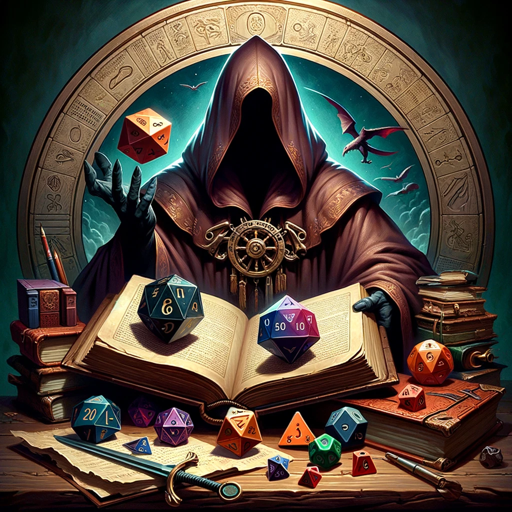
Meme Magic
AI-Powered Meme Creation Wizard

TweetX Enhancer
AI-powered tweet enhancement for maximum engagement.

Photo Filter AI
Transform your photos with AI

API Docs
Your AI guide to OpenAI APIs.

Scholar AI
AI-powered research insights.

Semiotic Engine
AI-powered insights into signs and symbols.
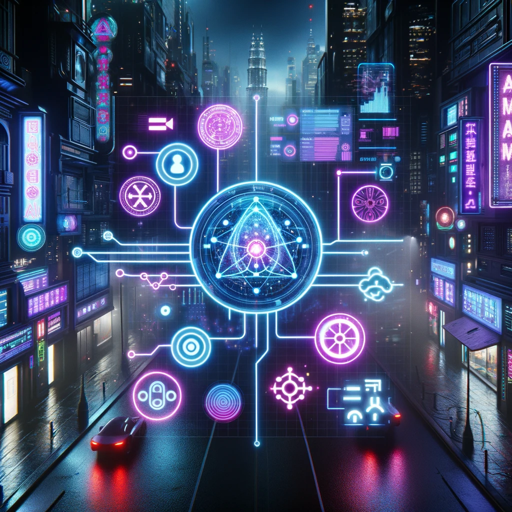
Bike GPT | Cycling - Bikepacking - Triathlon
Personalized cycling advice, anytime, anywhere.
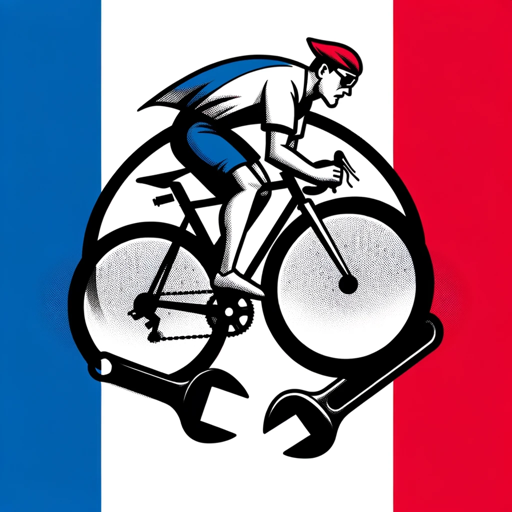
AI Product Manager
Empowering Product Managers with AI Insights
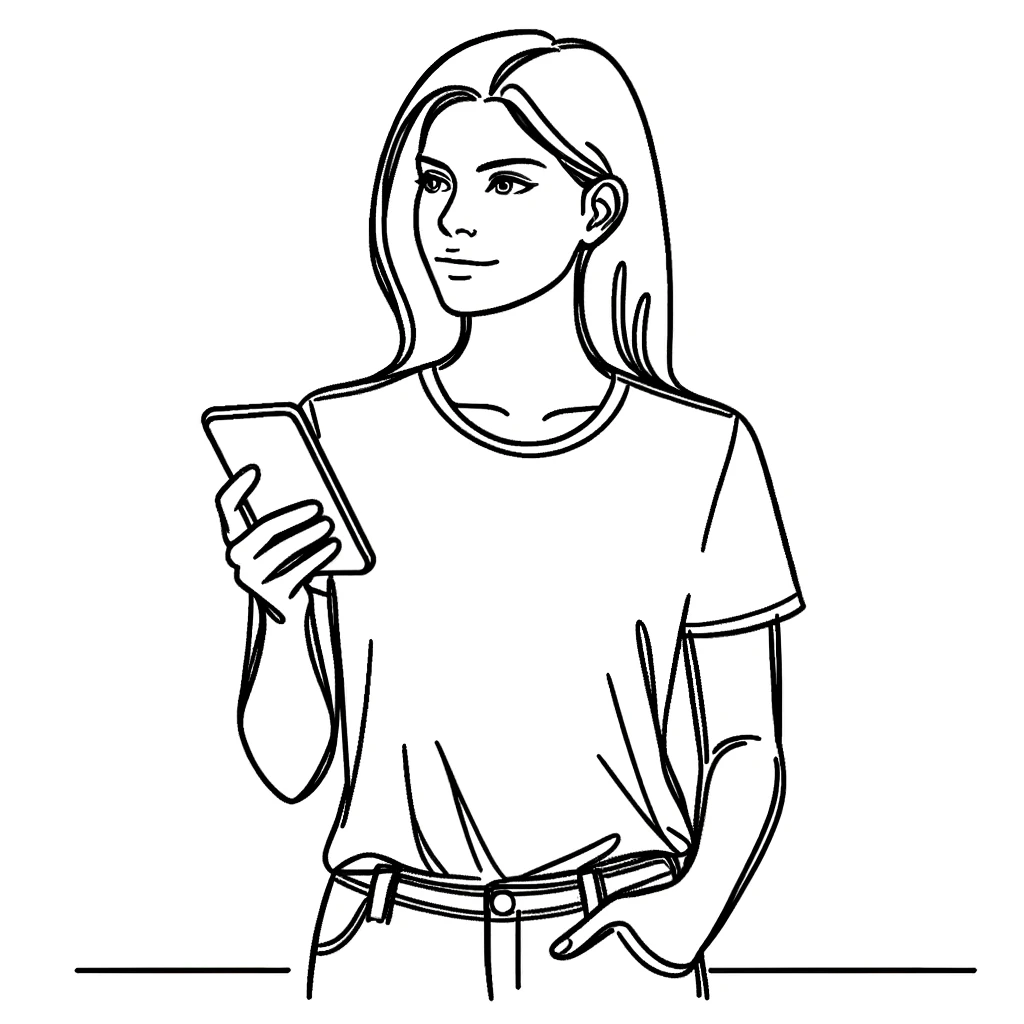
FitPal
AI-powered fitness and nutrition guidance

Salvador
AI-Powered Assistance for Every Task.

Storyteller
AI-Powered Writing Assistance for All

- Documentation
- Code Search
- Package Info
- GitHub Files
- Readme View
Developer Doc Search Q&A
What is Developer Doc Search?
Developer Doc Search is a tool designed to help users find and explore the latest JavaScript and Python packages and their GitHub documentation efficiently.
How can I start using Developer Doc Search?
You can start using Developer Doc Search by visiting aichatonline.org for a free trial without needing to log in or subscribe to ChatGPT Plus.
What kind of packages can I search for?
Developer Doc Search supports searching for JavaScript and Python packages, providing detailed metadata and documentation from NPM and PyPI repositories.
Can I view the documentation of a package?
Yes, you can view the documentation of a package by retrieving its readme file and exploring its GitHub repository using the get_folders_files and get_github_content functions.
What should I do if I cannot find a specific file in the repository?
If you cannot find a specific file, you can incrementally increase the depth of the folder search or use the folder_path parameter to narrow down the search to specific directories.