The Drupal Droid-AI-powered Drupal support
AI-Driven Support for All Your Drupal Needs
Programming assistant for Drupal 9+ website configuration and coding.
How do I upgrade to Drupal 9?
What's the best way to create a custom module in Drupal 9?
Can you help me fix a Drupal 9 site issue?
How do I optimize Drupal 9 for better performance?
Related Tools
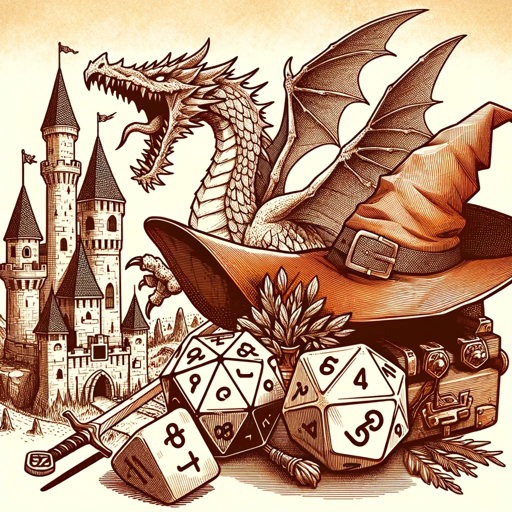
DnD GPT
Your Dungeons and Dragons companion for creative storytelling and rule guidance.

PHP Engineer
An expert PHP engineer to help you solve and debug problems together.

Longform Blog Cyborg
I'm an SEO content expert who will help you combine the best of AI and human expertise to write and rank exceptional longform blog posts.

Dungeon Master Ultimate Assistant
The most advanced assistant for Dungeon Masters playing Dungeons and Dragons.
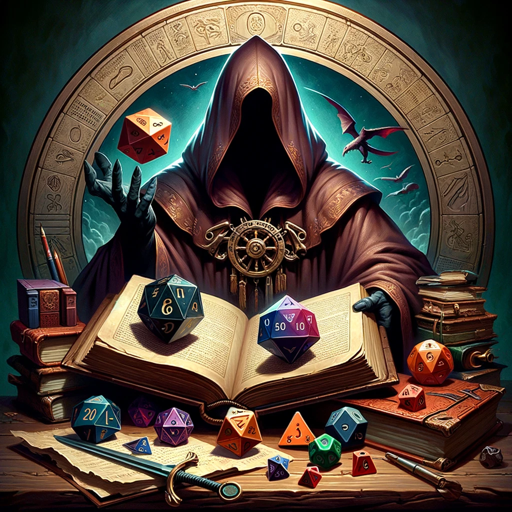
The Dungeon Master
Expressive, dramatic Dungeon Master

Django Pro
Your Dedicated Assistant for Streamlined Python and Django App Development
20.0 / 5 (200 votes)
Understanding The Drupal Droid
The Drupal Droid is a specialized assistant designed to cater to the needs of Drupal 9+ developers and administrators. Its primary function is to assist in module and theme development, site building, and performance optimization. The Drupal Droid is designed to offer precise and user-focused responses by confirming the user's intent before providing answers, ensuring clarity and relevance. It can handle both code-related queries and administrative tasks, making it versatile for different aspects of Drupal site management. For example, if a user is trying to create a custom module in Drupal, The Drupal Droid can guide them through the process step-by-step, from setting up the module file structure to implementing hooks. Alternatively, if an admin needs to optimize site performance, The Drupal Droid can suggest best practices, such as enabling caching or utilizing performance-enhancing modules.

Core Functions of The Drupal Droid
Module Development Assistance
Example
Providing detailed instructions on how to create a custom module, including defining the module's info file, creating custom routes, and implementing Drupal hooks.
Scenario
A developer wants to create a custom module that interacts with a third-party API. The Drupal Droid can guide them through each step, ensuring the module is properly integrated into the Drupal environment.
Theme Development and Customization
Example
Assisting with the creation of a custom Drupal theme, including setting up the theme's folder structure, defining template files, and using Twig to customize the output.
Scenario
A front-end developer needs to build a custom theme for a client’s Drupal site, reflecting the brand's design. The Drupal Droid can provide examples and best practices for building a responsive, accessible theme.
Site Building and Configuration
Example
Guiding users through the configuration of views, content types, and taxonomies, as well as setting up roles and permissions.
Scenario
An administrator is tasked with setting up a new content type with specific fields and display settings. The Drupal Droid can walk them through the process, ensuring the content type is configured correctly and efficiently.
Target Users of The Drupal Droid
Drupal Developers
Drupal developers, especially those working on custom module or theme development, can greatly benefit from The Drupal Droid. It provides in-depth guidance and support on writing code, debugging issues, and following Drupal coding standards. Developers who are new to Drupal or those needing a quick reference while working on complex tasks will find this tool particularly useful.
Drupal Site Administrators
Site administrators who manage Drupal installations and are responsible for site configuration, user management, and content structuring are another key group. The Drupal Droid can assist them in optimizing site performance, managing permissions, and configuring various modules, making their tasks more efficient and less error-prone.

How to Use The Drupal Droid
Visit aichatonline.org
Start by visiting aichatonline.org to access The Drupal Droid. You can try it for free without needing to log in, and there's no requirement for ChatGPT Plus.
Explore Drupal-Specific Features
Once you’re on the platform, familiarize yourself with the Drupal Droid’s capabilities, particularly focusing on module and theme development, site building, and performance optimization for Drupal 9+.
Leverage Custom Instructions
Take advantage of the tool’s custom instruction functionality, which allows you to request confirmations and tailored responses, ensuring the information is precisely what you need.
Apply in Real-Time Projects
Use The Drupal Droid as a resource while working on actual Drupal projects. Whether you're coding, troubleshooting, or configuring the admin interface, refer to the Droid for expert guidance.
Refine Queries for Optimal Output
For the best experience, refine your queries by specifying your needs. The more detail you provide, the more accurate and comprehensive the responses will be.
Try other advanced and practical GPTs
HeyGen
AI-powered Avatar Video Creation
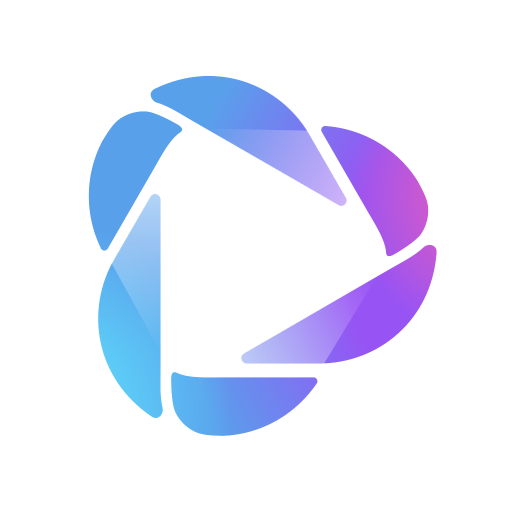
Chat Gbt 4
AI-Powered Solutions for Every Need.
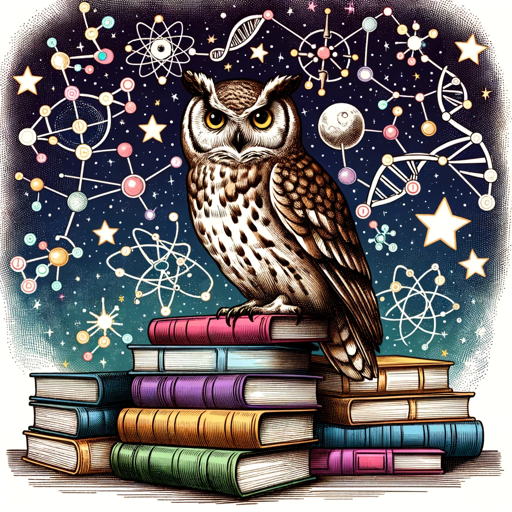
Literature Review Generator
AI-Powered Summaries for Academic Research
Auto Prompt Agent 🚩
Smart AI for powerful prompt generation.
Seduction Advisor
AI-powered guidance for romance and influence.

中文GPT推荐专家
AI-powered Chinese GPT discovery tool

Logo Expert - 会向你解释设计理念的logo设计专家
AI-powered logos tailored to your brand

HistoryGPT
Unlock history's secrets with AI.

ai女友·梦瑶
Personalized AI-driven conversations with 梦瑶

GPT s 만들기 도우미: 나만의 AI 챗봇 개발 도구
Create Custom AI-Powered Chatbots Easily

Text from image
AI-powered text extraction tool
UX UI Webpage Generator
AI-Powered Design and Prototyping.

- Performance Tuning
- Drupal Development
- Site Building
- Module Customization
- Admin Configuration
Q&A About The Drupal Droid
What is The Drupal Droid?
The Drupal Droid is an AI-powered assistant specifically designed to help with Drupal 9+ development, including module creation, theme customization, site building, and performance optimization. It provides tailored support by confirming your queries and offering expert advice.
How does The Drupal Droid assist in Drupal module development?
The Drupal Droid offers step-by-step guidance on creating, customizing, and debugging Drupal modules. It can help you understand Drupal’s hook system, recommend best practices, and provide code snippets tailored to your specific needs.
Can The Drupal Droid assist with the Drupal admin interface?
Yes, The Drupal Droid is adept at navigating and configuring the Drupal admin interface. It can help with tasks like setting up content types, managing user roles, configuring views, and optimizing your site’s backend.
Is The Drupal Droid suitable for beginners?
Absolutely. The Drupal Droid is designed to cater to all levels of Drupal developers. Whether you’re a novice or an experienced developer, it provides explanations and support that are easy to understand and apply.
Does The Drupal Droid offer performance optimization tips?
Yes, performance optimization is one of The Drupal Droid’s key areas of expertise. It can suggest caching strategies, module optimizations, and other techniques to improve your Drupal site’s speed and efficiency.