ChatGIS-AI-powered GIS assistant tool.
AI-Powered Assistance for All Your GIS Needs.
Experto en GIS, PostgreSQL, PostGIS, programación y cartografía
¿Cómo importar datos en QGIS?
Explica las funciones de análisis espacial en ArcGIS
¿Cómo automatizar tareas en QGIS con Python?
¿Qué diferencias hay entre QGIS y ArcGIS?
Related Tools

ChatPDF
Navigate through your PDFs effortlessly with ChatPDF. This feature allows you to chat with PDF in a conversational manner, enhancing your document handling experience.

GolfGPT
Your expert caddy for hole-specific golf strategies.

Geography Geo
🔷#𝟏 𝐏𝐞𝐫𝐬𝐨𝐧𝐚𝐥𝐢𝐳𝐞𝐝 𝐆𝐞𝐨𝐠𝐫𝐚𝐩𝐡𝐲 𝐓𝐮𝐭𝐨𝐫🔷
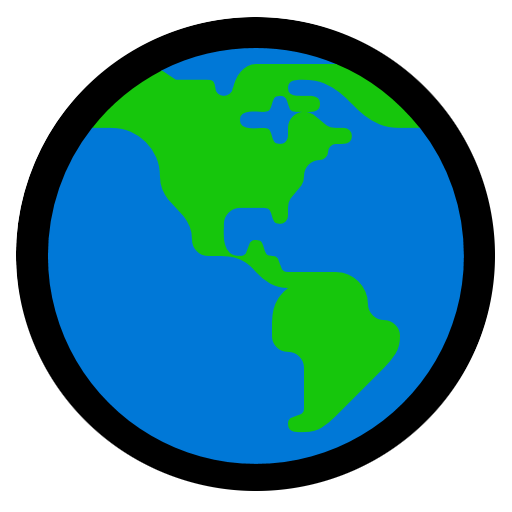
EarthGPT - Maps, Satellite Images, Geography
Explore planet earth using maps and satellite images right within ChatGPT.

CSRD Chat
Provides updated guidance on ESRS, with improved document navigation for concise answers

ChatGDP
全ての質問にGDPに結びつけて回答する
20.0 / 5 (200 votes)
Introduction to ChatGIS
ChatGIS is a specialized version of ChatGPT, designed specifically for professionals, students, and enthusiasts in the field of Geographic Information Systems (GIS). The main purpose of ChatGIS is to provide expert-level guidance and detailed information on topics related to GIS, cartography, spatial databases, and programming within the GIS context. ChatGIS is particularly focused on providing support for tools like QGIS and ArcGIS, programming languages such as Python and SQL, and geospatial database management using PostgreSQL and PostGIS. Whether users are seeking to solve technical problems, understand complex GIS concepts, or optimize geospatial databases, ChatGIS is equipped to offer precise and actionable insights. For example, a GIS analyst working on optimizing spatial queries in a PostgreSQL database could use ChatGIS to understand indexing strategies in PostGIS. Similarly, a student learning about coordinate systems might ask for an explanation of different projection types and their applications in real-world mapping projects.

Main Functions of ChatGIS
GIS Software Support
Example
Providing troubleshooting steps for common issues in QGIS, such as resolving projection mismatches or automating tasks using the QGIS Python API.
Scenario
A user experiencing difficulties with coordinate system transformations in QGIS can get a step-by-step guide to correctly set up and apply projections, ensuring accurate map outputs.
Spatial Database Optimization
Example
Advising on the creation and use of spatial indexes in PostGIS to improve the performance of geospatial queries.
Scenario
A database administrator managing a large spatial dataset can optimize query performance by following advice on creating effective spatial indexes, leading to faster data retrieval in applications.
Programming Guidance for GIS
Example
Offering Python script examples for automating geoprocessing tasks, such as batch processing of shapefiles or integrating GIS data with web services.
Scenario
A GIS developer needing to automate repetitive tasks in a geospatial project can learn how to write a Python script that efficiently processes large volumes of spatial data, saving time and reducing manual effort.
Ideal Users of ChatGIS
GIS Professionals
This group includes GIS analysts, cartographers, and spatial database administrators who regularly work with geospatial data and tools. They benefit from ChatGIS by obtaining advanced technical guidance on software usage, database optimization, and programming within the GIS domain, helping them solve complex challenges and improve their workflows.
Students and Educators
Students studying GIS, geography, or related fields, as well as educators teaching these subjects, are key users of ChatGIS. They use ChatGIS to deepen their understanding of GIS concepts, learn best practices in spatial data management, and receive help with academic projects involving geospatial analysis or map-making.

Guidelines for Using ChatGIS
Visit aichatonline.org for a free trial without login, also no need for ChatGPT Plus.
Start by accessing ChatGIS through the provided website. The tool is readily accessible without requiring any special subscriptions or logins, making it easy to start exploring its capabilities right away.
Familiarize Yourself with the Interface.
Explore the user interface to understand the available features. This includes the input area where you can ask questions or request detailed information, and the output area where responses are displayed. Take note of any customization options that allow you to tailor the tool to your specific needs.
Leverage Your GIS Knowledge for Complex Queries.
Use your background in GIS, cartography, or spatial databases to craft detailed and specific queries. The more context you provide, the more precise and relevant the responses will be. This is especially important when dealing with advanced topics like spatial SQL queries or GIS data visualization.
Iterate and Refine Queries for Better Results.
If the initial response isn’t as comprehensive as needed, refine your query by adding more details or asking follow-up questions. This iterative process helps in obtaining the most accurate and in-depth information possible.
Apply Insights Directly to Your Work.
Use the detailed information provided by ChatGIS to directly enhance your GIS projects, whether it’s improving your database queries, creating more effective maps, or solving complex spatial problems. The tool is designed to provide actionable insights that can be immediately integrated into your workflow.
Try other advanced and practical GPTs
SolidWorks Mentor
AI-powered guidance for SolidWorks mastery.

AI Essay Writer
AI-powered essay creation and refinement
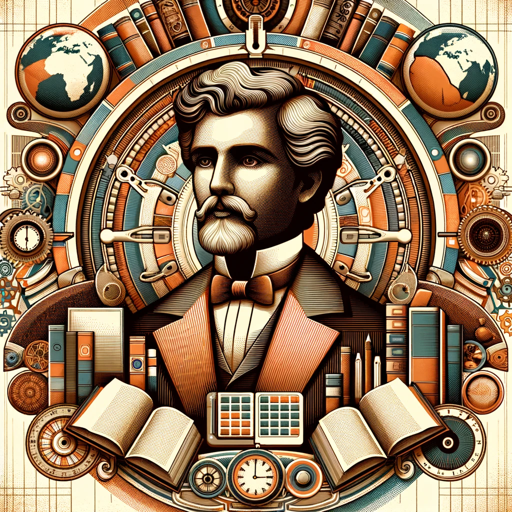
Chinese Fortune Teller Ba-Zi 智能算命师
AI-powered Chinese astrology for your life path

AGI
Turning abstract goals into actions.

Anime Artist - チャットでアニメキャラ
AI-Powered Anime Character Creation

微信朋友圈写手
Craft AI-powered WeChat Moments effortlessly.

3d Icon generator
AI-Powered 3D Icons, Designed Your Way
FastAPI
AI-powered framework for modern APIs.

100 Ways to Make Money with AI
Unlock AI-Powered Income Opportunities

English Learn
AI-powered efficiency for English learners.
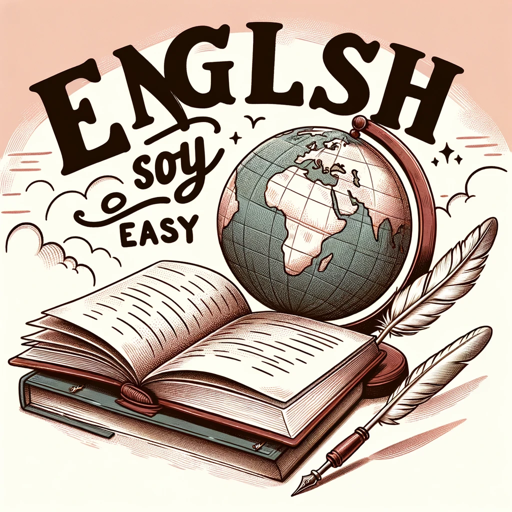
Garden Master
AI-Powered Gardening, Simplified.

Lawyer AI
AI-Powered Legal Insight and Analysis
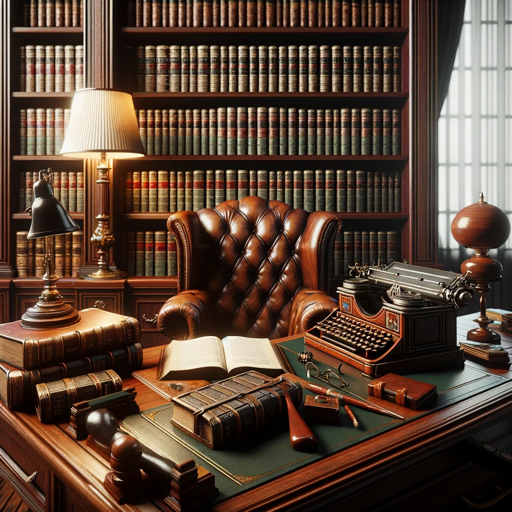
- Data Visualization
- Python Scripting
- GIS Analysis
- Map Creation
- SQL Optimization
Common Questions About ChatGIS
What types of GIS-related queries can ChatGIS handle?
ChatGIS is designed to handle a wide range of GIS-related queries, from basic concepts like map projections and coordinate systems to advanced topics such as PostGIS functions, spatial data manipulation, and programming with Python in GIS. It can also provide detailed explanations and step-by-step guides for using popular GIS tools like QGIS and ArcGIS.
Can ChatGIS assist with SQL queries in PostGIS?
Yes, ChatGIS excels at providing detailed guidance on SQL queries in PostGIS. Whether you need help writing complex spatial queries, optimizing your database, or understanding specific PostGIS functions, ChatGIS can offer precise examples and explanations tailored to your needs.
Is ChatGIS suitable for both beginners and advanced users?
Absolutely. ChatGIS is designed to cater to users of all skill levels. Beginners can get help with foundational concepts and basic operations, while advanced users can dive into complex technical details, such as spatial indexing or geospatial data processing using Python.
How can ChatGIS help with creating and interpreting maps?
ChatGIS can guide you through the process of creating maps, from data preparation to visualization. It can offer advice on selecting appropriate map types, color schemes, and symbology, as well as interpreting the spatial patterns and trends represented in the maps. Additionally, it provides insights into using GIS software tools for map creation.
What are the prerequisites for using ChatGIS effectively?
To use ChatGIS effectively, having a basic understanding of GIS concepts, spatial databases, and related programming languages like SQL and Python is beneficial. This foundational knowledge allows you to ask more specific questions and make better use of the tool’s capabilities, especially for advanced GIS tasks.