Flyer and Business Card Creator-tool for designing marketing materials.
AI-powered design tool for personalized marketing.
Designs flyers/cards with visual/text guidance
Suggest sizes
Incorporate my text into a design
Make Text Overlay Large
Make Text Overlay Small
Related Tools

Graphic Designer
Expert in crafting visual designs and graphics.

Poster Pro
Poster design tool to create promotional posters ready for finalising and printing

Mockup Creator
Creates Etsy product mockups based on your images and ideas to showcase your digital art

Flyer Forge AI *Now Powered By Keymate.AI 128k*
Unlock creative flyer design with FlyerForge AI. Intuitive GPT-powered tool crafts visually captivating flyers that speak to your audience and amplify your message. Keymate.AI Ultimate API.

Greeting Card
Let's make lovely greeting card together! Just let me know what kind of card you need!

Business Logo
Methodical logo design and brand strategist
20.0 / 5 (200 votes)
Introduction to Flyer and Business Card Creator
Flyer and Business Card Creator is a specialized service designed to assist users in creating visually appealing, professional-quality flyers and business cards. The service leverages advanced AI technologies, including DALL-E for generating custom designs, and offers extensive textual guidance to help users craft both the visual and written elements of their marketing materials. This platform is particularly useful for individuals and businesses looking to produce high-impact promotional items without the need for extensive design expertise. For example, a small business owner might use this service to create a cohesive brand identity through matching business cards and flyers, or a freelancer might design a personalized business card that reflects their unique skills and services.

Key Functions of Flyer and Business Card Creator
Custom Design Creation
Example
A user can input specific design preferences, such as color schemes, fonts, and layout, and receive a tailored flyer or business card design that meets their exact specifications.
Scenario
A wedding planner might use the custom design function to create elegant, theme-matching invitations and business cards that align with a couple's wedding colors and style.
Professional Textual Guidance
Example
The service provides tips and examples on effective messaging, helping users craft concise and compelling text for their flyers or business cards.
Scenario
A real estate agent could use the textual guidance feature to create a persuasive flyer that highlights the key selling points of a property, ensuring the message is clear and attractive to potential buyers.
Trend and Template Insights
Example
The platform offers insights into the latest design trends and templates, allowing users to create modern, relevant designs that stand out.
Scenario
A tech startup might use this feature to ensure their promotional materials align with contemporary design trends, helping them attract a younger, tech-savvy audience.
Ideal Users of Flyer and Business Card Creator
Small Business Owners
Small business owners can benefit greatly from this service by creating cohesive branding materials that are cost-effective and professional, helping them compete with larger companies. This service enables them to design business cards, flyers, and other promotional items that clearly communicate their brand's identity and message.
Freelancers and Independent Professionals
Freelancers, such as graphic designers, consultants, or real estate agents, can use this service to create personalized business cards and promotional materials that showcase their unique skills and services. The ability to design custom items quickly and affordably is particularly beneficial for those who need to stand out in a competitive market.

How to Use Flyer and Business Card Creator
1
Visit aichatonline.org for a free trial without login, no need for ChatGPT Plus.
2
Upload any required images or choose from the template options available for business cards and flyers. Make sure your files are in a compatible format (e.g., JPG, PNG).
3
Enter the text, design elements, and customize the layout according to your branding needs. You can adjust font sizes, colors, and positions to match your vision.
4
Preview your design and make any necessary adjustments. Use the built-in tools to ensure alignment and correct any potential layout issues.
5
Download your final design in your preferred format. You can save it for printing or share it digitally. Consider checking the file dimensions to ensure it meets your specific needs.
Try other advanced and practical GPTs
Avatar Maker by HeadshotPro
AI-driven avatars for your digital identity.

Founder's Friend
AI-powered support for every founder

Mechanical Engineer Master
AI-Powered Expertise in Mechanical Engineering.
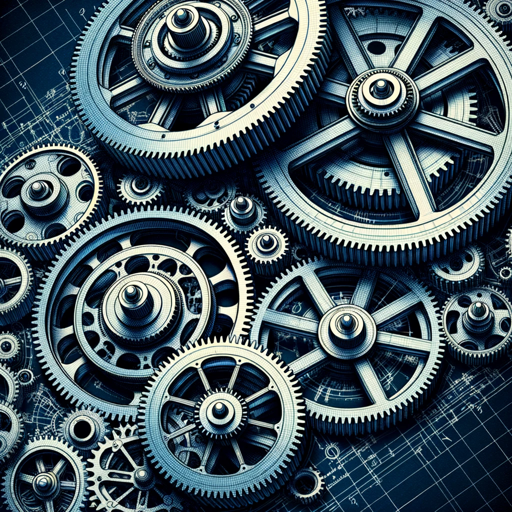
Apps Script
Automate and enhance with AI-powered scripting

Name Generator
AI-powered name generation made easy
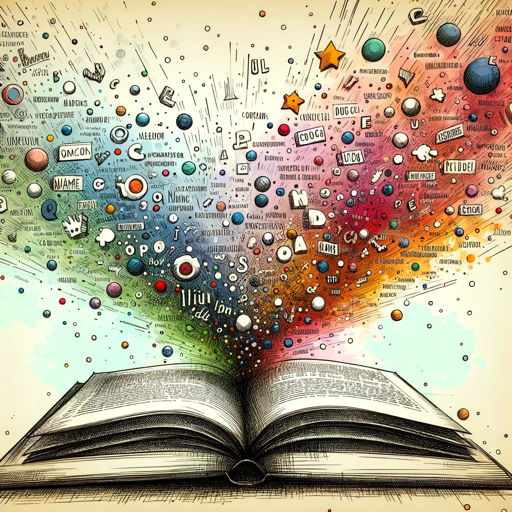
CISO GPT
AI-Powered Cybersecurity Guidance.

Frontend Developer
AI-Powered Frontend Development Made Easy

Rizz GPT
AI-Powered Flirtatious Messaging

Economics Professor
AI-powered econometrics guidance for everyone.
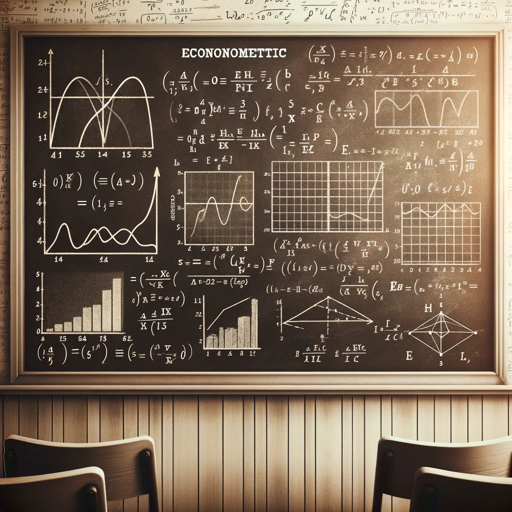
Java + Spring Boot Buddy
AI-powered Spring Boot coding companion.

Discord.js Pro
AI-powered guide for Discord bot development

Bubble.io GPT
AI-driven guidance for mastering Bubble.io.

- Marketing
- Branding
- Business Cards
- Flyers
- Design Templates
Common Questions About Flyer and Business Card Creator
Can I use the Flyer and Business Card Creator without a subscription?
Yes, you can access and use the tool by visiting aichatonline.org, where a free trial is available without the need for a login or a ChatGPT Plus subscription.
What file formats are supported for uploading images?
The Flyer and Business Card Creator supports popular formats like JPG and PNG. Ensure your images are high resolution for the best quality in the final design.
Can I customize the templates available in the tool?
Absolutely! You can fully customize templates by adjusting text, fonts, colors, and layout to align with your branding or personal preferences.
How do I ensure that my design is the correct size for printing?
The tool provides standard sizes for flyers and business cards. It's advisable to review the dimensions and settings before finalizing your download to ensure it meets printing specifications.
Is there support for downloading designs in multiple formats?
Yes, after completing your design, you can download it in various formats such as PDF, PNG, or JPG, depending on your intended use.