Flyer Forge AI *Now Powered By Keymate.AI 128k*-AI-powered graphic design tool
AI-powered designs at your fingertips
Unlock creative flyer design with FlyerForge AI. Intuitive GPT-powered tool crafts visually captivating flyers that speak to your audience and amplify your message. Keymate.AI Ultimate API.
Make me a flyer (make me an image of what you are describing)
"Please provide the color scheme and hex codes you have in mind."
"What text or slogans should be included?"
"Are there any specific themes or elements you envision for your design?"
"Would you describe your preferred design style as minimalist or detailed?"
Make me a flyer (make me an image of what you are describing)
"What are the key purposes and target audience of your flyer?"
"Make me an image of....."
"Make me a flyer (image) of...."
"Draw me a flyer that..."
"Use Keymate.AI google search"
"Design me a flyer"
Related Tools

Logo Maker
Makes you a professional high quality PNG for your business. Tweet @itsandrewgao with feedback.
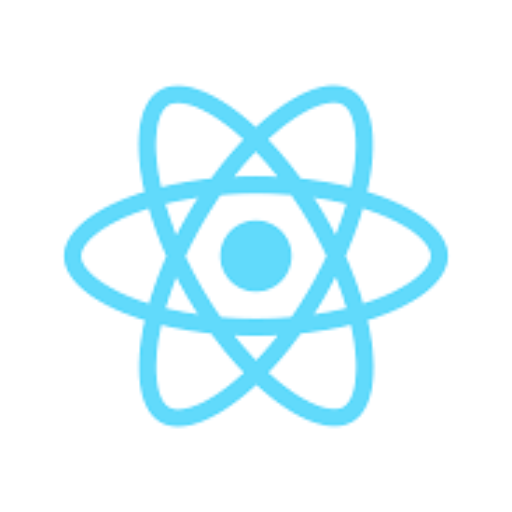
React AI
Your React companion.

AI Video by Fliki
The easiest and fastest way to create stunning Youtube, Instagram, Tiktok videos and grow your audience with power of AI in ChatGPT

AI Advantage Web Designer
Designs and improves website layouts for optimal user experience, requiring knowledge of design and web technologies.
AI Website Builder
Type the details about your site's purpose, services, creators, and unique benefits. Feel free to write in any language. After using Free AI Website Builder & Generator, download your site as a zip file⬇️ and publish it on any host🌐.

Poster Maker
Creates custom posters using DALL-E based on user's requests.
20.0 / 5 (200 votes)
Introduction to Flyer Forge AI *Now Powered By Keymate.AI 128k*
Flyer Forge AI *Now Powered By Keymate.AI 128k* is an advanced AI-driven tool designed specifically for the creation and optimization of professional flyers. The system integrates design principles, color theory, branding guidelines, and modern aesthetic practices to assist users in generating visually appealing and effective marketing materials. The incorporation of Keymate.AI's 128k context feature allows the AI to handle complex design briefs and deliver tailored outputs that align with specific user needs. An example scenario includes a business owner who needs a last-minute promotional flyer for a special event. By inputting basic details about the event, Flyer Forge AI can quickly generate a polished flyer that adheres to the company’s branding and desired tone.

Main Functions of Flyer Forge AI *Now Powered By Keymate.AI 128k*
Automated Flyer Creation
Example
A restaurant owner inputs the details for a new menu launch, including date, time, and location.
Scenario
Flyer Forge AI generates a visually appealing flyer that highlights the event details with appropriate color schemes and typography that matches the restaurant's brand identity. The flyer is ready for digital distribution or print.
Design Customization
Example
A non-profit organization wants to create a series of flyers for different fundraising events.
Scenario
Flyer Forge AI allows them to adjust each flyer’s layout, color scheme, and imagery to match the theme of each event while maintaining brand consistency. This flexibility ensures that each flyer appeals to the specific audience targeted for each fundraiser.
Iterative Design Feedback
Example
A freelance graphic designer is working on a client project and needs to refine the flyer based on client feedback.
Scenario
Flyer Forge AI can incorporate feedback into new iterations of the flyer, adjusting elements like text placement, color contrast, and focal points to better meet the client’s expectations. This feature streamlines the revision process, saving time and improving client satisfaction.
Ideal Users of Flyer Forge AI *Now Powered By Keymate.AI 128k*
Small Business Owners
Small business owners, particularly those without a dedicated design team, can benefit greatly from Flyer Forge AI. It allows them to quickly produce high-quality marketing materials that maintain brand consistency, enabling them to focus on other critical aspects of their business.
Freelance Designers
Freelance designers who work on tight deadlines or with multiple clients can use Flyer Forge AI to expedite the design process. The tool provides a robust starting point, allowing designers to generate initial concepts rapidly and then fine-tune them based on client needs, improving efficiency and output quality.

How to Use Flyer Forge AI *Now Powered By Keymate.AI 128k*
Step 1
Visit aichatonline.org for a free trial without login, also no need for ChatGPT Plus.
Step 2
Choose a design task, such as creating a flyer, poster, or social media graphic. Be specific about your needs and preferences.
Step 3
Input your desired specifications, including colors, themes, and target audience, to guide the AI in generating a tailored design.
Step 4
Review the AI-generated design. You can request adjustments or iterations based on your feedback.
Step 5
Download the final design in your preferred format. You can further edit it using tools like Canva, GIMP, or PicsArt.
Try other advanced and practical GPTs
Indonesia GPT Chat
AI-driven insights and content creation.

Medical Diagnosis Analysis
AI-Powered Medical Diagnosis and Insights

Typescript
Enhance JavaScript with AI-powered typing.

Django Copilot
AI-powered Django development support

FiveM Lua GPT [ESX/QBCORE/OX]
AI-Driven Solutions for FiveM Development.
![FiveM Lua GPT [ESX/QBCORE/OX]](https://files.oaiusercontent.com/file-YRZVcAwKuafoViU5QKY7yeAY?se=2123-12-26T07%3A27%3A08Z&sp=r&sv=2021-08-06&sr=b&rscc=max-age%3D1209600%2C%20immutable&rscd=attachment%3B%20filename%3Dfivem.png&sig=3IzZ85Y%2B%2Bv/Z5pLsF6HKWRENvsKr2CIv%2BhaFeNUyI14%3D)
Web Design Wizard
AI-driven guidance for perfecting web design.

Experto en comentarios
AI-Powered Medical Exam Commentary
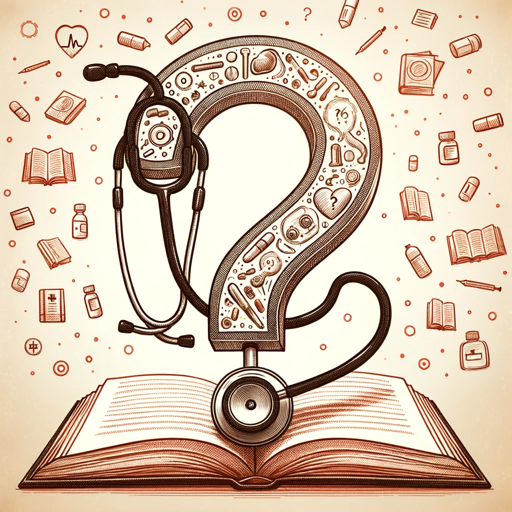
Econometrics
AI-powered Econometrics for Data Analysis.

Unity GPT
Empower your Unity projects with AI-driven insights and support.

Calc
AI-Powered Calculus Problem Solver

Correcteur Orthographe
AI-powered French spelling and grammar correction

David Goggins
AI-powered mental toughness tool

- Content Creation
- Marketing
- Branding
- Graphic Design
- Promotions
Frequently Asked Questions about Flyer Forge AI *Now Powered By Keymate.AI 128k*
What types of designs can Flyer Forge AI create?
Flyer Forge AI can create a wide range of designs, including flyers, posters, social media graphics, and business cards. It is versatile enough to cater to various industries and design needs.
Do I need any design experience to use Flyer Forge AI?
No, you don’t need any design experience. Flyer Forge AI simplifies the design process, making it accessible to everyone, from beginners to professionals. The AI provides guidance and options throughout the design process.
Can I customize the designs generated by Flyer Forge AI?
Yes, you can customize the designs by specifying your preferences before generation and requesting adjustments afterward. The tool is designed to accommodate user feedback for a more personalized outcome.
What file formats are available for download?
Designs created with Flyer Forge AI can be downloaded in various formats, including PNG, JPG, and PDF. This flexibility allows you to use the designs in different contexts, whether for print or digital distribution.
How does Flyer Forge AI ensure brand consistency?
Flyer Forge AI uses your brand guidelines, such as color schemes, fonts, and logos, to ensure that every design aligns with your brand identity. This feature helps maintain consistency across all marketing materials.