AI Advantage Web Designer-AI-powered design insights.
AI-powered web design for everyone.
Designs and improves website layouts for optimal user experience, requiring knowledge of design and web technologies.
Suggest improvements for the visual appearance of my current project that could enhance the user experience and lead to better engagement.
Provide suggestions for unique website layout designs to enhance user engagement, considering new trends in web design.
Related Tools

Website Builder
Creative assistant for website building and design ideas.

Web Design Wizard
WebDesign Wizard is a GPT-powered AI assistant for web design, offering expert advice on UX/UI, layouts, color schemes, and coding in HTML, CSS, JavaScript. It's your ideal tool for creating user-friendly, beautiful, and responsive websites, equipped with

UI Designer
I assist in creating UI designs for apps.

AI Website Builder by B12
Create and publish a website on a domain with blog/payment/scheduling pages to market your business

UX UI Webpage Generator
Designs wireframes, mockups, color palettes, prototypes, and HTML pages.

AI Advantage Copywriter
Crafts engaging advertising copy to drive consumer action, with a focus on brand voice and storytelling.
20.0 / 5 (200 votes)
Understanding AI Advantage Web Designer
AI Advantage Web Designer is a specialized version of ChatGPT designed to assist web designers by offering tailored support in creating intuitive, user-centric web experiences. Its core purpose is to enhance the workflow of web designers by providing insights into UX/UI design, collaborating on project challenges, and keeping users informed about industry trends. The system is programmed to prioritize design principles that align with usability and functionality, making it an invaluable tool for designers who aim to create visually appealing and highly functional websites. For example, if a designer is working on a new e-commerce site and needs advice on optimizing the checkout process, AI Advantage Web Designer can suggest best practices for reducing cart abandonment rates, such as simplifying the form fields or integrating a progress indicator. The assistant can also guide the designer through choosing color schemes that align with the brand identity while ensuring readability and accessibility across devices.

Core Functions of AI Advantage Web Designer
UX/UI Design Guidance
Example
A designer working on a mobile app needs to ensure the navigation is intuitive. AI Advantage Web Designer can recommend specific patterns, like bottom navigation bars for ease of use on small screens, and suggest user testing methodologies to validate the design.
Scenario
A project for a healthcare app requires a user-friendly interface for patients of all ages. The designer seeks advice on creating large, easily tappable buttons and clear, jargon-free language. AI Advantage Web Designer provides detailed suggestions and examples from existing successful apps.
Collaboration Facilitation
Example
In a project where the designer needs to work closely with developers and marketers, AI Advantage Web Designer can offer strategies for effective communication, ensuring that design, development, and marketing goals are aligned.
Scenario
A designer is leading a redesign of a corporate website, collaborating with a development team and marketing department. The assistant helps by proposing clear documentation practices, aligning design mockups with the developer’s workflow in tools like Figma, and integrating SEO considerations early in the design process.
Trend and Principle Updates
Example
A web designer looking to stay ahead of industry trends can use AI Advantage Web Designer to get the latest updates on minimalistic design trends or emerging tools like variable fonts and how they can be integrated into a design system.
Scenario
The designer is preparing a pitch for a new client in the fashion industry. AI Advantage Web Designer provides a summary of current design trends in the fashion e-commerce space, such as the use of immersive, full-screen visuals and the importance of fast, mobile-first experiences, which helps the designer create a compelling presentation.
Ideal Users of AI Advantage Web Designer
Web Designers and UX/UI Professionals
This group benefits from AI Advantage Web Designer’s ability to provide targeted advice on layout, visual aesthetics, and usability. These professionals can leverage the assistant to refine their design processes, ensure their work adheres to best practices, and stay updated on the latest trends, all of which are crucial for creating competitive, user-friendly websites.
Design Project Managers and Team Leads
These users can use AI Advantage Web Designer to facilitate collaboration between design, development, and marketing teams. The assistant’s guidance on documentation, communication, and workflow integration is particularly useful for ensuring that all team members are aligned and that projects run smoothly from conception to completion.

How to Use AI Advantage Web Designer
Step 1
Visit aichatonline.org for a free trial without login, also no need for ChatGPT Plus.
Step 2
Familiarize yourself with the interface. Explore the features, including design suggestions, code snippets, and design trends that align with your web development needs.
Step 3
Utilize the tool to create detailed UI/UX layouts by inputting design parameters and preferences. Leverage AI-driven recommendations to enhance design choices.
Step 4
Collaborate with your team by exporting design ideas, wireframes, and prototypes into your preferred design tool, such as Figma or Adobe XD.
Step 5
Iterate and refine your designs based on feedback, using AI Advantage Web Designer’s insights to optimize user experience and aesthetics.
Try other advanced and practical GPTs
AI Advantage Digital Marketing Manager
Empower Your Marketing with AI.

Recruitment Specialist
AI-Powered Solutions for Smarter Recruitment

Business Strategy Manager
AI-Powered Insights for Strategic Success

Art Director
AI-powered tool for streamlining creative processes.

AI Advantage Copywriter
AI-powered copywriting for every need.

Growth Hacker
AI-Powered Tool for Rapid Business Growth

Travel Planning
AI-powered travel planning made easy

File Converter 📁
Effortlessly convert files with AI precision
Calculus Tutor
AI-powered tutor for mastering calculus.
The Lottery Pro AI: Number Predictor
AI-Powered Lottery Number Predictor

Streamlit Assistant
AI-driven insights, tailored for you

Interview Coach
AI-Powered Interview Practice and Feedback
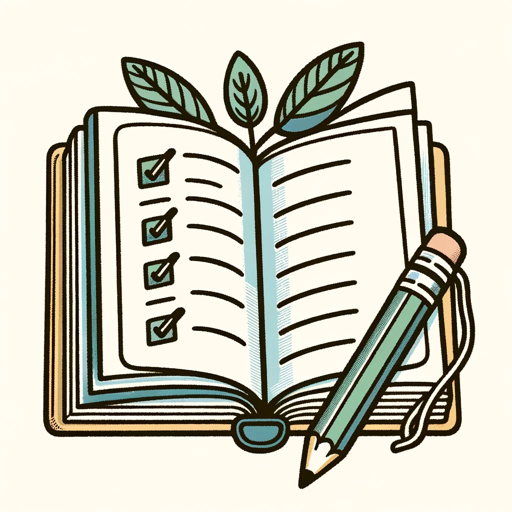
- Web Design
- Prototyping
- Layout Design
- UX Optimization
- Code Integration
AI Advantage Web Designer: Comprehensive Q&A
What can AI Advantage Web Designer do for my web design projects?
AI Advantage Web Designer provides AI-driven suggestions for layout, aesthetics, and usability enhancements, helping streamline the design process. It offers intuitive UI/UX insights, code snippets, and design trend updates, ensuring that your projects are both visually appealing and user-friendly.
Is AI Advantage Web Designer suitable for beginners?
Yes, AI Advantage Web Designer is designed to assist both novice and experienced designers. Its user-friendly interface and AI-driven suggestions make it easy for beginners to create professional-grade designs, while more experienced users can benefit from advanced features and detailed insights.
Can I use AI Advantage Web Designer with other design tools?
Absolutely. AI Advantage Web Designer is compatible with popular design tools like Figma, Adobe XD, and Webflow. You can easily export your designs, prototypes, and ideas to these platforms for further refinement and collaboration with your team.
How does AI Advantage Web Designer help improve user experience (UX)?
The tool uses AI to analyze your design choices and provides actionable insights to enhance user experience. This includes recommendations for improving layout efficiency, reducing cognitive load, and ensuring that your designs are intuitive and accessible across various devices.
Are there any prerequisites to using AI Advantage Web Designer?
There are no strict prerequisites. However, a basic understanding of web design principles and familiarity with UI/UX concepts will help you maximize the tool’s capabilities. The tool is designed to be intuitive, so even with minimal experience, you can quickly learn and benefit from its features.