AI Website Builder-AI-powered website creation
AI-driven website creation made simple
Type the details about your site's purpose, services, creators, and unique benefits. Feel free to write in any language. After using Free AI Website Builder & Generator, download your site as a zip file⬇️ and publish it on any host🌐.
We are team of skilled artisans from Brooklyn, NY. We offer a wide range of handmade crafts, from custom jewelry to home decor.
L'une des boulangeries les plus réputées de Toulouse. Notre équipe est fière de proposer des croissants appétissants, des pains au levain uniques et d'utiliser les meilleurs ingrédients.
A academia FitRio está em funcionamento no Rio de Janeiro desde 1999. Oferecemos um serviço completo e perfeito para atender a toda a família.
Unsere Bäckerei in München bietet Apfelstrudel und Käsesemmeln nach Omas Art an.
Related Tools

Website Generator
A GPT for website creation, design, copywriting, and code. Integrated with DALL-E 3. Powered by B12. Share your feedback with [email protected].

Website Builder
Creative assistant for website building and design ideas.

AI Overviews | AI Web Search
v2024.06.A web search GPT,Expertly crafted to leverage web-based sources for rich, detailed answers to complex inquiries.

HTML Coder
Expert in SEO-optimized HTML5, CSS3, JS, and Vue.JS 3

AI Website Builder by B12
Create and publish a website on a domain with blog/payment/scheduling pages to market your business

AI Advantage Web Designer
Designs and improves website layouts for optimal user experience, requiring knowledge of design and web technologies.
20.0 / 5 (200 votes)
Introduction to AI Website Builder
AI Website Builder is an innovative tool designed to simplify the website creation process by leveraging artificial intelligence. It provides users with the ability to generate fully functional websites quickly, without the need for coding skills or in-depth technical knowledge. The design purpose of AI Website Builder is to democratize web development, making it accessible to individuals and businesses who might otherwise find the process complex or time-consuming. For example, a small business owner who needs an online presence but lacks the budget to hire a professional developer can use AI Website Builder to create a website in minutes. Similarly, a blogger or content creator can quickly set up a site to showcase their work, without worrying about the technical aspects of design and deployment.

Main Functions of AI Website Builder
Automated Website Generation
Example
Users can describe their website's purpose in a few sentences, and the AI generates a complete website tailored to their needs.
Scenario
A freelance photographer describes their need for a portfolio site to showcase their work. The AI creates a site with galleries, contact forms, and a blog section, ready to be customized further.
No-Code Customization
Example
Once a website is generated, users can easily customize it through a drag-and-drop interface, without any coding required.
Scenario
An online shop owner needs to add new product categories and promotional banners. They can do this easily through the interface, adjusting layout and content with simple drag-and-drop actions.
Responsive Design Templates
Example
The AI offers various design templates that are responsive, meaning they adapt to different screen sizes automatically.
Scenario
A tech startup wants a website that looks professional on both desktop and mobile devices. By choosing a responsive template, the website automatically adjusts its layout for optimal viewing on all devices, ensuring a consistent user experience.
Ideal Users of AI Website Builder
Small Business Owners
Small business owners often need a professional-looking website but may lack the resources to hire a web developer. AI Website Builder offers them an affordable and efficient solution, enabling them to create and maintain their websites independently, with minimal time investment.
Freelancers and Creators
Freelancers, such as graphic designers, photographers, and writers, can use AI Website Builder to quickly set up portfolios to showcase their work. The ease of use and the ability to customize designs without coding make it an ideal tool for creators who need to establish an online presence swiftly.

How to Use AI Website Builder
1. Visit aichatonline.org for a free trial without login, also no need for ChatGPT Plus.
Access the AI Website Builder by visiting the specified URL. This platform offers a free trial without requiring any login or premium subscription.
2. Choose a Template or Start from Scratch.
Browse through a wide selection of pre-designed templates or opt to create your website from a blank canvas, depending on your needs.
3. Customize Content Using AI Tools.
Utilize the built-in AI features to automatically generate content, adjust layouts, and optimize designs for various platforms. You can add text, images, and other elements through an intuitive interface.
4. Preview and Optimize for All Devices.
Before finalizing, preview your website to ensure it looks great on both desktop and mobile devices. The platform automatically optimizes your site for responsiveness.
5. Download or Publish Your Website.
Once satisfied with your design, download the website files in a zip format or publish directly to a hosting service. You can also return later for further editing.
Try other advanced and practical GPTs
Video Tutor✏️🌐🎓
AI-Powered Insights for Video Content

Digital Models
AI-Powered, Photorealistic Digital Models

Agent Agreement Legal Expert
AI-powered agent agreements, made easy.

Screen Shot to Code
AI-powered screenshot to code converter

GPT Builder 助手
AI-powered tool for API schema generation.

SEO GPT by Writesonic
AI-powered tool for comprehensive SEO analysis.

Headshot Creator
AI-powered headshots for professionals.

Traditional Tattoo Designer
AI-driven traditional tattoo design made easy.

Anime GPT
AI-powered Anime Art Creation

Business Blueprint GPT
AI-powered Insights for Business Success

Cartoon Me
AI-Powered Cartoon Image Transformation

Biohacker
AI-powered neuropharmacology for optimized cognition
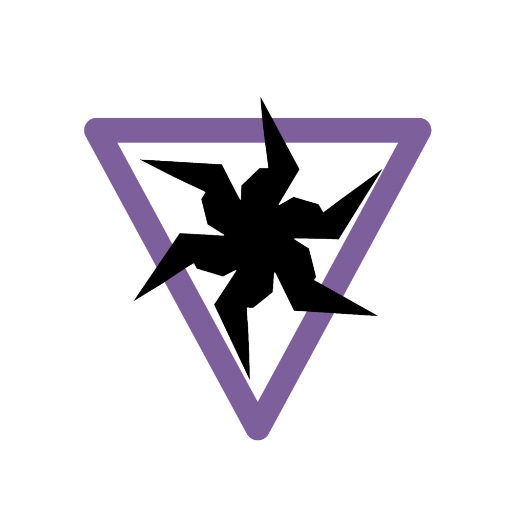
- E-commerce
- Landing Pages
- Portfolios
- Personal Sites
- Blogs
Detailed Q&A About AI Website Builder
What types of websites can I create using AI Website Builder?
AI Website Builder supports creating a variety of websites, including personal portfolios, business sites, e-commerce platforms, blogs, and landing pages. The AI tools streamline the process for both simple and complex sites.
Do I need coding skills to use AI Website Builder?
No, AI Website Builder is designed for users of all skill levels. The platform offers a no-code experience, allowing you to build and customize websites through a user-friendly drag-and-drop interface.
Can I edit my website after downloading it?
Yes, after downloading your website in a zip file, you can make further edits using HTML editors or upload it to a hosting platform for ongoing changes. For non-developers, re-uploading to the builder platform for edits is also an option.
Is the AI-generated content SEO-friendly?
Yes, the AI tools are designed to create content optimized for search engines. You can further adjust meta tags, keywords, and descriptions to improve your site's SEO performance.
Are there any limitations on the free trial?
The free trial allows you to fully explore the platform’s features, but some advanced functionalities or premium templates might require an upgrade to a paid plan. Basic site creation and download options remain accessible.