Typescript-powerful JavaScript with types.
Enhance JavaScript with AI-powered typing.
Advanced Typescript assistant and code generator with a focus on responsive, efficient, and scalable code. Write clean code and become a much faster developer.
⚙️ Transform javascript code into typescript
✨ Create types and interfaces for this code
🪲 Find any bug or improvement in my code
💡 Teach me a useful skill or trick in Typescript
Related Tools

code: python java c html sql javascript react web+
The worlds most powerful coding assistant.

TypeScript Engineer
An expert TypeScript engineer to help you solve and debug problems together.

NestJS Copilot
Your personal NestJS assistant and code generator with a focus on responsive, efficient, and scalable projects. Write clean code and become a much faster developer.

JavaScript GPT
Your go-to expert for all things JavaScript, Node.js, TypeScript, jQuery, React, Vue, and Angular, ready to guide learners at any level with ease and insight.

Typescript/React/Tailwind
Frontend dev assistant for TypeScript, Tailwind, React, with minimal code comments.

NestJS Guru
NestJS expert providing guidance and problem-solving for Node.js applications
20.0 / 5 (200 votes)
Introduction to TypeScript
TypeScript is a strongly typed superset of JavaScript that is designed to enhance the development of large-scale applications by introducing static types. It was developed by Microsoft and first released in 2012. The primary design purpose of TypeScript is to provide developers with a tool that allows for early detection of errors, more robust code, and improved development workflows. By incorporating types, TypeScript helps developers avoid common pitfalls associated with JavaScript's dynamic nature, such as runtime errors due to incorrect data types or undefined variables. The language also supports modern JavaScript features, like async/await, modules, and classes, while being backward-compatible with all JavaScript libraries and codebases.

Main Functions of TypeScript
Static Typing
Example
In TypeScript, you can declare variable types explicitly, which helps catch errors during development rather than at runtime. For instance, `let count: number = 'five';` will throw an error because 'five' is a string, not a number.
Scenario
Static typing is particularly useful in large codebases where multiple developers work on the same project. It ensures that everyone adheres to the same data structure and type expectations, preventing bugs and reducing the risk of introducing type-related errors.
Type Inference
Example
TypeScript can automatically infer the type of a variable based on its initial value, like `let count = 5;` where `count` is inferred as a `number`. This allows for cleaner code without sacrificing type safety.
Scenario
Type inference is useful in scenarios where you want the benefits of static typing without the verbosity of explicitly declaring types for every variable. It provides a balance between type safety and code simplicity.
Interfaces and Type Aliases
Example
Interfaces allow you to define the shape of objects. For example, `interface User { name: string; age: number; }` defines a structure that any `User` object must follow.
Scenario
Using interfaces is crucial when developing complex applications that involve multiple components interacting with each other. Interfaces help define clear contracts between different parts of your application, ensuring that objects passed around conform to expected shapes, thus reducing errors.
Ideal Users of TypeScript
Large Development Teams
TypeScript is ideal for large teams working on complex projects. The static typing and type checking provide an additional layer of safety, reducing the likelihood of bugs and making it easier to onboard new team members. With TypeScript, code becomes more predictable and maintainable, which is crucial for large-scale applications that require ongoing development and updates.
Developers Working on Long-Term Projects
For developers or organizations building long-term projects, TypeScript offers significant benefits in terms of code maintainability. The static types and interfaces allow developers to refactor code with confidence, knowing that the compiler will catch type errors early. This makes it easier to manage and evolve codebases over time, even as the project grows in size and complexity.

How to Use Typescript
Step 1
Visit aichatonline.org for a free trial without login, also no need for ChatGPT Plus.
Step 2
Install Node.js from the official website if it's not already installed. Node.js provides npm, which you need to install TypeScript.
Step 3
Open your terminal and run `npm install -g typescript` to globally install TypeScript on your system.
Step 4
Create a new TypeScript file with a `.ts` extension and start writing your code. You can compile it to JavaScript using the `tsc` command, e.g., `tsc yourfile.ts`.
Step 5
Set up a `tsconfig.json` file in your project directory to manage TypeScript configuration. This file allows you to define compiler options and specify which files should be included in the compilation.
Try other advanced and practical GPTs
Django Copilot
AI-powered Django development support

FiveM Lua GPT [ESX/QBCORE/OX]
AI-Driven Solutions for FiveM Development.
![FiveM Lua GPT [ESX/QBCORE/OX]](https://files.oaiusercontent.com/file-YRZVcAwKuafoViU5QKY7yeAY?se=2123-12-26T07%3A27%3A08Z&sp=r&sv=2021-08-06&sr=b&rscc=max-age%3D1209600%2C%20immutable&rscd=attachment%3B%20filename%3Dfivem.png&sig=3IzZ85Y%2B%2Bv/Z5pLsF6HKWRENvsKr2CIv%2BhaFeNUyI14%3D)
Web Design Wizard
AI-driven guidance for perfecting web design.

Rap Master GPT
Craft Rap Lyrics with AI Power.
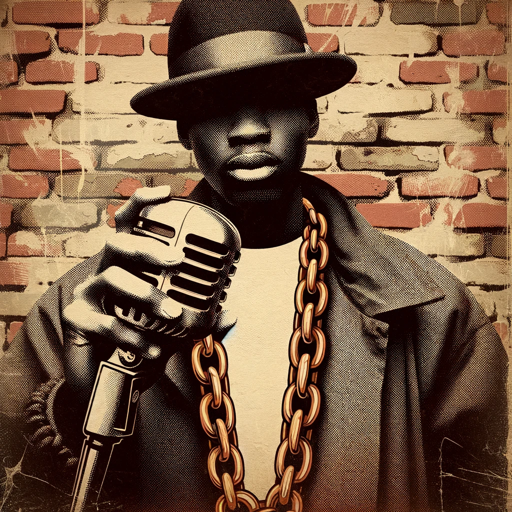
Graph Maker
AI-powered graph generation made simple

Microeconomics
AI-powered Microeconomics Assistance
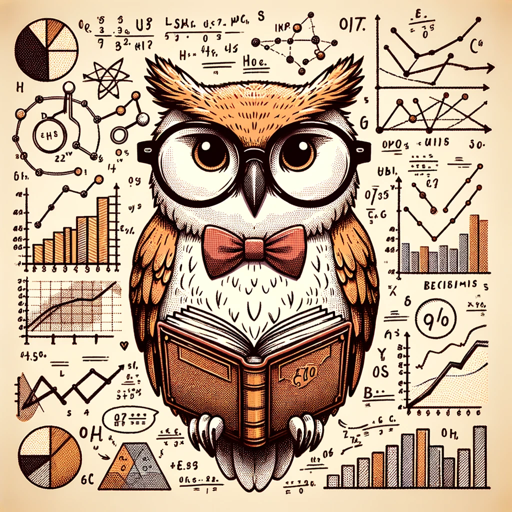
Medical Diagnosis Analysis
AI-Powered Medical Diagnosis and Insights

Indonesia GPT Chat
AI-driven insights and content creation.

Flyer Forge AI *Now Powered By Keymate.AI 128k*
AI-powered designs at your fingertips

Experto en comentarios
AI-Powered Medical Exam Commentary
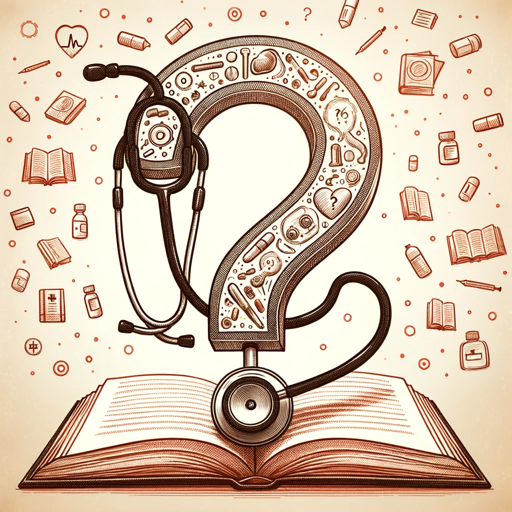
Econometrics
AI-powered Econometrics for Data Analysis.

Unity GPT
Empower your Unity projects with AI-driven insights and support.

- Web Development
- Code Refactoring
- Large Projects
- Static Typing
- JavaScript Enhancement
Common TypeScript Questions
What is TypeScript?
TypeScript is a superset of JavaScript that adds static types, enhancing code quality and maintainability. It allows developers to catch errors early through type checking.
How does TypeScript improve JavaScript development?
TypeScript introduces static typing, making it easier to catch errors at compile time. It also supports modern JavaScript features, improves code readability, and enhances IDE support with intelligent code completion and refactoring.
Can TypeScript be used with existing JavaScript projects?
Yes, TypeScript can be incrementally adopted in existing JavaScript projects. You can start by renaming JavaScript files to `.ts` and gradually introducing type annotations.
What are the benefits of using TypeScript in a large-scale project?
In large-scale projects, TypeScript helps maintain consistency across codebases, prevents type-related bugs, and improves team collaboration by making the codebase more predictable and easier to understand.
How does TypeScript handle third-party JavaScript libraries?
TypeScript can work seamlessly with third-party JavaScript libraries by using type definition files, which provide type information about the library. Many popular libraries already include these definitions.