MixerBox Calendar-AI calendar & event planner
AI-powered calendar for smarter scheduling.
The best Google Calendar AI assistant! Master your schedule easily! Create events and set reminders!
Related Tools

PlaylistAI - Music Playlist Maker
Connect your Spotify, Apple Music, Amazon Music, or Deezer account to create music playlists in your library.

Calendar GPT
I'm here to help you prepare for your day! Powered by Zapier's AI Actions. 🧡

WebG by MixerBox (WebSearchG AI GPT)
Use Google instead of Bing for search results on ChatGPT! Powered by Google Search API for OpenAI Custom GPT.

Calendar
Calendar Assistant helps you plan your day, understand your time and analyze what you are spending it on.

Music Guide
Music theory and composition guide.

Map AI GPT: MixerBox ChatMap
Powered by Google Maps API, MixerBox ChatMap is the world's 1st AI GPT for Maps!
20.0 / 5 (200 votes)
Overview of MixerBox Calendar
MixerBox Calendar is designed as an intuitive and efficient tool to manage and organize personal and professional schedules. It integrates with Google Calendar, allowing users to access their events, set reminders, schedule meetings, and manage time effectively. The purpose of this tool is to offer a streamlined experience for users who require a simple yet powerful way to stay on top of their schedules. For example, if you're a professional managing multiple projects, MixerBox Calendar can help you keep track of deadlines, meetings, and important milestones by syncing with your Google Calendar and allowing you to add or modify events directly through the platform.

Core Functions of MixerBox Calendar
Event Retrieval
Example
A user can request to see their events for today, the next few days, or any specific date. For instance, if you have a busy week ahead, you can ask the MixerBox Calendar to show all your scheduled events between August 18th and August 25th.
Scenario
This function is particularly useful for individuals who need a quick overview of their upcoming tasks, such as a project manager needing to see all meetings and deadlines for the next two weeks.
Event Creation
Example
Users can create events like 'Lunch with Sarah' at 12:00 PM on September 3rd, and invite Sarah by adding her email address. You can also create a meeting with a Google Meet link and send out invites to all participants.
Scenario
This is useful for professionals who need to quickly set up meetings, such as scheduling a client call with multiple team members, ensuring everyone receives an invite with the meeting details.
Free Time Slot Finder
Example
The tool can find free time slots in your calendar, ensuring that you only schedule new events during available times. For instance, if you need to book a 1-hour meeting, the tool can search for the next available hour-long slot.
Scenario
This function benefits users with packed schedules, such as executives or consultants who need to find gaps in their calendar to fit in additional meetings or tasks.
Target Audience for MixerBox Calendar
Busy Professionals
These users benefit from MixerBox Calendar’s ability to quickly retrieve and manage their schedules. The tool helps them stay organized by allowing them to view and create events effortlessly, find available time slots, and ensure that all meetings and appointments are well-planned.
Project Managers and Team Leads
For individuals responsible for coordinating multiple team members and projects, MixerBox Calendar provides an efficient way to manage team meetings, deadlines, and project timelines. It allows them to create events, send invites, and check team members' availability, ensuring smooth project execution.

How to Use MixerBox Calendar
Step 1
Visit aichatonline.org for a free trial without login, no need for ChatGPT Plus.
Step 2
After accessing the platform, connect your Google Calendar account to sync your events and schedules.
Step 3
Navigate through your calendar using the intuitive interface to view your daily, weekly, or monthly events.
Step 4
Create new events by specifying dates, times, and invitees, including the option to add meeting links.
Step 5
Use the free time search feature to find open time slots and efficiently manage your schedule.
Try other advanced and practical GPTs
GH Actions and Workflows Advisor
AI-powered GitHub Actions optimization.

Linux Specialist
AI-powered Linux expertise at your fingertips.

Image Analyzer
AI-powered tool for comprehensive image descriptions
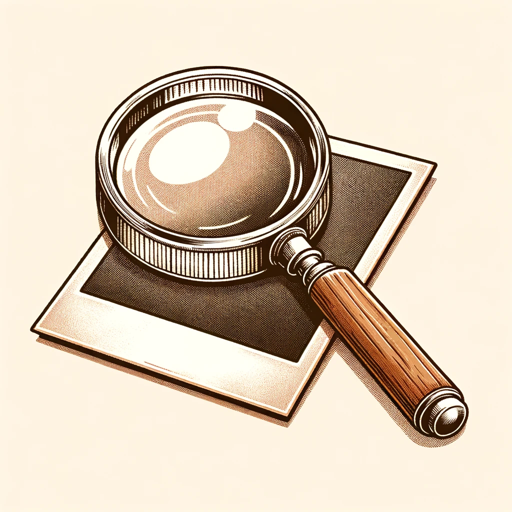
Text To Speech 💬 TTS 11LABS
AI-powered Text-to-Speech for All.

Commerce Cloud Guru
AI-powered expert for Salesforce B2C Commerce

Sports Betting Helper ⚽ 🏈 🏀 🏇🏌
AI-powered sports insights for smarter betting.

MATH magician
Master complex math with AI.
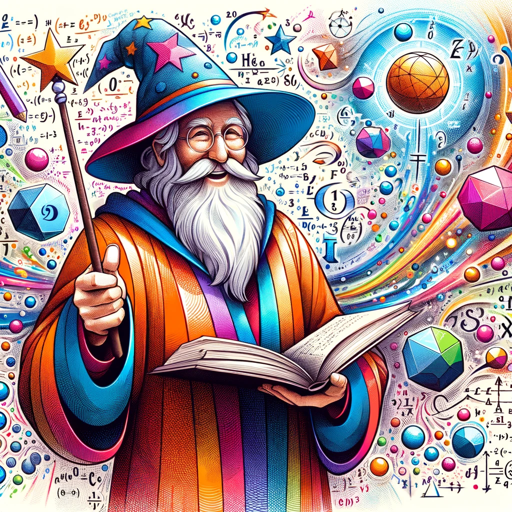
Yotube Title and Description Maker
Optimize Your YouTube Titles with AI.
XcodeGPT
AI-driven support for Xcode projects.
Weed GPT
Your AI Cannabis Expert – Anytime, Anywhere.

視覺成像
AI-powered custom image creation

Business Consultant
AI-Powered Business Insights, Anytime

- Event Planning
- Time Management
- Work Scheduling
- Appointment Booking
- Task Organization
MixerBox Calendar FAQ
How do I sync my Google Calendar with MixerBox Calendar?
You can sync your Google Calendar by authorizing access after logging into MixerBox Calendar. This allows all your events to appear seamlessly within the interface.
Can I create recurring events in MixerBox Calendar?
Yes, when creating an event, you can specify recurrence rules such as daily, weekly, or custom intervals to easily manage repeating events.
How do I invite others to events I create?
When creating an event, you can add email addresses of invitees directly in the event details. They will receive calendar invitations automatically.
Does MixerBox Calendar support reminders for events?
Yes, you can enable default reminders for events, ensuring you get notified before important meetings or tasks.
How can I check my free time slots?
You can use the free time search tool, which scans across your connected calendars and shows available time slots within your specified time range.