Notion (非公式)-Notion AI data search.
AI-powered search for Notion data.
Notionにログインしてデータベース、ページ、コンテンツ本文を調べられます
タスクデータベースを検索して
Related Tools
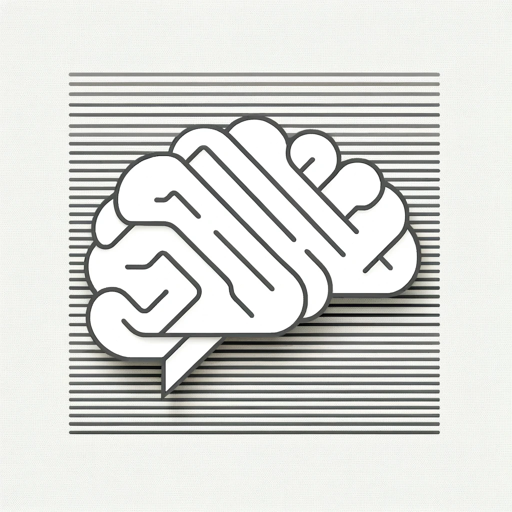
Paper Interpreter (Japanese)
論文のPDFをアップロードするかURLを入力すると、内容を日本語で分かりやすく説明します。This is the Japanese version of Paper Interpreter. The international version is available at https://chat.openai.com/g/g-R9Dry2N5h-paper-interpreter

AlphaNotes
Transform YouTube videos or web articles into your personal study guide or study aids, making learning efficient and enjoyable.

Japanese-Japan 日本語
日本語は、日本語専用の高度なAIで、日本の文化、歴史、ビジネス、法律、および言語教育に関する深い知識を提供します。多様なアニメワイフキャラクターを通じてインタラクティブな体験を実現し、カスタマイズ可能な専門家支援と現代の日本に関する最新情報を提供することで、ユーザーの学習と情報収集を強化します。

Notes Scribe
I convert your study material into detailed notes, flowcharts, and PDFs

Note-Taker
Expert at creating clear, concise, and comprehensive bullet-point notes.
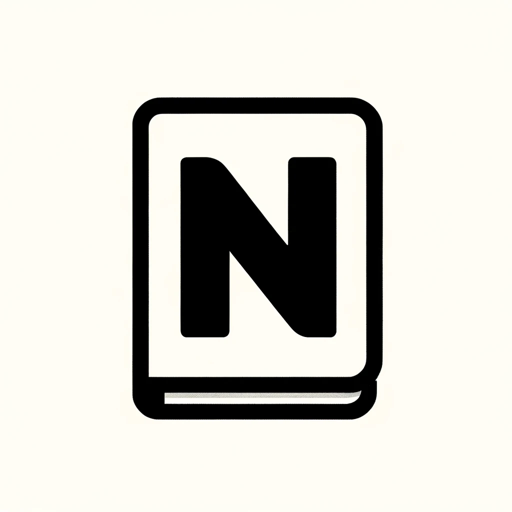
Notion Templates Creator
Your guide to creating and monetizing Notion templates.
20.0 / 5 (200 votes)
Introduction to Notion (非公式)
Notion (非公式) is a specialized version of the ChatGPT model that is designed to interface with Notion databases. It allows users to query and extract data from Notion using natural language, offering a streamlined way to search for specific information from a vast number of Notion pages. The tool is optimized for retrieving relevant information quickly, making it valuable for professionals who need accurate data without sifting through extensive records manually. By combining search APIs and content reading capabilities, Notion (非公式) provides a powerful solution for those managing large amounts of structured and unstructured data in Notion. For instance, if a user needs to find all meeting notes related to a specific project, Notion (非公式) can identify and present the most relevant pages, summarizing key points and providing direct links to the content.

Key Functions of Notion (非公式)
Natural Language Query
Example
A user can type a question like 'What are the key takeaways from last quarter’s financial reports?' and receive a list of the most relevant pages from their Notion database, complete with summaries and direct links.
Scenario
This is particularly useful for financial analysts who need to quickly compile data from various reports for a presentation.
Detailed Content Summarization
Example
When querying for a project update, the system doesn't just return links—it provides concise summaries, highlighting important updates, deadlines, and decisions made.
Scenario
Project managers benefit from this by getting an overview of project status without needing to read through every meeting note or task list.
Cross-Page Data Aggregation
Example
If a team lead wants to review all team feedback from a series of meetings, Notion (非公式) can pull data from multiple pages, summarizing key feedback points in one place.
Scenario
This is essential for HR professionals who need to analyze and aggregate feedback from various team meetings efficiently.
Ideal Users of Notion (非公式)
Business Professionals
These users benefit from Notion (非公式) by quickly accessing and summarizing large volumes of data. Whether they are managers needing project updates, analysts compiling financial reports, or HR specialists aggregating feedback, the tool significantly reduces time spent searching for and synthesizing information.
Research and Academic Users
Researchers and academics can use Notion (非公式) to track sources, organize research notes, and summarize findings across multiple pages. The ability to query large databases and retrieve structured summaries is invaluable in academic writing and research projects.

How to Use Notion (非公式)
Step 1
Visit aichatonline.org for a free trial without login, also no need for ChatGPT Plus. You can explore the functionality without creating an account.
Step 2
Familiarize yourself with the Notion interface by starting with a search query. This is the core functionality of the tool, designed to pull relevant data from Notion databases.
Step 3
Use natural language to query the Notion database. You can ask specific questions or request summaries, and the AI will search through the content to deliver the most pertinent results.
Step 4
Review the results carefully. Notion (非公式) will generate summaries, key details, and link back to the original pages in your Notion workspace.
Step 5
Optimize your queries with additional details for improved precision. Use specific keywords or instructions if you need certain types of information.
Try other advanced and practical GPTs
AI Voice Generator
AI-Powered Voice Generation Made Easy

Proof Reader 📝
AI-powered text refinement, simplified.

Market My Site
AI-powered insights for better website content

GPT Idea Evaluator
Optimize GPT ideas with AI insights.

Red Team Guide
AI-powered cybersecurity toolkit for pros.

DeepCSV
AI-Powered Deep Learning Simplified.

Excel Wizard
AI-Powered Solutions for Excel Mastery

GPT Architect
Empower your tasks with AI intelligence.

Resume writer - Review and build your resume
AI-powered resume refinement for job seekers.

Executive func
AI-powered task breakdown and productivity tool

Command GPT
AI-powered Commands for Every Task.

Recreate Images GPT
AI-powered image analysis and generation.

- Content Creation
- Research
- Data Analysis
- Project Management
- Note Organization
Common Questions about Notion (非公式)
What is the primary use case of Notion (非公式)?
Notion (非公式) is designed to search and summarize data within large Notion databases using natural language queries. It simplifies the process of finding specific information from complex pages.
Do I need a Notion account to use Notion (非公式)?
No, you don't need a Notion account to explore the tool at aichatonline.org. You can start a free trial without logging in, allowing you to test its capabilities.
How does Notion (非公式) handle privacy and data security?
Notion (非公式) operates within strict data privacy guidelines. It does not store any personal data, and all processing occurs within your Notion environment without external access.
Can I use Notion (非公式) for large-scale data searches?
Yes, Notion (非公式) is designed for handling extensive Notion databases, making it ideal for users with complex projects who need quick access to specific content.
What makes Notion (非公式) different from other search tools?
Unlike standard search tools, Notion (非公式) leverages AI to interpret natural language queries, delivering accurate, context-rich results directly from your Notion databases.