Linked In Post Creator-AI-powered LinkedIn post generator.
AI-driven LinkedIn content creator.
Crafts LinkedIn posts from prompts and data, maintaining a professional tone.
Create a LinkedIn post about recent market trends.
Draft a post summarizing my project's success.
Compose a LinkedIn update on my latest research findings.
Generate a post from these sales figures.
Related Tools
Load More
Viral Linkedin Post Formatter
Formats LinkedIn posts to match viral examples

Social Media Post Creator
Creates social media posts tailored to your audience and topic & adds an image to accompany it

LinkedIn Profile Enhancer
I critique LinkedIn pages after key validation, offering tailored suggestions.

Professional LinkedIn Post Writer
Adapts tone, seeks clarity, crafts formal yet approachable LinkedIn posts.

Instagram Post Writer
Creative assistant for art posts with researched hashtags.

Social Media Posts Creator
Tell me what you do and I will create viral posts for you. I can also visit your website or profile to understand better what you do.
20.0 / 5 (200 votes)
Introduction to LinkedIn Post Creator
LinkedIn Post Creator is designed to assist users in crafting high-quality, professional LinkedIn posts. It focuses on creating content that is specifically tailored to LinkedIn's unique environment, helping users engage effectively with their audience. The tool is particularly useful for professionals looking to build their personal brand, attract leads, or share industry insights. By asking clarifying questions before generating posts, LinkedIn Post Creator ensures the content aligns with the user's objectives and is ready to be published. For example, if a user is a marketing consultant, LinkedIn Post Creator might help craft a post that highlights a recent success story, complete with a compelling headline, a clear call to action, and relevant hashtags.

Key Functions of LinkedIn Post Creator
Clarifying Objectives
Example
Before writing, LinkedIn Post Creator asks questions to understand the user's goals, such as whether they want to generate leads, share knowledge, or build their network.
Scenario
A user might want to promote a webinar. LinkedIn Post Creator would ask about the webinar's key topics, target audience, and desired outcomes before suggesting a post format.
Content Structuring
Example
It structures posts into digestible paragraphs, uses emojis for emphasis, and suggests engaging headlines.
Scenario
For a post about a product launch, LinkedIn Post Creator might break the content into sections that highlight the product’s features, benefits, and a testimonial, making it easy for readers to skim and engage.
Audience Engagement
Example
It includes strategies for increasing engagement, such as asking questions, adding calls to action, and mentioning influencers.
Scenario
When a user wants to increase post visibility, LinkedIn Post Creator could suggest asking a thought-provoking question at the end of the post, encouraging comments and shares.
Target User Groups for LinkedIn Post Creator
Marketing Professionals
Marketing professionals who need to regularly share content on LinkedIn to establish thought leadership, generate leads, or promote events would greatly benefit from LinkedIn Post Creator. The tool helps them maintain a consistent posting schedule with high-quality content that resonates with their audience.
Business Consultants and Coaches
Consultants and coaches who rely on LinkedIn for client acquisition and brand building are ideal users. LinkedIn Post Creator assists them in crafting posts that showcase their expertise, share success stories, and offer valuable insights, thereby attracting potential clients.

How to Use LinkedIn Post Creator
Visit aichatonline.org for a free trial without login
Access the LinkedIn Post Creator without needing to sign up or have a ChatGPT Plus account. This allows you to explore the tool's features immediately.
Understand the prerequisites
Ensure you have a clear idea of the message or content you want to share on LinkedIn. Knowing your target audience and objectives is essential before using the tool.
Choose your content type
Decide whether you want to create a text-based post, a poll, a video, or other types of LinkedIn content. The LinkedIn Post Creator supports various formats.
Use the tool’s features
Leverage the tool's AI-powered suggestions, templates, and formatting options to craft your post. You can refine the content to match your desired tone and style.
Review and publish
Before posting, review your content to ensure it aligns with your goals. Once satisfied, you can directly post to LinkedIn or save it for later.
Try other advanced and practical GPTs
SciSpace
AI-driven insights for academic research.

MTG Concierge
Unlock MTG's full potential with AI.

LegolizeGPT
AI-Powered Custom LEGO Box Creator
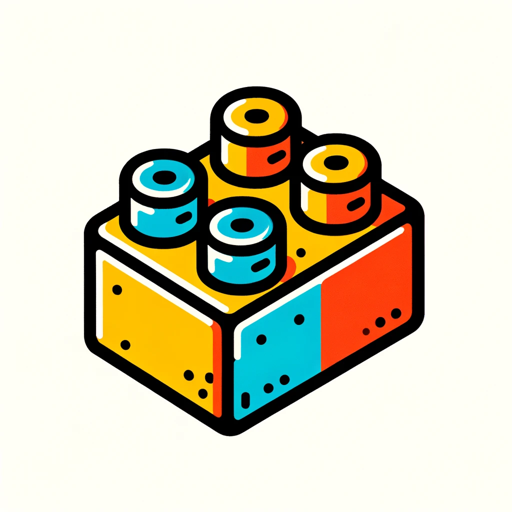
PDF Translate
AI-Powered PDF Translation Made Simple
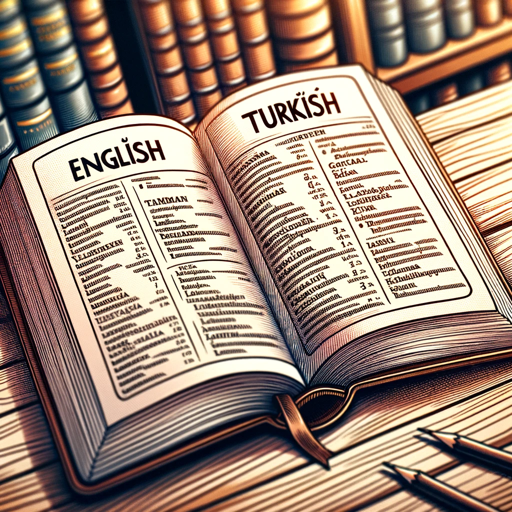
Trading Bot Advisor
AI-driven assistant for trading bots.

Stock Image Metadata Guru, Microstock Image Expert
Enhance Your Stock Image Visibility with AI-Powered Metadata.

超级Dalle
Create stunning images with AI power

Paper Summarizer
AI-powered summaries for academic papers.
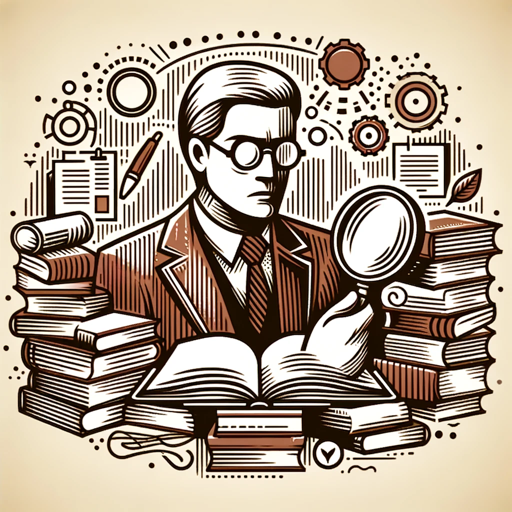
スライド作成GPT
AI-powered tool for seamless academic presentations

Sydney
AI with a personality and a mood.

이미지 & 텍스트 번역기
AI-powered image text translator
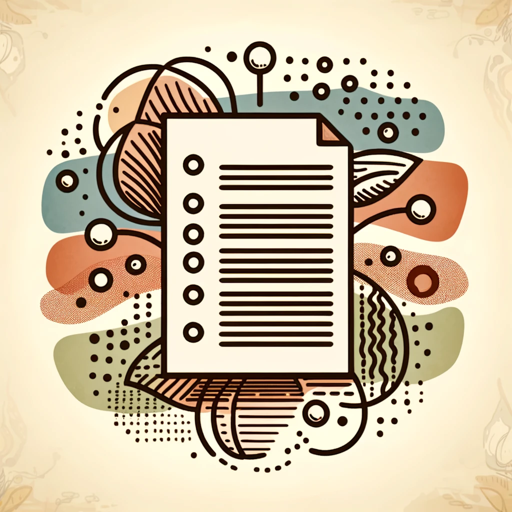
思维导图
AI-powered mind mapping for everyone.
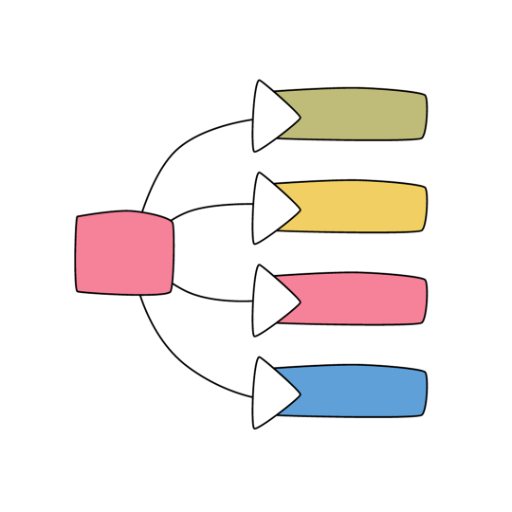
- Content Creation
- Social Media
- Marketing
- Networking
- Professional Branding
Q&A about LinkedIn Post Creator
What is LinkedIn Post Creator?
LinkedIn Post Creator is an AI-driven tool that helps you craft engaging and professional LinkedIn posts. It provides templates, content suggestions, and formatting options to enhance your LinkedIn presence.
Do I need to sign up or have a premium account to use LinkedIn Post Creator?
No, you can access LinkedIn Post Creator at aichatonline.org without signing up or needing a ChatGPT Plus account. The tool is available for free trial with no login required.
What types of posts can I create with LinkedIn Post Creator?
You can create a variety of LinkedIn content, including text-based posts, polls, video posts, and announcements. The tool supports different formats to match your content needs.
How can LinkedIn Post Creator improve my LinkedIn strategy?
LinkedIn Post Creator offers AI-powered suggestions, best practices, and formatting tips, making it easier to create content that resonates with your audience and drives engagement.
Can I schedule posts using LinkedIn Post Creator?
While LinkedIn Post Creator focuses on content creation, it does not directly offer scheduling features. You can save your posts and use other scheduling tools to publish them at optimal times.