スライド作成GPT-AI-powered academic presentation maker
AI-powered tool for seamless academic presentations
【学会の抄録からPowerPointのスライド12枚を16:9のアスペクト比で作成します】1. 抄録のテキストをコピペして入力してください。2. 最初の3スライドにフィードバックを提供してください。3. エラー防止のため3枚ずつスライドが出力されます。できたスライド確認して承認してください。承認後、次のスライドセットの作成に進みます。4. 全てのスライドセットが承認された後、完成したプレゼンテーションをダウンロードしてください。
Related Tools
Load More
Presentation and Slides GPT: PowerPoints, PDFs
Make Powerful PowerPoint presentations. Exports to PowerPoint, Google Slides and PDF.

Slide Generator
Generating slides effortlessly with GPT, including a .pptx file for download.

Presentation GPT by SlideSpeak
Create PowerPoint PPTX presentations with ChatGPT. Use prompts to directly create PowerPoint files. Supports any topic. Download as PPTX or PDF. Presentation GPT is the best GPT to create PowerPoint presentations.

Powerpoint - Slide
Transforms text into clear, informative visuals with highlighted keywords, like PowerPoint slides.

PPT Image GPT
It generates the best Images for your PowerPoint slides.Just send a [screenshot] of your PowerPoint slide. I'll suggest and create the best images for you. Struggling to choose the right images or spending too much time searching online? Worry no more.
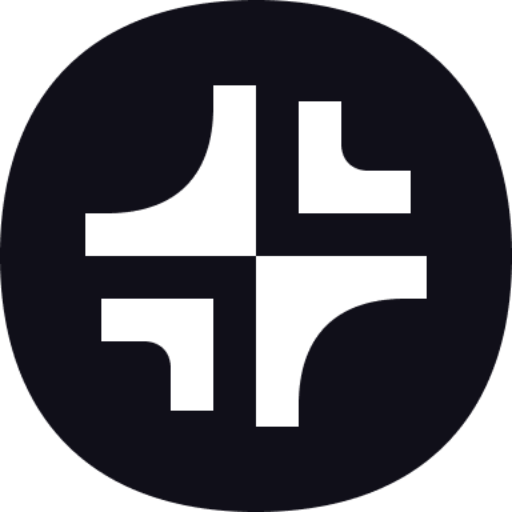
Plus AI Presentation GPT
Create Google Slides and PowerPoint presentations using ChatGPT
20.0 / 5 (200 votes)
Introduction to スライド作成GPT
スライド作成GPT is a specialized AI tool designed to assist in creating academic presentations, particularly from research abstracts. Its core function is to generate well-structured PowerPoint presentations that align with academic standards, ensuring clarity, conciseness, and logical flow. The design purpose is to streamline the presentation creation process for researchers, educators, and students who may need to transform complex academic content into an easily digestible visual format. For example, a researcher who has just written an abstract for a conference might use スライド作成GPT to create a professional presentation that clearly communicates their findings, saving time and ensuring consistency across slides.

Key Functions of スライド作成GPT
Slide Structure and Content Development
Example
A graduate student needs to present their thesis research at an academic symposium. They input the abstract into スライド作成GPT, which then generates a series of slides that include the title, background, objectives, methodology, results, and conclusions.
Scenario
This function is particularly useful in academic settings where clear and concise communication is essential. It ensures that each presentation slide follows a logical sequence, helping the audience to better understand the research's context, objectives, and findings.
Enhanced Content Generation
Example
An early-career researcher may have a concise abstract but requires a more detailed presentation. スライド作成GPT infers additional content based on the abstract’s context, such as explaining complex methodologies or highlighting the significance of the results.
Scenario
This function benefits users who may have limited time to develop comprehensive presentations or who need to expand on brief abstracts. It ensures that the presentation is not only complete but also enriched with additional, relevant information.
User Interaction and Feedback Integration
Example
A professor is preparing slides for a lecture series and wants to ensure the content is accurate and effective. After generating the initial slides, they review and request modifications to specific content areas. スライド作成GPT incorporates these changes and refines the slides accordingly.
Scenario
This iterative process is valuable for users who want to maintain control over the presentation content, allowing for customization and refinement based on user preferences or feedback, ensuring the final product meets specific needs.
Ideal Users of スライド作成GPT
Researchers and Academics
This group includes individuals involved in scientific research, academic teaching, and publishing. They benefit from スライド作成GPT by being able to quickly convert their research findings into polished presentations for conferences, lectures, or peer-reviewed meetings. The tool’s ability to maintain academic rigor while presenting information clearly and engagingly is particularly advantageous.
Graduate Students
Graduate students, who often need to present their thesis or dissertation work, are another key user group. スライド作成GPT assists them in creating presentations that effectively communicate complex research in a structured format. It also helps them save time, allowing them to focus on their research while still producing high-quality presentations.

How to Use スライド作成GPT
1
Visit aichatonline.org for a free trial without login, also no need for ChatGPT Plus.
2
Upload or paste your academic abstract into the tool. Ensure that the abstract is clear and well-structured to maximize the quality of the generated slides.
3
Review the automatically generated draft of the first 3 slides. These include the title, background, and unresolved questions related to your research.
4
Provide feedback and approve each set of slides (3 at a time) to allow for the final PowerPoint file to be created. The tool will use your feedback to refine the content.
5
Download your completed PowerPoint presentation. You can then further customize the slides if needed.
Try other advanced and practical GPTs
Paper Summarizer
AI-powered summaries for academic papers.
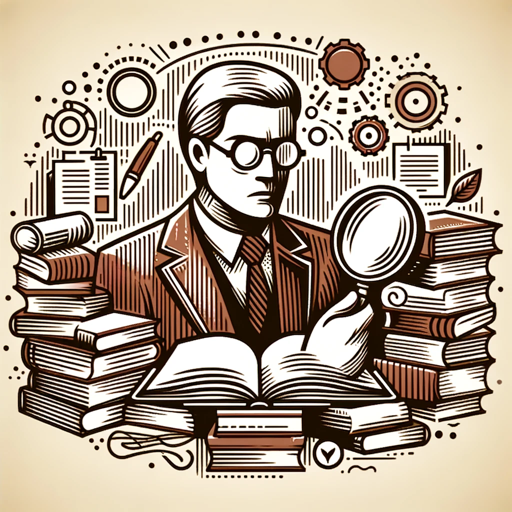
超级Dalle
Create stunning images with AI power

Linked In Post Creator
AI-driven LinkedIn content creator.

SciSpace
AI-driven insights for academic research.

MTG Concierge
Unlock MTG's full potential with AI.

LegolizeGPT
AI-Powered Custom LEGO Box Creator
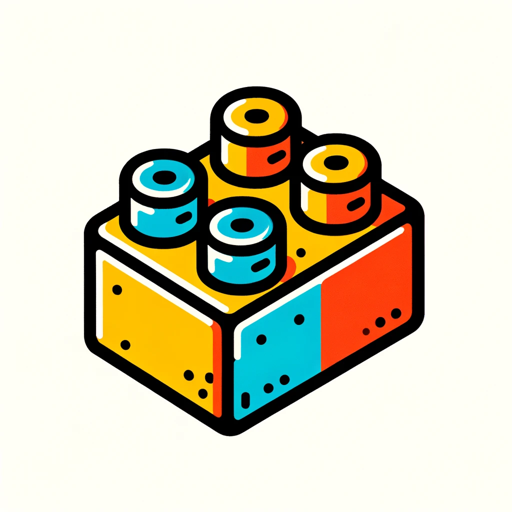
Sydney
AI with a personality and a mood.

이미지 & 텍스트 번역기
AI-powered image text translator
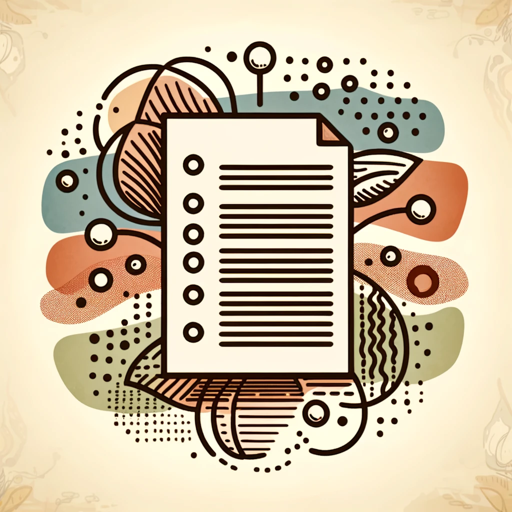
思维导图
AI-powered mind mapping for everyone.
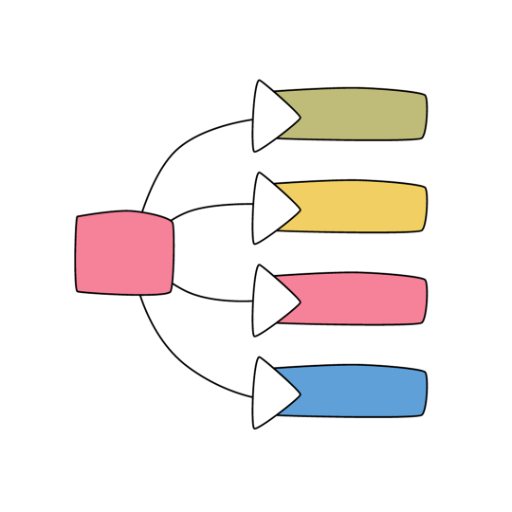
Etsy SEO Expert
AI-powered Etsy SEO optimization
AI Cooking Assistant
Smart AI for all your culinary needs.

Stock Trader A.I.
AI-Powered Stock and Options Analysis

- Academic Research
- Research Summaries
- Presentation Design
- Thesis Defense
- Study Results
Frequently Asked Questions about スライド作成GPT
What type of content does スライド作成GPT specialize in?
スライド作成GPT is designed to generate academic presentations from abstracts, specifically for research papers, theses, or academic projects. It structures content into a logical flow across slides, ensuring clarity and academic integrity.
Can I customize the slides after they are generated?
Yes, once you download the final PowerPoint presentation, you can fully customize the slides. The tool provides a structured draft that you can modify to suit your specific needs or preferences.
Does スライド作成GPT support multiple languages?
Currently, スライド作成GPT primarily supports content creation in Japanese and English. The tool processes and generates slides in the same language as the provided abstract.
What input format is required for the tool to generate slides?
You can paste text directly from your abstract into the tool. The input should be clear and well-organized to ensure the generated slides accurately reflect the content and structure of your research.
How does スライド作成GPT handle complex statistical methods in research?
When generating slides, スライド作成GPT includes sections on statistical methods used in your research, summarizing them clearly. You can provide additional details or corrections during the review process to ensure accuracy.