Presentation GPT by SlideSpeak-AI-generated presentation tool
AI-powered presentations in minutes.
Create PowerPoint PPTX presentations with ChatGPT. Use prompts to directly create PowerPoint files. Supports any topic. Download as PPTX or PDF. Presentation GPT is the best GPT to create PowerPoint presentations.
Create a presentation about the wildlife in Africa.
Create a presentation about national parks in the US.
I need a PowerPoint for a weekly HR meeting.
Create me a PowerPoint about architecture in NYC.
Related Tools

Slide Maker: PowerPoints, Presentations
Create engaging PowerPoint slides and presentations with Slide Maker GPT!

Presentation and Slides GPT: PowerPoints, PDFs
Make Powerful PowerPoint presentations. Exports to PowerPoint, Google Slides and PDF.
Presentation Slides
Crafts Detailed and Effective Presentations

Smart Slides
Slide maker and expert presentation designer

Slides & Presentation: PowerPoints & PPT
Helps make PowerPoint slides and presentations. (Tips: You can download the PPT file through web browsers)

Powerpoint - Slide
Transforms text into clear, informative visuals with highlighted keywords, like PowerPoint slides.
20.0 / 5 (200 votes)
Overview of Presentation GPT by SlideSpeak
Presentation GPT by SlideSpeak is an AI-driven tool designed to assist users in creating extensive and highly customized presentations. Its core functionality is built on OpenAI's GPT-4 architecture, which enables it to generate content-rich presentations tailored to specific user needs. The service is aimed at simplifying the creation of presentations by automatically generating slide content, selecting appropriate layouts, and integrating relevant images. This allows users to focus on the high-level structure and objectives of their presentations rather than on time-consuming design and content creation tasks. For example, if a business professional needs to create a detailed report on market trends, Presentation GPT can generate a multi-slide presentation with in-depth analyses, charts, and commentary, all formatted according to the user’s specifications.

Core Functions of Presentation GPT by SlideSpeak
Automated Slide Generation
Example
A user needs to prepare a presentation on 'Sustainable Business Practices.' After inputting this topic, the tool generates a 7-slide presentation with each slide focusing on different aspects such as 'Energy Efficiency,' 'Waste Reduction,' and 'Corporate Social Responsibility.'
Scenario
A corporate trainer preparing for a seminar on sustainability could use this function to quickly generate a structured and content-rich presentation, saving time on research and content creation.
Content Layout Customization
Example
When generating a presentation on 'Digital Marketing Strategies,' the tool automatically suggests different layouts: default for introduction slides, blocks for content-heavy slides, and columns for comparative analysis.
Scenario
A marketing manager tasked with presenting a comprehensive strategy to the board of directors can use this function to ensure the presentation is visually engaging and easy to follow.
Image Integration
Example
For a presentation on 'Global Climate Change,' the tool searches and incorporates relevant images like graphs showing temperature trends, pictures of melting glaciers, and charts illustrating CO2 emissions.
Scenario
An environmental scientist preparing a lecture on climate change can benefit from this function by receiving a presentation that not only contains data but also visually supports the argument, making it more impactful.
Target Audience for Presentation GPT by SlideSpeak
Business Professionals
These users often need to create presentations for meetings, reports, and strategy sessions. Presentation GPT helps them by providing ready-to-use, detailed presentations that can be easily customized, saving them significant time and effort.
Educators and Trainers
Teachers, professors, and corporate trainers frequently prepare presentations for lectures and workshops. The tool is ideal for them because it generates well-organized, informative slides on a wide range of topics, which they can use to enhance their teaching materials.

How to Use Presentation GPT by SlideSpeak
Step 1
Visit aichatonline.org for a free trial without login, no need for ChatGPT Plus.
Step 2
Create a new presentation by specifying the title, subtitle, and keywords for image search. Ensure you provide clear and specific information to guide the AI in generating relevant content.
Step 3
Customize your slides by choosing from three layout options: 'default', 'blocks', or 'columns'. Each layout serves different content structures, so select based on the nature of your information.
Step 4
Add detailed slide content, including headlines and descriptions, to ensure the AI generates comprehensive slides that align with your objectives.
Step 5
Review the generated presentation, download it using the provided link, and make any additional tweaks or adjustments as needed.
Try other advanced and practical GPTs
Prompt Wizard
AI-Powered Prompt Optimization for All.

Gaming Article Assistant
AI-powered content creation for gamers

Link Reader
AI-powered insight and information extraction.

Rijmpiet
AI-powered Sinterklaas poem generator.

Medicine GPT
AI-Powered Health Insights.

Elasticsearch Assistant
Empowering Your Elasticsearch Experience with AI.
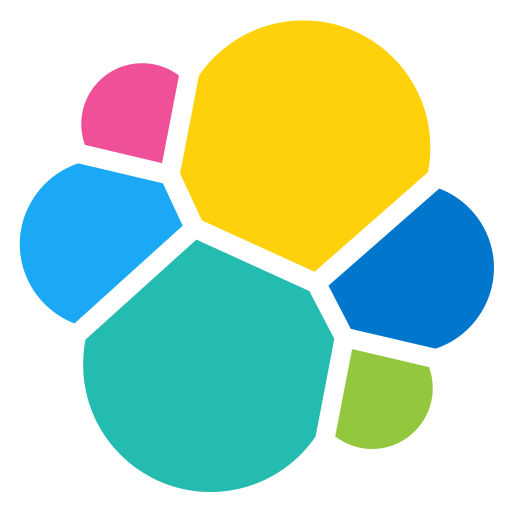
Reels GPT by Kossolapov
Boost Your Reels with AI-Powered Text

Celia翻譯成中文
AI-powered translations for natural, elegant Chinese.

WP Plugin Architect
AI-Powered Plugin Creation Made Easy

Melody Maker
AI-powered melody and music creation.

上传截图生成网页html
AI-powered screenshot-to-webpage generator

Make It MORE
Unleash Your Imagination with AI-Powered Visuals
- Educational Content
- Business Proposals
- Project Reports
- Creative Portfolios
- Marketing Pitch
Frequently Asked Questions about Presentation GPT by SlideSpeak
What types of presentations can I create with Presentation GPT by SlideSpeak?
You can create a wide range of presentations, including academic lectures, business proposals, marketing pitches, educational tutorials, and creative portfolios. The tool is highly versatile and can adapt to various presentation needs.
Do I need to have design skills to use this tool?
No design skills are required. The AI handles the layout and design aspects, allowing you to focus on the content. You can choose from different layout options to best present your information.
How are images selected for my presentation?
Images are chosen based on the keywords you provide in the 'imageDescription' field. The AI searches for relevant stock photos that align with your presentation's theme.
Can I edit the presentation after it's generated?
Yes, after downloading the presentation, you can edit it using any standard presentation software like PowerPoint or Google Slides to refine or add personal touches.
What are some tips for getting the best results with this tool?
Be clear and specific with your instructions, especially in the 'imageDescription' and content details. Use the appropriate layout for your content, and always review the final output to ensure it meets your needs.