Link Reader-AI-powered document and web analysis.
AI-powered insight and information extraction.
Read any links: webpage, youtube, PDF, PPT, image, Word doc etc; OCR image; Search & browse web.
Discover the latest developments from OpenAI! (Search for news using the keyword "OpenAI.")
What recent investment news deserves attention?
Find PDF documents about "artificial intelligence" and "teaching"
Search for some cute pet pictures.
Related Tools

Access Link
Access any links on the web and get the information you need.

Web Reader
Read and analyze data from any links. Works with Google Drive, OneDrive, PDF, Word, Excel and more.

ChatPDF
Chat with any PDF document

Proof Reader 📝
Paste your text -> I'll edit it quickly and efficiently.
Link reader
Can process any link

URL Link Summarizer
Summarizes URLs/text into concise, factual reports.
20.0 / 5 (200 votes)
Introduction to Link Reader
Link Reader is an advanced AI-powered tool designed to assist users in extracting, analyzing, and summarizing information from various types of links and documents. It is built on the robust architecture of GPT-4, which enables it to process and understand complex text inputs, perform nuanced reasoning, and provide accurate and detailed answers. The primary purpose of Link Reader is to streamline the process of information retrieval and analysis, making it easier for users to access and comprehend large volumes of data. For instance, a researcher needing to review multiple academic papers can use Link Reader to extract key points and summaries from each document quickly.

Main Functions of Link Reader
Content Extraction
Example
Extracting text from a PDF document.
Scenario
A student preparing for exams can use Link Reader to extract and compile notes from multiple PDF textbooks, allowing for a more efficient study process.
Information Summarization
Example
Summarizing a lengthy article or report.
Scenario
A business analyst can utilize Link Reader to summarize market research reports, providing a concise overview for quick decision-making.
Contextual Analysis
Example
Analyzing the content of a webpage to provide relevant insights.
Scenario
A journalist writing an article on current events can use Link Reader to analyze news articles from different sources, ensuring a well-rounded perspective.
Ideal Users of Link Reader
Researchers and Academics
Researchers and academics benefit greatly from Link Reader's ability to quickly extract and summarize information from numerous academic papers, books, and reports. This functionality allows them to save time and focus on critical analysis and interpretation of data.
Business Professionals
Business professionals, including analysts, consultants, and managers, can use Link Reader to efficiently digest large volumes of reports, articles, and market data. This helps in making informed decisions and staying ahead in competitive markets.

How to Use Link Reader
Visit aichatonline.org for a free trial without login, no need for ChatGPT Plus.
Access the service without any login requirements or need for ChatGPT Plus subscription.
Enter the URL or upload the document.
Input the URL of the webpage or document you wish to analyze, or upload the document directly for reading.
Select the type of analysis.
Choose the specific type of analysis you need, such as summarization, detailed reading, or extraction of specific information.
Review the generated output.
Carefully review the output provided by Link Reader, which will include the summarized content or extracted information based on your selection.
Utilize advanced features.
Make use of advanced features such as translation, PDF summarization, and additional AI tools integrated into the platform for enhanced functionality.
Try other advanced and practical GPTs
Rijmpiet
AI-powered Sinterklaas poem generator.

Medicine GPT
AI-Powered Health Insights.

Elasticsearch Assistant
Empowering Your Elasticsearch Experience with AI.
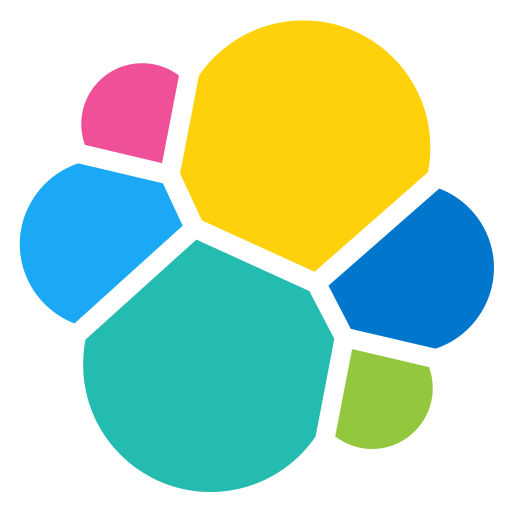
Code Copilot
AI-powered coding assistant

UX Audit Pro 🚀
AI-powered UX evaluations for websites and apps.

AutoGPT Agent
AI-driven assistance for all tasks
Gaming Article Assistant
AI-powered content creation for gamers

Prompt Wizard
AI-Powered Prompt Optimization for All.

Presentation GPT by SlideSpeak
AI-powered presentations in minutes.

Reels GPT by Kossolapov
Boost Your Reels with AI-Powered Text

Celia翻譯成中文
AI-powered translations for natural, elegant Chinese.

WP Plugin Architect
AI-Powered Plugin Creation Made Easy

- Research
- Analysis
- Translation
- Summarization
- Extraction
Link Reader Q&A
What is Link Reader?
Link Reader is an AI-powered tool designed to analyze and extract information from web pages and documents, providing summaries, translations, and detailed readings.
How can I access Link Reader?
You can access Link Reader by visiting aichatonline.org. No login or subscription to ChatGPT Plus is required for a free trial.
What types of documents can Link Reader analyze?
Link Reader can analyze a variety of documents, including PDFs, Word files, and web pages, extracting key information and providing summaries.
Can Link Reader translate documents?
Yes, Link Reader offers translation capabilities, allowing you to translate the content of web pages and documents into different languages.
What are some common use cases for Link Reader?
Common use cases include academic research, content summarization, data extraction, language translation, and quick information retrieval from lengthy documents.