Code Copilot-AI-powered code generation tool
AI-powered coding assistant
A precise AI programming assistant, strictly technical.
How do I implement a linked list in Java?
What's the best way to debug Python code?
Can you explain MVC architecture?
How do I optimize a SQL query?
Related Tools

Django Copilot
Your personal Django assistant and code generator with a focus on responsive, efficient, and scalable projects. Write clean code and become a much faster developer.

Swift Copilot
Your personal Swift + SwiftUI assistant and project generator with a focus on responsive, beautiful, and scalable code. Write clean Swift code and become a much faster developer.

NodeJS Copilot
⭐️ 4.4ㆍYour personal Node.js assistant and code generator with a focus on responsive, efficient, and scalable projects. Write clean code in Node and become a much faster developer.

.NET Copilot
Your personal .NET assistant and project generator with a focus on clean, responsive, and scalable code. Write efficient code and become a much faster developer.

Python Copilot
Python assistant that prefers using battle tested open source libraries instead of writing code from scratch.

Laravel Copilot
Senior Laravel assistant and project generator with a focus on efficient, responsive, and scalable code. Write clean code and become a much faster developer.
20.0 / 5 (200 votes)
Introduction to Code Copilot
Code Copilot is an AI-powered assistant specifically designed to support developers and technical professionals in writing, debugging, and optimizing code. Unlike general-purpose AI systems, Code Copilot focuses on providing precise, technical guidance for a range of programming languages and development tasks. The system is designed to be a reliable partner in coding, offering solutions to technical challenges, generating code snippets, and even suggesting improvements based on best practices. For example, a developer working on a Python project might use Code Copilot to generate a function that parses a complex data structure. The assistant not only provides the code but also explains each step in detail, helping the developer understand the logic and potential pitfalls. This scenario highlights Code Copilot’s role in enhancing productivity and knowledge transfer in real-time.

Core Functions of Code Copilot
Code Generation
Example
Generating a Python function to sort a list of dictionaries by a specific key.
Scenario
A developer needs to quickly implement a function that sorts a list of dictionaries based on a particular key. Code Copilot generates the required function and offers an explanation of the sorting algorithm, which the developer can then tweak or implement directly.
Code Debugging
Example
Identifying and fixing a null pointer exception in a Java program.
Scenario
While debugging a Java application, a developer encounters a null pointer exception. Code Copilot analyzes the code, pinpoints the issue, and suggests a fix, such as adding a null check or initializing the object properly. This helps the developer resolve the error efficiently.
Code Optimization
Example
Optimizing a SQL query for better performance.
Scenario
A database administrator is working on a complex SQL query that is running slower than expected. Code Copilot reviews the query and suggests optimizations like indexing, query restructuring, or removing unnecessary subqueries, resulting in improved performance and reduced execution time.
Target Users of Code Copilot
Software Developers
Software developers, ranging from beginners to experienced professionals, are the primary users of Code Copilot. The tool assists them in generating code, debugging, and optimizing their projects across multiple programming languages. Developers benefit from the ability to quickly find solutions to coding challenges, increase their productivity, and enhance the quality of their code.
Technical Team Leads and Project Managers
Technical leads and project managers overseeing software development projects can use Code Copilot to ensure code quality and consistency across their teams. The tool helps them review and optimize code, enforce coding standards, and train less experienced developers by providing them with detailed explanations and best practices.

How to Use Code Copilot
Visit aichatonline.org for a free trial
You can try out Code Copilot without needing to log in or subscribe to ChatGPT Plus. This allows you to explore its functionalities quickly and easily.
Understand the prerequisites
Ensure you have a stable internet connection and access to a modern web browser. Code Copilot works best in a development or technical writing environment.
Explore common use cases
Use Code Copilot for programming assistance, code debugging, generating code snippets, optimizing code, and exploring new programming concepts. It can also help with technical documentation and query formulation.
Leverage advanced features
Take advantage of the tool's capabilities to generate code in multiple languages, optimize complex algorithms, and receive step-by-step guidance for resolving technical issues.
Follow best practices for optimal use
Use clear and specific prompts, review generated outputs thoroughly, and integrate the tool into your workflow for maximum efficiency. Regularly explore new features and updates to stay ahead.
Try other advanced and practical GPTs
UX Audit Pro 🚀
AI-powered UX evaluations for websites and apps.

AutoGPT Agent
AI-driven assistance for all tasks
Case Study Writer
AI-driven, personalized case study creation

Domain Name Generator
AI-powered names for your next big idea

Translator Assistant
AI-driven translations with cultural insight.

Marketing GPT
Your AI-powered marketing strategist.

Elasticsearch Assistant
Empowering Your Elasticsearch Experience with AI.
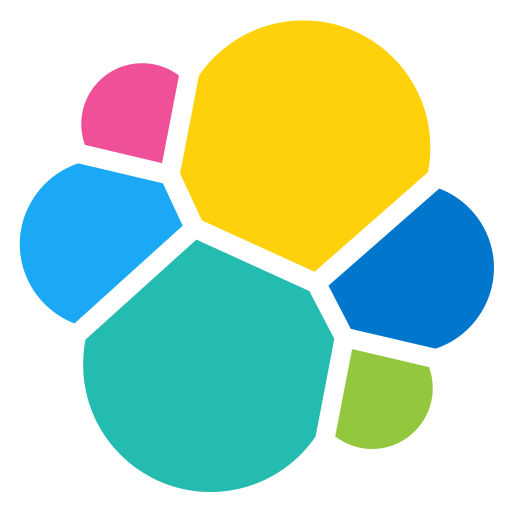
Medicine GPT
AI-Powered Health Insights.

Rijmpiet
AI-powered Sinterklaas poem generator.

Link Reader
AI-powered insight and information extraction.

Gaming Article Assistant
AI-powered content creation for gamers

Prompt Wizard
AI-Powered Prompt Optimization for All.

- Debugging
- Documentation
- Code Optimization
- Technical Writing
- Programming
Code Copilot Q&A
What is Code Copilot primarily used for?
Code Copilot is designed to assist with coding tasks, providing step-by-step solutions, debugging help, code generation, and optimization across various programming languages.
Can Code Copilot help with non-programming tasks?
Yes, Code Copilot can assist with technical documentation, query formulation, and other technical writing tasks, making it a versatile tool for developers and technical writers.
Do I need to have advanced programming knowledge to use Code Copilot?
No, Code Copilot is suitable for users at all skill levels, from beginners needing guidance on basic concepts to experienced developers looking to optimize or debug complex code.
How does Code Copilot ensure the accuracy of the generated code?
Code Copilot leverages advanced AI models trained on a vast dataset of programming languages and practices. However, it is recommended to review and test the generated code to ensure it meets your specific requirements.
Is there any cost associated with using Code Copilot?
You can start using Code Copilot for free with no need for a subscription. It offers a trial that allows you to explore its features without any cost.