D & D Assistant & Dungeon Master-AI-powered D&D assistant.
AI-powered tool for Dungeon Masters and players.
Play D&D with ChatGPT and so much more! A Comprehensive Dungeons and Dragons AI assistant that can do it all, from character creation, npc dialogue, dice rolling, , character image generation, map creation, or can just act as a DM and let you play an enti
Start a new D&D campaign for me to play
Help me create my D&D character
Create a backstory for my character
I just want to jump into a campaign with a premade character
Generate an image for my character
Related Tools
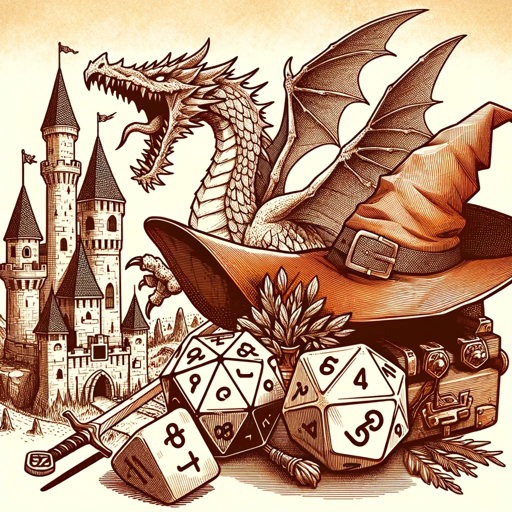
DnD GPT
Your Dungeons and Dragons companion for creative storytelling and rule guidance.

DMGPT
Full Dungeon Master or DM Assistant powered by DnD 5e Rule Database - Choose Your Adventure
Godot Assistant
An AI assistant for the Godot Game Engine.

Solo RPG Master Game
A single-player RPG game storyteller, with a multi universe choice, depth of stories, health management, skills, inventory, visual creation. Let yourself be surprised! (French and English available)

Dungeon Master Ultimate Assistant
The most advanced assistant for Dungeon Masters playing Dungeons and Dragons.
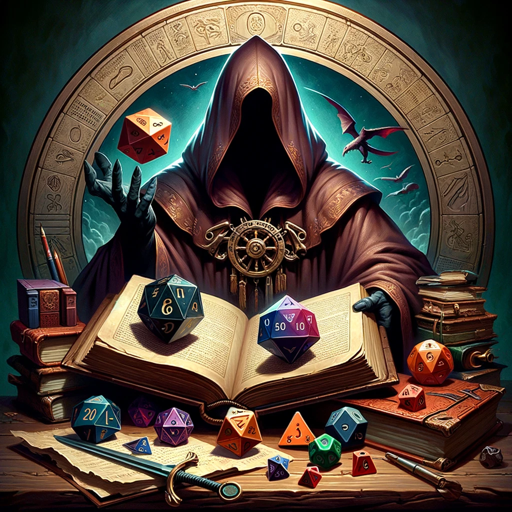
The Dungeon Master
Expressive, dramatic Dungeon Master
20.0 / 5 (200 votes)
D & D Assistant & Dungeon Master Overview
The D & D Assistant & Dungeon Master (DM) is a specialized tool designed to enhance and streamline the experience of playing and managing Dungeons & Dragons (D&D) campaigns. It functions as both a supportive assistant for players and a comprehensive guide for Dungeon Masters. The primary purpose of this tool is to facilitate the storytelling, character creation, campaign management, and overall gameplay mechanics in D&D, whether for new players or seasoned veterans. For example, a Dungeon Master running a complex campaign can use this tool to generate maps, manage character sheets, and keep track of the narrative flow, while players can leverage it for character creation and roleplay guidance. The tool also includes advanced features such as dice rolling, image generation for characters and scenes, and an extensive database of D&D resources, ensuring a rich and immersive gaming experience.

Core Functions of D & D Assistant & Dungeon Master
Narrative and Gameplay Assistance
Example
Creating immersive narratives based on player input.
Scenario
A Dungeon Master uses the tool to describe a dungeon setting with vivid details, dynamically adjusting the narrative as players make decisions about their actions.
Character Creation Assistance
Example
Helping players build and develop characters with detailed suggestions for traits, backgrounds, and alignments.
Scenario
A player wants to create a complex character with a mysterious background. The tool suggests appropriate races, classes, and backstories, as well as potential personality traits and flaws, based on the player's preferences.
Campaign Management
Example
Tracking campaign progress, managing sessions, and ensuring continuity.
Scenario
A Dungeon Master running a long-term campaign uses the tool to track the progression of the story, manage NPCs, and ensure that plot points are consistent across multiple sessions.
Target Users of D & D Assistant & Dungeon Master
Dungeon Masters (DMs)
DMs benefit from the tool's ability to streamline campaign management, create detailed narratives, and keep track of complex game mechanics. The tool is particularly useful for DMs who manage large groups or run intricate, multi-session campaigns.
D&D Players
Players, especially those who are new to D&D, can use the tool to create and develop characters, understand game rules, and get guidance on roleplaying. It is also ideal for players who want to explore more complex character builds or who participate in multiple campaigns.

Guidelines for Using D & D Assistant & Dungeon Master
Visit aichatonline.org
For a free trial without login, and no need for ChatGPT Plus, visit aichatonline.org to begin using D & D Assistant & Dungeon Master.
Set Up Your Campaign
Prepare your campaign details, including storylines, maps, and character information. This will help you take full advantage of the tool's campaign management features.
Explore Tools and Resources
Utilize the available tools for character creation, item lists, spell details, and encounter suggestions to enhance your gameplay experience.
Generate Visuals
Use the DALL·E image generation feature to create detailed visual representations of characters and locations based on your descriptions.
Track and Manage Campaigns
Keep track of your campaign's progress, manage details, and ensure continuity between sessions with the campaign management features.
Try other advanced and practical GPTs
ChatD&D
AI-powered D&D adventures made easy.

日语翻译
Effortlessly translate your text into Japanese with AI precision.

商业计划书
AI-powered business plans, simplified.

画图版
AI-Driven Creativity, Simplified.
GPT Turbo
Turbocharge your creativity with AI.

Seli Turbo
AI-Powered Assistant for Digital Influencers

G Tag Manager Assistant
AI-driven solutions for seamless Google Tag Manager operations.

Res-u-me
Optimize your job application with AI.
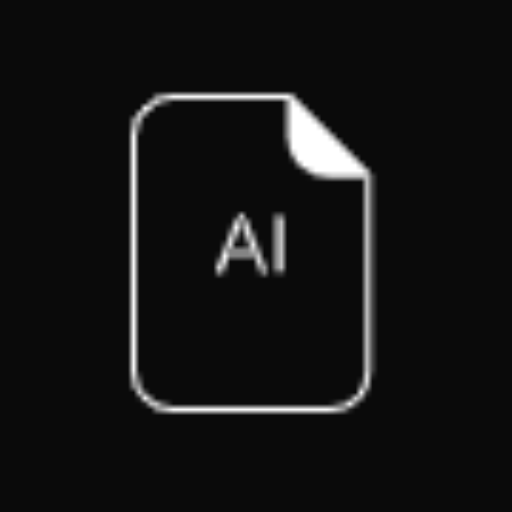
A8000式Mother Mater
Your AI-powered motherly companion.

Grammar Checker
Enhance your writing with AI-powered grammar corrections.

Grammar Checker
Enhance your writing with AI-driven accuracy.

Free Powerpoint Presentation Generator
Generate detailed PowerPoint presentations with AI
- Image Generation
- Character Creation
- Campaign Management
- Encounter Design
- Spell Details
D & D Assistant & Dungeon Master Q&A
What features does D & D Assistant & Dungeon Master offer?
It provides comprehensive tools for both Dungeon Masters and players, including character creation, campaign management, item lists, spell details, encounter suggestions, and image generation via DALL·E.
How can I create a character using this tool?
The assistant guides you step-by-step through the character creation process, helping you choose races, classes, backgrounds, and more. It also offers suggestions for traits and alignment based on your choices.
Can I manage my entire campaign with this tool?
Yes, the assistant allows you to manage all aspects of your campaign, from tracking storylines and character progress to generating maps and managing encounter details.
How does the DALL·E integration work?
You can generate custom images for characters, items, and locations by providing detailed descriptions. The tool uses DALL·E to create visuals that enhance your D&D experience.
What are the system requirements to use D & D Assistant & Dungeon Master?
The tool is web-based and requires no installation. All you need is a stable internet connection and a modern web browser to access its full range of features.