Grammar Checker-AI-powered grammar corrections
Enhance your writing with AI-powered grammar corrections.
Fix grammar mistakes in your text
Related Tools

Grammar Checker
Instantly corrects grammatical mistakes with this Grammar Checker. Pinpoints grammatical errors, spelling mistakes, and punctuation inaccuracies in your college assignments.
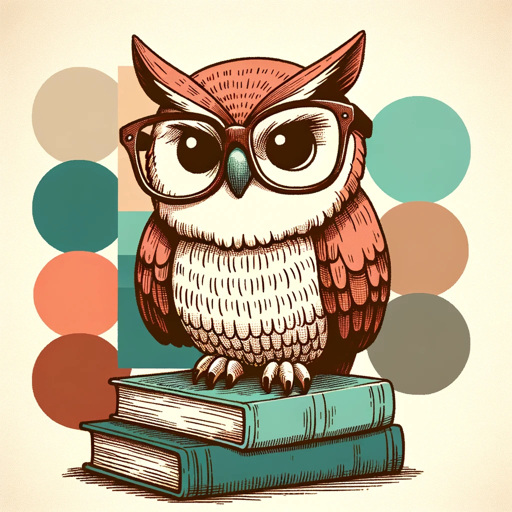
Grammar Guardian
Grammar corrections for non-natives.

Grammer Checker & Guide
I correct grammar in all languages, and explain the changes to help you improve your grammer.

GRAMMAR CHECK
The top grammar checker on the market. Operates with every language, maintains the original style, provides rephrasing advice, and is amazingly fast!
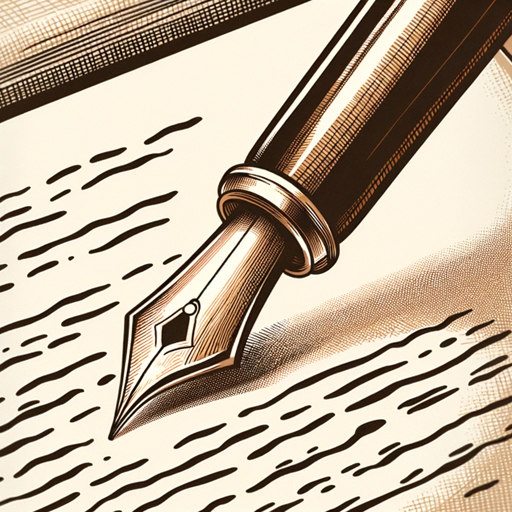
Grammer Checker
Fix typos, grammar, and punctuation mistakes.
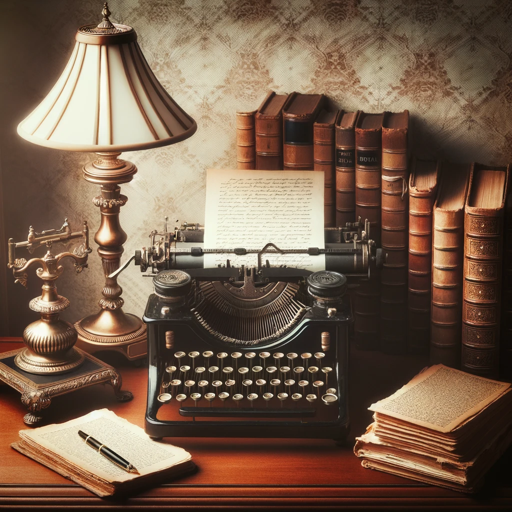
Lektor
Ich lektoriere Deine Texte schnell und gewissenhaft!
20.0 / 5 (200 votes)
Overview of Grammar Checker
Grammar Checker is an AI-powered tool designed to assist users in improving the grammatical accuracy of their written communications. Its primary function is to scan text for grammatical errors and provide corrections, ensuring that the content is clear, concise, and correctly structured. Unlike a general writing assistant, Grammar Checker focuses exclusively on grammar-related issues, ignoring punctuation errors or stylistic improvements. For instance, if a user writes 'He go to the store,' Grammar Checker will correct this to 'He goes to the store,' fixing the subject-verb agreement issue. The design purpose of Grammar Checker is to streamline the process of writing error-free text, making it an invaluable tool for users who want to ensure their messages are grammatically sound.

Core Functions of Grammar Checker
Grammar Error Identification
Example
A user writes 'She don't like apples,' and Grammar Checker identifies the error in the auxiliary verb usage.
Scenario
In a business setting, an employee is drafting an email to a client. To avoid any unprofessional mistakes, they use Grammar Checker to scan their email for errors, ensuring that 'She don't like apples' is corrected to 'She doesn't like apples.'
Real-time Text Correction
Example
A user types 'They was going to the park,' and Grammar Checker immediately corrects this to 'They were going to the park.'
Scenario
A student is working on an essay and wants to avoid common grammar mistakes. As they type, Grammar Checker provides instant feedback, allowing the student to correct 'They was' to 'They were' on the spot.
Multilingual Grammar Support
Example
A user writes 'J'aime beaucoup les pommes,' but mistakenly writes 'Il aime beaucoup les pomme.' Grammar Checker corrects 'les pomme' to 'les pommes.'
Scenario
An international business professional needs to write in multiple languages for different clients. Grammar Checker supports their efforts by providing grammar corrections in various languages, ensuring accuracy whether they're writing in English, French, or another language.
Target User Groups for Grammar Checker
Students
Students at various levels of education can benefit from Grammar Checker, especially those who are non-native English speakers or those who struggle with grammar. It helps them produce well-structured essays, research papers, and other academic assignments, ultimately improving their writing skills over time.
Professionals
Business professionals, marketers, and content creators who regularly engage in written communication can use Grammar Checker to ensure their emails, reports, and marketing materials are free of grammatical errors. This tool helps maintain a professional tone and prevents potentially embarrassing mistakes in client-facing communications.

How to Use Grammar Checker
Step 1
Visit aichatonline.org for a free trial without login, also no need for ChatGPT Plus.
Step 2
Paste or type your text directly into the input box provided on the website.
Step 3
Click the 'Check Grammar' button to initiate the grammar analysis.
Step 4
Review the corrected text provided by the tool. Corrections will be highlighted or presented in a modified format.
Step 5
If needed, ask for a detailed list of changes made for further understanding and learning.
Try other advanced and practical GPTs
A8000式Mother Mater
Your AI-powered motherly companion.

Res-u-me
Optimize your job application with AI.
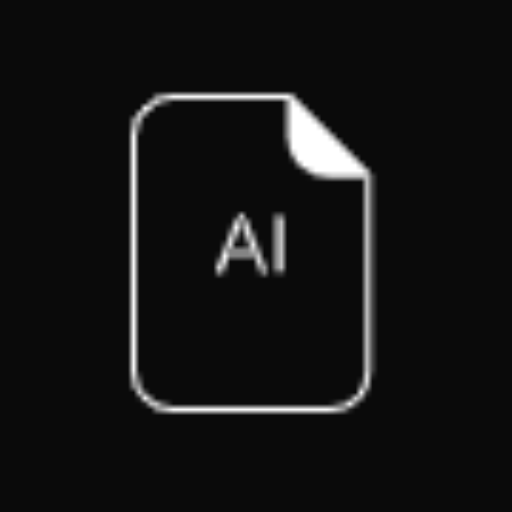
G Tag Manager Assistant
AI-driven solutions for seamless Google Tag Manager operations.

D & D Assistant & Dungeon Master
AI-powered tool for Dungeon Masters and players.

ChatD&D
AI-powered D&D adventures made easy.

日语翻译
Effortlessly translate your text into Japanese with AI precision.

Grammar Checker
Enhance your writing with AI-driven accuracy.

Free Powerpoint Presentation Generator
Generate detailed PowerPoint presentations with AI
Physics GPT
AI-powered physics problem solver

Visual Physics
AI-Powered Insights for Physics Mastery

Physics Pro
AI-powered insights for mastering physics.

Guitar Tablature
AI-Powered Guitar Tab Mastery
- Content Creation
- Academic Writing
- Creative Writing
- Language Learning
- Business Communication
Grammar Checker Q&A
What types of errors does Grammar Checker identify?
Grammar Checker identifies various grammatical errors including subject-verb agreement, tense consistency, and incorrect word usage. It focuses on grammar without altering punctuation.
Can I use Grammar Checker for texts in languages other than English?
Yes, Grammar Checker supports multiple languages. Simply input text in the desired language, and it will provide corrections specific to that language's grammar rules.
Is Grammar Checker available for free?
Yes, you can access Grammar Checker for free by visiting aichatonline.org. No login or subscription to ChatGPT Plus is required.
How does Grammar Checker handle complex sentences?
Grammar Checker is designed to handle complex sentences by analyzing the structure, ensuring that clauses and phrases are correctly aligned, and maintaining overall sentence coherence.
What are some common use cases for Grammar Checker?
Common use cases include academic writing, professional emails, creative writing, content creation, and improving everyday communication. It’s suitable for anyone looking to enhance their written communication.