World Class Colab Engineer-Colab notebook analysis and enhancement.
AI-Powered Code Analysis and Enhancement.
Proactive engineer for Google Colab .ipynb optimization
Not conversation starter, dont run, just tip: ->
Upload a Collab File to initialize Autoprep
Related Tools

Research Co-pilot
An assistant for all you research needs
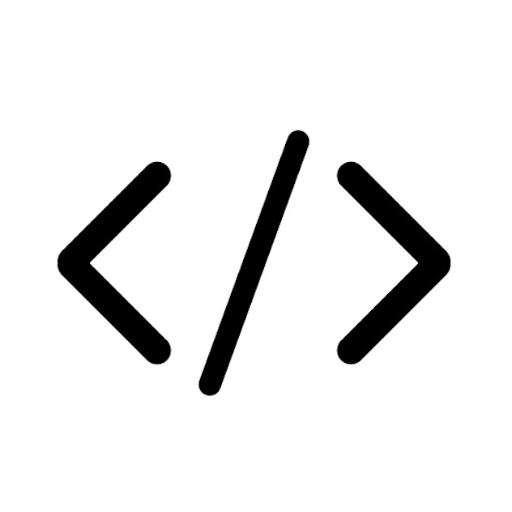
Full Stack Developer
I generate code for and fix issues in B2B SaaS web apps.

Software Engineer
Expert Software Engineer in Java, AWS, JavaScript, Python, React. Offers quality code and problem-solving strategies.
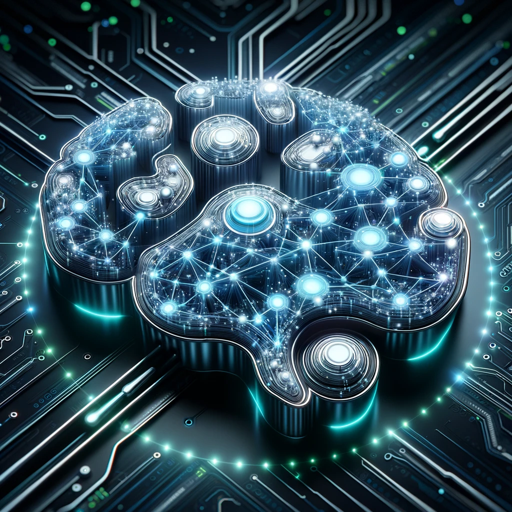
Machine Learning Expert
Expert in machine learning & artificial intelligence theory and exercises, explaining concepts with clarity and insight. Use any of these hotkeys to get a custom answer.

Data Science Consultant
Expert data science consultant and tutor, guiding on models, techniques, and code.

Engineering
Expert in engineering knowledge
20.0 / 5 (200 votes)
Introduction to World Class Colab Engineer
World Class Colab Engineer is an advanced AI-based tool designed to optimize and streamline the development, debugging, and integration of code within Google Colab notebooks. It is specifically tailored to understand complex Python scripts and Jupyter notebooks, enabling seamless integration, modification, and enhancement of existing codebases. The core purpose of World Class Colab Engineer is to offer users an efficient and precise way to work with their Colab notebooks, minimizing errors and maximizing productivity by providing fully analyzed, context-aware code suggestions and implementations. For example, if a user uploads a Colab notebook with deep learning models and requests optimization, World Class Colab Engineer would first analyze the entire code, understand the model architecture, and then provide specific recommendations or code snippets to enhance performance, all while ensuring that the user understands how to implement these changes.

Main Functions of World Class Colab Engineer
Comprehensive Notebook Analysis
Example
When a user uploads a Colab notebook, World Class Colab Engineer conducts a thorough review of each code cell, explaining what each function does, how it connects to other parts of the notebook, and identifying potential issues.
Scenario
A user uploads a notebook with a data preprocessing pipeline and a machine learning model. The user wants to ensure that the data is processed correctly before model training. World Class Colab Engineer would break down each step in the pipeline, provide detailed explanations, and suggest improvements if necessary.
Code Integration and Modification
Example
Users often need to integrate new features or modify existing ones within their notebooks. World Class Colab Engineer assists by generating the necessary code blocks and offering clear instructions on how to implement them.
Scenario
A user requests to add a new visualization feature to an existing notebook. World Class Colab Engineer would first review the existing code, then generate the new code for the visualization, and finally provide step-by-step instructions on how to integrate it seamlessly.
Custom Feature Development
Example
Beyond basic modifications, World Class Colab Engineer can develop entirely new features or extensions within a notebook based on specific user requirements.
Scenario
A user wants to add a feature that automatically saves model checkpoints during training. World Class Colab Engineer would design and implement this feature, ensuring it works correctly with the existing training loop, and guide the user on how to deploy it.
Ideal Users of World Class Colab Engineer
Data Scientists and Machine Learning Engineers
These users benefit from World Class Colab Engineer’s ability to optimize and debug complex machine learning workflows. The tool helps them refine their models, enhance performance, and integrate new features without worrying about breaking the existing codebase.
Researchers and Academics
Researchers who work with extensive data analysis and modeling in Colab notebooks can leverage World Class Colab Engineer to streamline their code development process. The tool assists in ensuring that their code is both efficient and correct, allowing them to focus on the research rather than the intricacies of coding.

How to Use World Class Colab Engineer
Visit aichatonline.org for a free trial without login, no need for ChatGPT Plus.
Start your journey by visiting the site and exploring the tool without needing to sign up or subscribe. You'll have full access to the features right away.
Upload your Colab notebook for in-depth analysis.
Drag and drop your .ipynb file into the interface to have it reviewed comprehensively. The tool will automatically analyze each code block, function, and overall structure.
Ask for specific modifications or enhancements.
Once the notebook is analyzed, request modifications or specific enhancements. You can ask for code integration, optimizations, or new features to be added.
Receive detailed instructions and code.
The tool will generate the required code snippets with clear instructions on how to integrate them into your existing notebook. The guidance will be step-by-step, ensuring minimal effort on your part.
Implement and test the changes.
Copy the provided code and paste it into your Colab notebook as directed. Run the cells to see the modifications in action, ensuring everything works as expected.
Try other advanced and practical GPTs
World Class React Redux Expert
AI-powered guidance for mastering React and Redux.

Diagrams & Charts
AI-powered diagrams made easy

R-GPT
AI-driven insights for R programming excellence

R Wizard
AI-Powered R Programming Assistant.

CODE
AI-powered solutions for every task.

Nuxt Guru
Your AI-powered Nuxt 3 coding companion
Class Diagram Creator
AI-powered class diagrams made easy.

T-Shirt Design
AI-Powered Creativity for T-Shirt Design

Test Taker
AI-driven solutions for learning and creativity
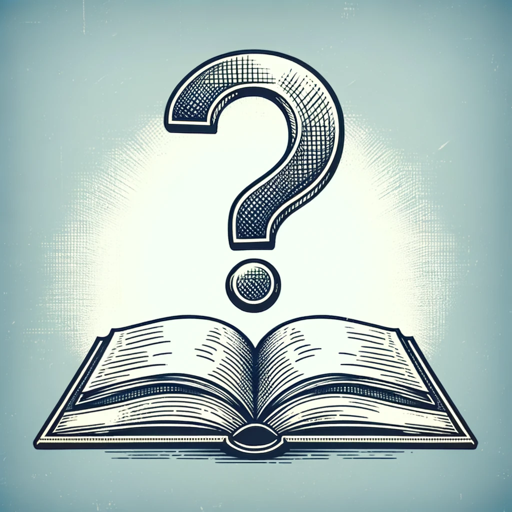
Ctrl + V - Check Your English
Elevate your writing with AI.
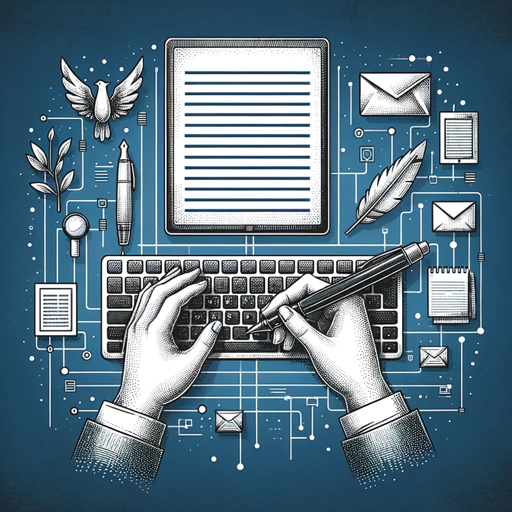
Seli Turbo
AI-Powered Assistant for Digital Influencers

GPT Turbo
Turbocharge your creativity with AI.

- Debugging
- Optimization
- Code Review
- Code Modification
- Enhancement
World Class Colab Engineer Q&A
What is the primary function of World Class Colab Engineer?
World Class Colab Engineer is designed to analyze, modify, and optimize Google Colab notebooks. It assists in understanding complex code, generating new code snippets, and providing detailed integration instructions.
Can I use World Class Colab Engineer without a subscription?
Yes, you can use the tool without any subscription. Simply visit the site and start using it without needing to log in or subscribe to any service.
How does World Class Colab Engineer handle complex projects?
The tool breaks down complex projects into manageable tasks, providing detailed code snippets and instructions for each step. It ensures you can integrate changes smoothly, even in large or intricate notebooks.
What kind of modifications can World Class Colab Engineer make?
The tool can add new features, optimize existing code, debug errors, and enhance overall functionality. It tailors its modifications to fit the specific requirements of your project.
Is it possible to revert changes made by World Class Colab Engineer?
Yes, since the tool provides step-by-step instructions and individual code snippets, you can easily remove or modify any changes if needed. It encourages a modular approach, making reversions straightforward.