Web Reader-AI-Powered Web Reader
AI-Powered Insights, Instantly.
Read and analyze data from any links. Works with Google Drive, OneDrive, PDF, Word, Excel and more.
What can this GPT do?
Read https://xbox.com/en-US/consoles/xbox-series-x
Summarize https://en.wikipedia.org/wiki/Francis_Crick
How to read Google Drive links?
Related Tools

Web Browser
I can browse the web to help you find information.

Link Reader
Read any links: webpage, youtube, PDF, PPT, image, Word doc etc; OCR image; Search & browse web.

Web Explorer
Data analyst GPT that searches, analyzes, and interprets web data.

ChatPDF
Chat with any PDF document

SEO Writer
GPT is an expert SEO writer using generative AI (Gen AI) to write search engine optimized content. Writes robust articles with a variety of keywords helping content rank high in search engines. Includes resources from the web and FAQs. Creates an SEO opt
Link reader
Can process any link
20.0 / 5 (200 votes)
Introduction to Web Reader
Web Reader is a specialized tool designed to assist users in efficiently reading, analyzing, and extracting information from various digital formats, including web pages, PDFs, DOCX files, and cloud storage services like Google Drive and OneDrive. The primary purpose of Web Reader is to make large volumes of information more accessible and digestible by offering detailed summaries, semantic search capabilities, and a tailored reading experience. For example, imagine a user who needs to quickly extract specific insights from a 100-page PDF report. Web Reader would allow the user to query the document for relevant sections, summarizing key points and enabling a more focused and efficient review process.

Main Functions of Web Reader
Semantic Search
Example
A researcher needs to find all mentions of 'climate change policies' within a 200-page government report.
Scenario
Web Reader can process the document and perform a semantic search to identify and extract all relevant sections that discuss climate change policies, even if the exact phrase is not used. This enables the researcher to quickly gather all pertinent information without reading through the entire document.
Detailed Summarization
Example
A student has a 50-page academic paper and needs to write a literature review.
Scenario
Using Web Reader, the student can generate a concise summary of the paper, highlighting the key arguments, methodologies, and conclusions. This summary can then be used to inform the student's own writing, saving time and improving the quality of their review.
Multi-Format Reading
Example
A lawyer needs to review a contract that is stored on Google Drive, but it contains complex legal jargon.
Scenario
Web Reader allows the lawyer to upload the document directly from Google Drive, read through the content, and even request explanations or simplifications of specific legal terms. This streamlines the review process and ensures that the lawyer fully understands the document before making any decisions.
Ideal Users of Web Reader
Researchers and Academics
Researchers and academics who frequently work with large volumes of text, such as journal articles, reports, and studies, would benefit greatly from Web Reader. It allows them to quickly locate relevant information, summarize key points, and manage their reading material more efficiently, thereby enhancing their productivity.
Legal Professionals
Legal professionals, including lawyers and paralegals, who deal with complex legal documents, contracts, and case files can use Web Reader to simplify their document review process. The tool's ability to explain jargon, summarize content, and search for specific clauses or terms within documents makes it an invaluable resource in the legal field.

How to Use Web Reader
1
Visit aichatonline.org for a free trial without login, also no need for ChatGPT Plus.
2
Paste the URL of the file or webpage you want to analyze, or upload it directly from your device or cloud storage service.
3
Input a specific query or choose to extract content by sections for more focused analysis.
4
Review the generated summary, insights, or answers to your query, and refine your search if necessary.
5
Export, save, or share the extracted data, insights, or summarized content in your preferred format.
Try other advanced and practical GPTs
Promptest
Enhance and refine your AI prompts

OpenAPI Schema Builder
AI-powered OpenAPI schema creation made simple.

Real Estate Investor
AI-Powered Insights for Smart Real Estate Investing.
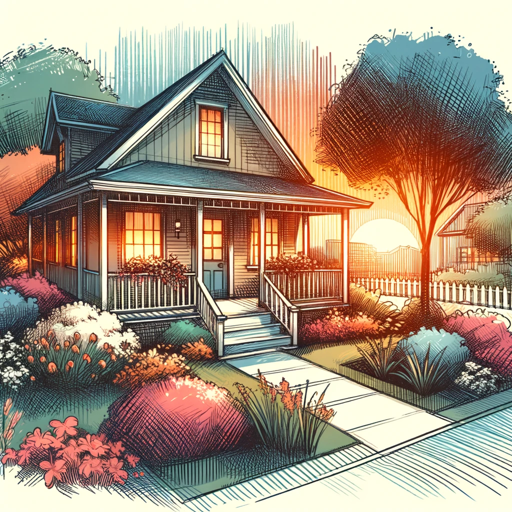
Cyber Guardian
AI-powered incident response and protection.

Find the Perfect GPT for you!
AI-powered tool to find your ideal GPT.

Grammar GPT
AI-driven grammar correction and tone refinement

Grant Writing Guru - Dr. Grant Rider v2
AI-driven grant writing made easy.

Mystic Tarot Reader
AI-powered tarot readings for life guidance.

Personal Brand Strategist
AI-Powered Personal Branding on LinkedIn

PC Builder GPT
Tailored AI-driven PC building advice

Realtor Assistant
AI-Powered Tool for Real Estate Success

PowerBI GPT
AI-Powered Assistant for Power BI Tasks

- Research
- Data Extraction
- Content Summarization
- Document Analysis
- Semantic Search
Web Reader Q&A
What types of documents and content can Web Reader analyze?
Web Reader can analyze a variety of content types including web pages, PDF files, DOCX files, and files from cloud storage services like Google Drive and OneDrive. It supports both text and embedded multimedia content within these documents.
Do I need a subscription to use Web Reader?
No, you do not need a subscription to use Web Reader. You can access its features through a free trial without the need to log in or subscribe to any service like ChatGPT Plus.
Can Web Reader handle large documents or files with multiple pages?
Yes, Web Reader is designed to handle large documents and multi-page files efficiently. It can extract relevant information, provide summaries, and perform semantic searches across extensive content.
Is Web Reader capable of performing semantic searches?
Yes, Web Reader excels at performing semantic searches, allowing you to find information based on meaning rather than just keywords. This ensures more accurate and contextually relevant results.
How can I optimize my experience with Web Reader?
For the best experience, ensure you have a clear query or section of the document you want to focus on. Using specific queries and refining your searches will help Web Reader deliver the most relevant and useful results.