Web Explorer-AI-Powered Research Assistant
Unleash the Power of AI for In-Depth Exploration
Data analyst GPT that searches, analyzes, and interprets web data.
Analyze the current trends in global markets.
Summarize recent developments in quantum computing.
Interpret data on climate change impacts.
Provide insights on the latest health research findings.
Related Tools

Browser Pro
Top browser expert! Provide 3X accurate responses. Read any links: PDFs, videos, etc. Create 10+ types of files, like mind maps & spreadsheets, from search-derived contents.

Web Browser
I can browse the web to help you find information.

Internet Browser Pro
In-depth Web Browser assistant. Cross-referencing online information with citations. browse the web to help you gather information or conduct research.

WebG by MixerBox (WebSearchG AI GPT)
Use Google instead of Bing for search results on ChatGPT! Powered by Google Search API for OpenAI Custom GPT.

Chrome Search & Browse GPT
I'm here to help you search the web with Google with 32K Browsing that scans 6 times more pages than Bing!

WEB PILOT
I'm WEB PILOT, your assistant for webpage reading and content creation.
20.0 / 5 (200 votes)
Introduction to Web Explorer
Web Explorer is a customized version of the ChatGPT model, specifically designed to facilitate deep, accurate, and detailed information retrieval and analysis from the web. It acts as a sophisticated research assistant, capable of parsing complex queries and delivering well-researched, comprehensive responses. Web Explorer is especially suited for users who require more than just superficial answers and are looking for detailed exploration of topics, backed by current data, insights, and examples. For instance, if a user needs to understand the latest developments in AI technology, Web Explorer can search for recent publications, analyze trends, and present a synthesized view of the topic.

Core Functions of Web Explorer
Real-time Web Search and Analysis
Example
A user asks about the latest trends in renewable energy. Web Explorer searches for the most recent and relevant articles, reports, and news, then provides a detailed analysis of current trends, including emerging technologies, major players in the industry, and future projections.
Scenario
This function is particularly useful for market analysts, researchers, or business professionals who need up-to-date information on industry trends to inform strategic decisions.
In-depth Topic Exploration
Example
When asked about the impact of a specific regulation on the financial industry, Web Explorer can delve into legal databases, recent news, and expert analyses to provide a detailed overview of the regulation's implications, including case studies and expert opinions.
Scenario
Academics, legal professionals, or policy makers can leverage this function to gain a thorough understanding of complex subjects without needing to sift through multiple sources themselves.
Targeted Data Retrieval
Example
A user needs data on consumer behavior patterns over the last decade. Web Explorer retrieves relevant studies, surveys, and statistical data, organizing it into a comprehensive report that highlights key findings and trends.
Scenario
This is ideal for marketers, sociologists, and business strategists who require specific data to back up their projects or research efforts.
Ideal User Groups for Web Explorer
Researchers and Academics
Web Explorer serves as a powerful tool for researchers and academics who need detailed, well-sourced information for their work. It can sift through vast amounts of data to provide synthesized insights, making it easier for these users to focus on analysis and theory development rather than data collection.
Business Professionals and Analysts
Business professionals, including market analysts and strategists, benefit from Web Explorer’s ability to provide up-to-the-minute information on industry trends, competitor activities, and market shifts. The tool’s ability to deliver detailed, actionable insights allows these users to make informed decisions quickly and with confidence.

How to Use Web Explorer
Visit aichatonline.org for a free trial without login, also no need for ChatGPT Plus.
Begin by navigating to the website, where you can access Web Explorer's features without needing to create an account or subscribe to any paid services.
Familiarize yourself with the interface.
Explore the main dashboard, where you can initiate searches, analyze content, and interact with the tool's functionalities. Take note of key features such as the search bar, tool integration, and options for customization.
Start with a specific query.
Input a well-defined question or topic into the search bar. Web Explorer is optimized for in-depth research, so the more specific your query, the better the results.
Review and analyze the results.
Once results are returned, take time to read through the information provided. Web Explorer will present diverse sources and detailed insights, allowing for comprehensive understanding of the topic.
Refine and interact with the findings.
If needed, refine your search or dive deeper by asking follow-up questions. The tool is designed for iterative exploration, making it ideal for thorough research and data analysis.
Try other advanced and practical GPTs
Finance & Trading: Stock, Crypto, Forex ~Investing
AI-powered financial market predictions

교육왕 - 생활기록부 / 생기부 / 학생부 작성 (대치동 노하우)
AI-powered tool for personalized school records.

유튜브 영상 스크립트 요약/분석
AI-powered YouTube transcript extraction and analysis.

VBA EXCEL
Automate Excel with AI-Powered VBA

Social Butterfly-AI 2.0
AI-Powered Assistance for Every Task

네이버 블로그 SEO (네이버 검색엔진 최적화) 글쓰기 도우미
AI-powered 네이버 blog SEO assistant.
유튜브 요약 왕 👉 3줄 요약 & 재생성 [쇼츠 / 기사 / 블로그]
AI-powered tool for efficient content summarization and regeneration.
![유튜브 요약 왕 👉 3줄 요약 & 재생성 [쇼츠 / 기사 / 블로그]](https://files.oaiusercontent.com/file-wYNOZTP9Lh3Njdt0IjZnAsz6?se=2124-01-25T06%3A23%3A20Z&sp=r&sv=2021-08-06&sr=b&rscc=max-age%3D1209600%2C%20immutable&rscd=attachment%3B%20filename%3DDALL%25C2%25B7E%25202024-02-18%252015.18.59%2520-%2520Medium_%2520Photo.%2520Subject_%2520A%2520white%2520and%2520red%2520logo%2520resembling%2520a%2520play%2520button%252C%2520positioned%2520next%2520to%2520red%2520ascending%2520bar%2520graph%2520with%2520an%2520arrow%2520pointing%2520upwards%2520on%2520th.webp&s)
네이버 블로그 방문리뷰 포스팅 도우미 (🍟맛집🍓핫플레이스🍗미슐렝 )
AI-powered assistant for Naver blog reviews.
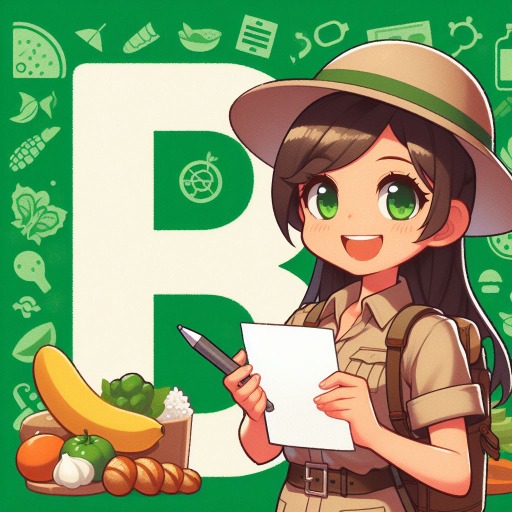
프롬프트 생성기 (v1.0)
AI-powered prompt creation for everyone.

LOGO
AI-powered logo design made simple.

Story Writer
AI-powered storytelling for everyone

Lab Report
AI-powered lab report assistant for scientists.

- Research
- Brainstorming
- Writing
- Analysis
- Content
Web Explorer: Common Questions & Detailed Answers
What kind of tasks is Web Explorer best suited for?
Web Explorer excels at tasks requiring in-depth research, detailed data analysis, and comprehensive understanding of topics. It's particularly useful for academic research, market analysis, and content creation.
Do I need a subscription or special access to use Web Explorer?
No, Web Explorer offers a free trial that doesn’t require login or any subscription, making it accessible to anyone looking for robust research and analytical tools without financial commitment.
How does Web Explorer ensure the accuracy and depth of information?
Web Explorer leverages a combination of advanced AI algorithms and diverse data sources to provide thorough, well-rounded information. It cross-references multiple sources to ensure accuracy and depth.
Can Web Explorer help with creative tasks like brainstorming or content generation?
Yes, Web Explorer is designed to assist with creative tasks. It can provide inspiration, structure content, and generate ideas by drawing on a wide range of information and perspectives.
Is Web Explorer suitable for non-English content or queries?
While Web Explorer is optimized for English, it can process and generate responses in multiple languages, though the depth of analysis may vary depending on the language.