Story Writer-immersive AI storytelling tool
AI-powered storytelling for everyone
Story innovation is just a click, with images and AI writer collaboration blending your ideas to produce enriched stories. A new experience awaits: stepping into the writer's role. **Specify the character appearance you want to pin, then enter ‘Pin that c
Suggest story topics
Set the main character details and create an image.
Suggest one story topic in detail
Related Tools

Story
A creative assistant for story writing, story telling, fostering imagination and offering guidance.

Novel Writer
Writes full length, coherent, dynamic fiction novel books.

Storyteller
Vision + Dall-E Storyteller

Story Builder
Your specialized narrative assistant, equipped with deep genre structuring and storytelling mastery for writers and screenwriters seeking to refine their craft.

Storyteller Writer Generator/Image Illustrator-AI
Imagaory: Your Story, Your Adventure! Featuring consistent character imagery, customized creation, genre variety, real-time illustration, and an interactive experience. Dive into stories where dynamic narratives and rich illustrations blend, putting you i

Story Studio | OpenStory Plus
AI-Driven Creative Writing & Screenplay Tool: Ideation, Outlining, Character, Scenes, Subtext for Stories, Books, Film Scripts & More — www.OpenStoryStudio.com
20.0 / 5 (200 votes)
Introduction to Story Writer
Story Writer is a specialized AI designed to create immersive, long-form narrative experiences, tailored to user interaction and creative storytelling. Its core function is to build detailed, rich narratives in various genres, complete with character development, plot progression, and scene-specific imagery. The design purpose is to allow users to engage actively in the storytelling process, making choices that shape the direction and outcome of the story. Story Writer emphasizes creativity and depth, ensuring that each story is unique and personalized to the user's preferences. For instance, in a fantasy story, a user might be presented with a choice to either confront a dragon or search for a hidden artifact. Depending on their choice, the narrative evolves in different directions, demonstrating the interactive nature of the tool.

Main Functions of Story Writer
Interactive Storytelling
Example
Users are presented with multiple choices at key points in the narrative, each leading to different story paths.
Scenario
In a mystery novel, the user might choose between following a suspicious character or investigating a crime scene. Depending on the choice, the plot unfolds in unique ways, allowing for multiple story outcomes.
Scene-Specific Imagery
Example
Story Writer generates detailed illustrations that match the narrative's mood and setting, enhancing the reader's immersion.
Scenario
In a historical fiction setting, if a scene takes place in a medieval castle during a stormy night, Story Writer creates an image that captures the dark, ominous atmosphere, complete with lightning and shadows, matching the narrative's tone.
Character Development
Example
Users can create and pin specific character details, ensuring consistency in the character's portrayal throughout the story.
Scenario
In a science fiction story, a user might define a character as a tall, slender android with silver hair and blue eyes. Once pinned, these details are reflected in all future scenes featuring that character, maintaining visual and narrative consistency.
Ideal Users of Story Writer
Creative Writers
Aspiring authors or seasoned writers who seek to explore new ideas, build complex plots, and develop rich characters will find Story Writer particularly beneficial. The tool assists in overcoming writer's block by providing structured, interactive prompts and detailed scene descriptions that inspire creativity.
Game Developers and Storyboard Artists
Those involved in creating narrative-driven games or visual storytelling will benefit from Story Writer's ability to generate intricate plotlines and scene-specific imagery. It helps in visualizing story scenarios, creating character profiles, and offering alternative story paths that enhance the interactive experience for end-users.

How to Use Story Writer
1
Visit aichatonline.org for a free trial without login; no need for ChatGPT Plus.
2
Familiarize yourself with the interactive storytelling interface, where you can select scenes, create characters, and shape the plot according to your preferences.
3
Use the 'Pin that character' feature to fix character details, ensuring consistency across all scenes and images. Explore various character creation options to enrich your story.
4
Generate illustrations that match the narrative mood and setting. Ensure the image descriptions are detailed, as they play a crucial role in visual storytelling.
5
Explore various interactive choices provided at the end of each scene to guide the story in your desired direction. This allows for a personalized storytelling experience.
Try other advanced and practical GPTs
LOGO
AI-powered logo design made simple.

프롬프트 생성기 (v1.0)
AI-powered prompt creation for everyone.

네이버 블로그 방문리뷰 포스팅 도우미 (🍟맛집🍓핫플레이스🍗미슐렝 )
AI-powered assistant for Naver blog reviews.
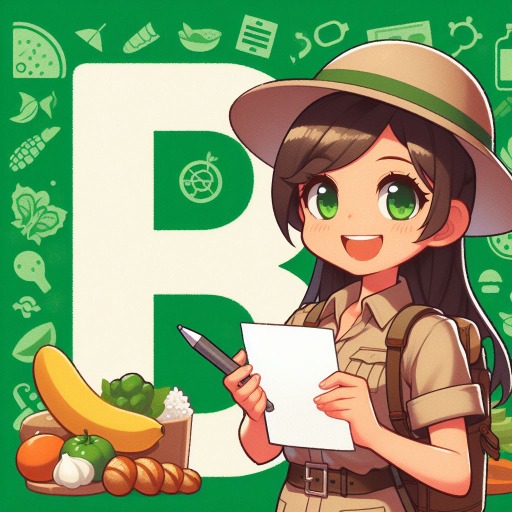
유튜브 요약 왕 👉 3줄 요약 & 재생성 [쇼츠 / 기사 / 블로그]
AI-powered tool for efficient content summarization and regeneration.
![유튜브 요약 왕 👉 3줄 요약 & 재생성 [쇼츠 / 기사 / 블로그]](https://files.oaiusercontent.com/file-wYNOZTP9Lh3Njdt0IjZnAsz6?se=2124-01-25T06%3A23%3A20Z&sp=r&sv=2021-08-06&sr=b&rscc=max-age%3D1209600%2C%20immutable&rscd=attachment%3B%20filename%3DDALL%25C2%25B7E%25202024-02-18%252015.18.59%2520-%2520Medium_%2520Photo.%2520Subject_%2520A%2520white%2520and%2520red%2520logo%2520resembling%2520a%2520play%2520button%252C%2520positioned%2520next%2520to%2520red%2520ascending%2520bar%2520graph%2520with%2520an%2520arrow%2520pointing%2520upwards%2520on%2520th.webp&s)
Web Explorer
Unleash the Power of AI for In-Depth Exploration

Finance & Trading: Stock, Crypto, Forex ~Investing
AI-powered financial market predictions

Lab Report
AI-powered lab report assistant for scientists.

영어 한국어 번역.
AI-driven translations for English and Korean.

Video Summarizer
AI-powered YouTube Video Summarization

SEO Keywords
AI-powered SEO keyword research tool.

🔑 God of Prompt
AI-Powered Prompts for Every Task.

WordPress Wizard
AI-powered solutions for WordPress success

- Creative Writing
- Storytelling
- Character Design
- Illustration
- Interactive Fiction
Frequently Asked Questions about Story Writer
What is the primary function of Story Writer?
Story Writer is an AI-powered tool designed for immersive storytelling. It allows users to create and shape detailed stories, complete with scene selection, character creation, and rich, illustrative visuals.
How do I maintain character consistency throughout my story?
Use the 'Pin that character' feature to save and apply specific character details. This ensures that the character's appearance, personality, and other traits remain consistent across all scenes.
Can I generate images that match my story's narrative?
Yes, Story Writer allows you to generate images that reflect the scene's mood, setting, and characters. By providing detailed prompts, you can create visuals that align perfectly with your story.
Is Story Writer suitable for both novice and experienced writers?
Absolutely. Story Writer is designed to be intuitive for beginners, while offering advanced features like character pinning and scene customization that experienced writers will appreciate.
What genres can I explore with Story Writer?
Story Writer supports a wide range of genres, from fantasy and science fiction to mystery and romance. The tool’s flexibility allows you to craft stories in virtually any genre you can imagine.