Story Studio | OpenStory Plus-AI-powered creative writing tools.
Empowering Creativity with AI-Driven Insights
AI-Driven Creative Writing & Screenplay Tool: Ideation, Outlining, Character, Scenes, Subtext for Stories, Books, Film Scripts & More — www.OpenStoryStudio.com
What questions can I ask
Where do I start — can you provide a syllabus
Children's story for Anna, Ollie with image
/help — Why OpenStorytelling Plus
Related Tools

StoryBoard
Transforms your stories into visual image narratives with continuity. Images delivered all at once, or one by one. No Policy Restriction Messages- I will just reinterpret the prompt if it violates policy, into something that adheres.

Storyteller
Vision + Dall-E Storyteller

Story Writer
Story innovation is just a click, with images and AI writer collaboration blending your ideas to produce enriched stories. A new experience awaits: stepping into the writer's role. **Specify the character appearance you want to pin, then enter ‘Pin that c

Children's Story Book Generator
Create a unique story for your child with images
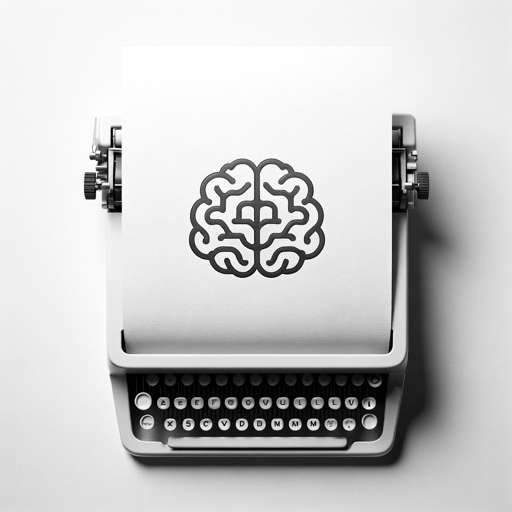
Story Builder
Your specialized narrative assistant, equipped with deep genre structuring and storytelling mastery for writers and screenwriters seeking to refine their craft.
Storyteller Writer Generator/Image Illustrator-AI
Imagaory: Your Story, Your Adventure! Featuring consistent character imagery, customized creation, genre variety, real-time illustration, and an interactive experience. Dive into stories where dynamic narratives and rich illustrations blend, putting you i
20.0 / 5 (200 votes)
Introduction to Story Studio | OpenStory Plus
Story Studio | OpenStory Plus is an advanced platform designed to enhance creative writing and screenplay development using cutting-edge AI technology. It seamlessly integrates OpenAI's GPT-4 and DALL-E models, offering users a unique combination of ideation, outlining, character development, and visual storytelling tools. The platform is tailored to support both novice and experienced writers in crafting detailed narratives, from initial concepts to fully realized scripts. A notable feature is the use of the 24-block screenplay structure, which provides a robust framework for organizing complex stories. Examples of its use include generating visual storyboards for specific scenes or developing character arcs that align with the overall narrative theme. The design purpose is to empower users with AI-driven insights and creative tools, making the process of storytelling more intuitive and collaborative.

Main Functions of Story Studio | OpenStory Plus
AI-Assisted Screenwriting
Example
A user can input a basic story outline, and the platform helps expand it into a full screenplay, suggesting dialogues, scenes, and subplots.
Scenario
A writer struggling with writer's block uses the AI to develop engaging dialogues and plot twists for their sci-fi screenplay, enhancing the story's depth and complexity.
Visual Storyboarding
Example
The platform can generate DALL-E images based on scene descriptions, allowing writers to visualize key moments in their story.
Scenario
During the pre-production phase of a film, a director uses Story Studio to create detailed visual storyboards that guide the filming process, ensuring that the visual tone aligns with the script's narrative.
Character Development
Example
Story Studio offers tools for fleshing out character profiles, including their backstories, motivations, and arcs throughout the story.
Scenario
A novelist developing a multi-layered protagonist uses the platform to explore various psychological profiles and backstories, leading to a more nuanced and relatable character.
Ideal Users of Story Studio | OpenStory Plus
Screenwriters and Filmmakers
These users benefit from the platform's AI-driven tools that streamline the writing process, from brainstorming ideas to final script editing. The visual storyboarding and character development features are particularly valuable for translating complex narratives into visual formats.
Novelists and Short Story Writers
For authors focused on prose, the platform offers resources for structuring plots, developing characters, and maintaining thematic consistency throughout their work. The ability to generate visual content can also inspire descriptive passages and scene settings.

How to Use Story Studio | OpenStory Plus
Visit aichatonline.org for a free trial without login, also no need for ChatGPT Plus.
Begin your journey by accessing the free trial version available at aichatonline.org. No login or ChatGPT Plus subscription is required to start using the platform.
Explore the Key Features
Navigate through the platform's features such as the 24-block structure, character development tools, and AI-assisted writing prompts. Familiarize yourself with the interface and how each tool can enhance your screenplay.
Utilize AI-Powered Tools
Leverage AI-driven features like DALL-E integration for generating visual content or the advanced GPT technology for refining dialogue and scene construction. These tools are designed to augment your creative process.
Apply the 24-Block Structure
Use the unique 24-block screenplay structure provided by the platform. This framework helps in outlining and organizing your screenplay effectively, ensuring a coherent and compelling narrative.
Engage with the Community and Feedback
Join the OpenStorytelling Plus community to share your work, gather feedback, and collaborate with other writers. Use the '/feedback' feature to submit your insights and contribute to the continuous improvement of the platform.
Try other advanced and practical GPTs
ComposeGPT
AI-powered Jetpack Compose Support

Personal Finance and Budgeting Wizard
AI-powered financial planning at your fingertips.

Teacher Bot
Empowering Teachers with AI-Powered Tools
KnowledgeGrapher
AI-powered Knowledge Graphs for Deeper Insights

Storyboard Sketcher
AI-powered storyboard sketch creation.

Innovator's Lens - for innovation business ideas
AI-driven innovation for business ideas

GPT Builder Builder
Empower your tasks with custom AI

Manga Creator
AI-Powered Tool for Manga Creation
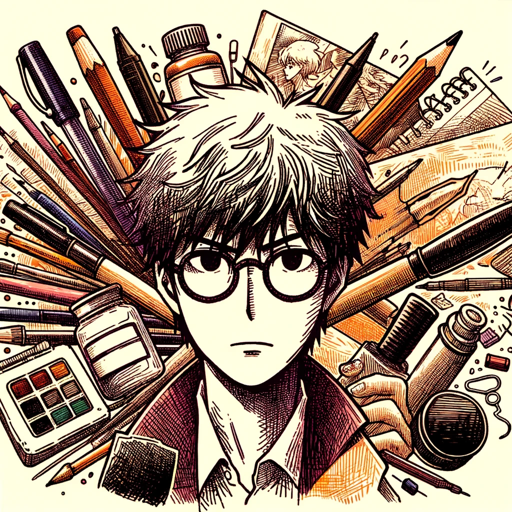
Sales Cold Email Coach
AI-crafted cold emails made easy.

スーパーロゴデザイナ「ロゴ作る君」
AI-powered logo design for everyone.

Is it a ranking factor?
AI-powered insights for SEO success.

Web Quality Analyst
AI-powered web quality assessment
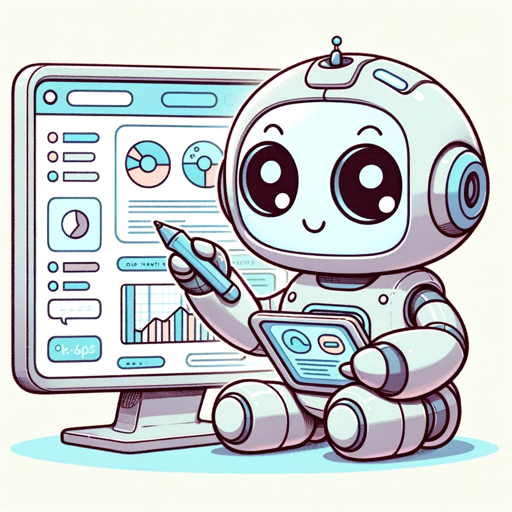
- Creative Writing
- Character Design
- Visual Storytelling
- Story Development
- Screenplay Writing
Story Studio | OpenStory Plus Q&A
What is Story Studio | OpenStory Plus?
Story Studio | OpenStory Plus is an AI-powered platform designed for screenplay writing, offering tools for ideation, character development, scene structuring, and more. It integrates advanced GPT technology and DALL-E for a comprehensive creative experience.
How can I start using Story Studio | OpenStory Plus?
You can begin by visiting aichatonline.org for a free trial without the need for a login or a ChatGPT Plus subscription. Explore the platform's features and use the AI tools to enhance your screenplay writing process.
What are the key features of Story Studio | OpenStory Plus?
Key features include the 24-block screenplay structure, character development tools, AI-assisted writing prompts, and DALL-E integration for generating visual content. The platform is designed to support both novice and experienced writers.
Can I use Story Studio | OpenStory Plus for genres other than screenplays?
Yes, while the platform is primarily focused on screenplays, its versatile tools can be applied to short stories, novels, and other forms of creative writing. The AI-driven resources can help enhance any narrative format.
How does the community aspect of Story Studio | OpenStory Plus work?
The platform encourages user interaction through its community features. Writers can share their work, exchange feedback, and collaborate on projects. The '/feedback' feature allows users to submit their thoughts directly, fostering a dynamic and supportive environment.