ComposeGPT-Android development assistance
AI-powered Jetpack Compose Support
ComposeGPT helps you build apps using Jetpack Compose
How to use navigation in Compose?
How to handle state in Compose?
Show me an example of animation in Jetpack Compose
How theming works in Compose?
Related Tools

GPT-Builders' Assistant
Effortless GPT Creation : Your Go-To Assistant for Tailoring Perfect Descriptions, Instructions, and Behaviors for Custom GPTs

GPT Builder V2.4 (by GB)
Craft and refine GPTs. Join our Reddit community: https://www.reddit.com/r/GPTreview/

GPT Instruction Genius
[V4] Crafts detailed instructions from your ideas, to create GPTs that provide structured and consistent outputs. Tip: Write '/changelog' to see the latest changes!

Custom GPT Creator
Creates custom GPT instructions and open ai system messages with precise syntax.

Create a GPT
Assists in GPT model creation

ProgressivelyGPT
Creates a series of images, each progressively amplifying a specific theme or characteristic.
20.0 / 5 (200 votes)
Introduction to ComposeGPT
ComposeGPT is a specialized AI assistant designed to provide in-depth guidance and support for Android developers transitioning from traditional XML-based UI development to Jetpack Compose, a modern toolkit for building native UIs in Android applications. Unlike general-purpose AI, ComposeGPT focuses specifically on the intricacies of Jetpack Compose, offering targeted advice, troubleshooting tips, and code conversion guidance. For example, a developer struggling with translating a complex XML layout to Jetpack Compose can ask ComposeGPT for step-by-step instructions, making the transition smoother and more efficient.

Core Functions of ComposeGPT
XML to Jetpack Compose Conversion
Example
Converting a complex RecyclerView setup in XML into a LazyColumn in Jetpack Compose.
Scenario
A developer has a RecyclerView with multiple view types defined in XML and needs to recreate the same UI using Jetpack Compose. ComposeGPT can provide the equivalent Compose code, breaking down the transformation process and explaining how LazyColumn, items, and custom composables replace the traditional Adapter pattern.
Component Implementation Guidance
Example
Creating a custom dialog using Jetpack Compose.
Scenario
When a developer needs to build a custom dialog, such as one that gathers user input and returns a result, ComposeGPT can walk them through creating the dialog using Jetpack Compose, explaining how to manage state, handle user interactions, and style the dialog in line with Material Design principles.
Performance Optimization Tips
Example
Improving recomposition performance in a complex UI.
Scenario
A developer notices that their Jetpack Compose app is lagging during certain user interactions. ComposeGPT can analyze the scenario and suggest specific techniques, like using derivedStateOf or remember to optimize recomposition, ensuring that only necessary parts of the UI are redrawn.
Target Users for ComposeGPT
Experienced Android Developers Transitioning to Compose
These users are familiar with Android development but are new to Jetpack Compose. They benefit from ComposeGPT by receiving detailed guidance on how to translate their existing knowledge of XML-based UIs into the declarative paradigm of Compose. ComposeGPT helps them understand the new toolkit's components, best practices, and optimizations.
Developers Facing Specific Compose Challenges
These users might already have some experience with Jetpack Compose but encounter specific issues or advanced use cases where they need expert advice. ComposeGPT provides targeted solutions, examples, and explanations to help them overcome obstacles, such as managing complex state or implementing intricate custom UI components.

How to Use ComposeGPT
Visit aichatonline.org for a free trial
You can start using ComposeGPT immediately without needing to log in or subscribe to ChatGPT Plus.
Explore the user interface
Familiarize yourself with the ComposeGPT interface. It is designed for ease of use, with options to input your queries, view examples, and explore various functionalities.
Identify your use case
ComposeGPT can assist in various tasks, such as converting XML to Jetpack Compose syntax, troubleshooting Android code, or optimizing your Android app's UI. Determine the specific need before engaging.
Input your queries
Enter your specific questions or code snippets directly into the input field. ComposeGPT is optimized for detailed, in-depth responses, especially in the context of Android development.
Review and iterate
Review the responses provided by ComposeGPT. If necessary, refine your queries to receive more tailored assistance or ask for additional details to dive deeper into the subject.
Try other advanced and practical GPTs
Personal Finance and Budgeting Wizard
AI-powered financial planning at your fingertips.

Teacher Bot
Empowering Teachers with AI-Powered Tools
KnowledgeGrapher
AI-powered Knowledge Graphs for Deeper Insights

Storyboard Sketcher
AI-powered storyboard sketch creation.

Innovator's Lens - for innovation business ideas
AI-driven innovation for business ideas

Anime Girls GPT
AI-powered Anime Girl Creator

Story Studio | OpenStory Plus
Empowering Creativity with AI-Driven Insights
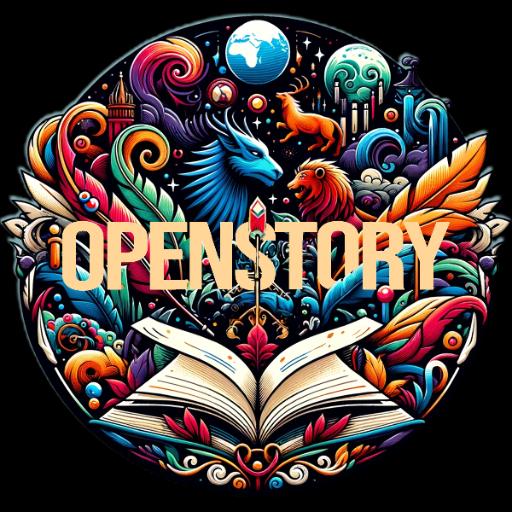
GPT Builder Builder
Empower your tasks with custom AI

Manga Creator
AI-Powered Tool for Manga Creation
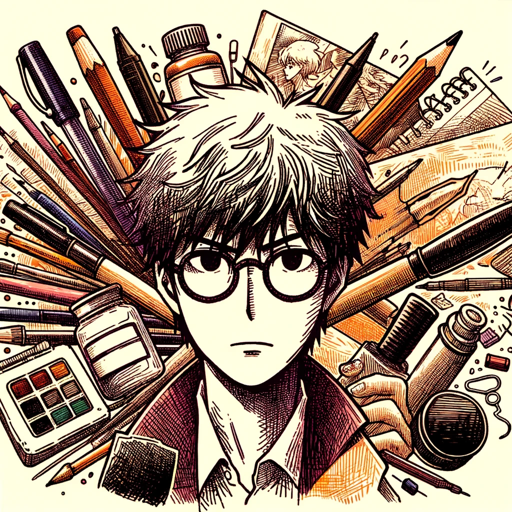
Sales Cold Email Coach
AI-crafted cold emails made easy.

スーパーロゴデザイナ「ロゴ作る君」
AI-powered logo design for everyone.

Is it a ranking factor?
AI-powered insights for SEO success.

- Troubleshooting
- Best Practices
- Learning Support
- Code Conversion
- UI Optimization
ComposeGPT Frequently Asked Questions
How does ComposeGPT assist with Android development?
ComposeGPT specializes in Android development, particularly with Jetpack Compose. It helps convert XML layouts to Compose syntax, optimize UI components, and troubleshoot common issues, offering detailed explanations and best practices.
Can ComposeGPT handle complex code scenarios?
Yes, ComposeGPT is designed to tackle complex coding scenarios, providing step-by-step guidance, debugging tips, and optimization strategies tailored to your specific needs.
Is there a learning curve for using ComposeGPT?
ComposeGPT is user-friendly, with a straightforward interface. Even if you're new to Jetpack Compose, ComposeGPT provides clear and detailed responses, making it easier to learn and implement solutions.
How does ComposeGPT differ from standard ChatGPT?
ComposeGPT is specialized for Jetpack Compose and Android development, offering targeted support, code conversion, and detailed explanations. Unlike standard ChatGPT, it is optimized to assist with specific Android development tasks.
Can I use ComposeGPT for other programming tasks?
While ComposeGPT is tailored for Jetpack Compose and Android development, it can also assist with general programming queries, offering insights and solutions in a broader context.