Video Summarizer-YouTube video summarization tool
AI-powered YouTube Video Summarization
Video summarizer | video summaries, chat with Youtube video
Summarize the steps and tips in this tutorial.
Discuss the key points of this educational video
Highlight key moments and share your opinion on this video.
Summarize the main points of this video: https://www.youtube.com/watch?v=rKp36MmRlXA.
Related Tools

Summarizer V2
TV show content processor with markdown-formatted recap, FAQ, and summary modes.

Video Summarizer
💯 Free YouTube Video Summarizer: Saves a lot of screen time by summarizing YouTube videos of multiple languages with timestamps. (YT Summarizer)

Free YouTube Summarizer
Extracts and summarizes YouTube video transcripts in any chosen language, removing language barriers. Converts the summaries into embeddable HTML articles for websites.

YouTube Video Summarizer
Provides concise, easy-to-read video summaries.

ㆍYouTube ⚡️ Fast Summaryㆍ
Summarize YouTube videos into key points. Just paste the video url. Free to use. No login required.

のYouTube Summarizer
Summarize Youtube Videos. Involve integrating insights from youtube and display in a visual way.
20.0 / 5 (200 votes)
Introduction to Video Summarizer
The Video Summarizer is a specialized tool designed to provide concise, structured summaries of YouTube videos. Its primary function is to extract the transcript of a given YouTube video and analyze it to deliver a clear, organized summary. The summarizer helps users quickly understand the main points and structure of video content without having to watch the entire video. For example, if a user provides a link to a 30-minute tutorial on digital marketing, the Video Summarizer will break down the transcript into key sections such as 'Introduction', 'Main Concepts', 'Case Studies', and 'Conclusion', allowing the user to grasp the core content efficiently.

Main Functions of Video Summarizer
Transcript Extraction
Example
Extracts the entire transcript of a YouTube video.
Scenario
A user uploads a video link for a 60-minute lecture on artificial intelligence. The Video Summarizer pulls the full transcript, making it easy to search for specific terms or topics within the lecture.
Content Analysis and Summarization
Example
Analyzes the transcript to provide a structured summary.
Scenario
For a 20-minute cooking tutorial, the summarizer organizes the content into sections like 'Ingredients', 'Preparation Steps', 'Cooking Process', and 'Serving Suggestions', helping users quickly navigate to the parts they need.
Sectional Breakdown
Example
Divides the video content into clear sections with headlines.
Scenario
A user requests a summary of a business strategy discussion video. The Video Summarizer splits the content into 'Introduction', 'Market Analysis', 'Strategy Formulation', 'Implementation', and 'Q&A', enabling the user to focus on specific areas of interest.
Ideal Users of Video Summarizer
Students and Educators
Students and educators benefit from quick summaries of educational videos, allowing them to review key points efficiently. For instance, a student can use the summarizer to get an overview of a recorded lecture before exams, while educators can use it to create concise study materials.
Professionals and Researchers
Professionals and researchers often need to digest large amounts of information quickly. By summarizing lengthy conference talks, webinars, and technical tutorials, the Video Summarizer helps them save time and focus on the most relevant information, enhancing productivity and knowledge acquisition.

How to Use Video Summarizer
1
Visit aichatonline.org for a free trial without login, also no need for ChatGPT Plus.
2
Copy and paste the YouTube video link you want to summarize into the provided input field.
3
Click on the 'Summarize' button to initiate the extraction and summarization process.
4
Wait for the tool to process the video transcript and generate a structured summary.
5
Review the summary and use the provided headlines to quickly navigate through different sections of the content.
Try other advanced and practical GPTs
영어 한국어 번역.
AI-driven translations for English and Korean.

Lab Report
AI-powered lab report assistant for scientists.

Story Writer
AI-powered storytelling for everyone

LOGO
AI-powered logo design made simple.

프롬프트 생성기 (v1.0)
AI-powered prompt creation for everyone.

네이버 블로그 방문리뷰 포스팅 도우미 (🍟맛집🍓핫플레이스🍗미슐렝 )
AI-powered assistant for Naver blog reviews.
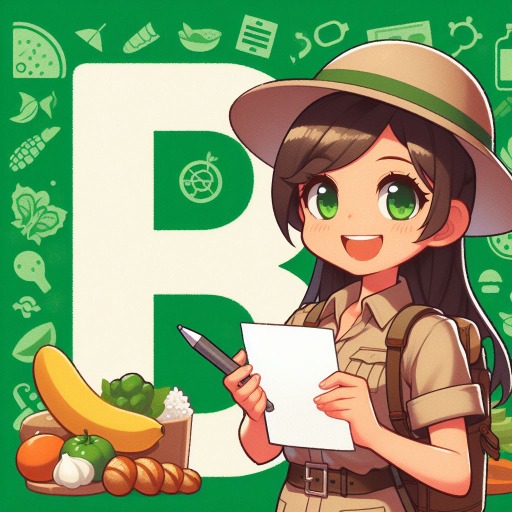
SEO Keywords
AI-powered SEO keyword research tool.

🔑 God of Prompt
AI-Powered Prompts for Every Task.

WordPress Wizard
AI-powered solutions for WordPress success

Wordpress Developer Pro
AI-Powered WordPress Development and Support

주식 투자 올인원
AI-powered stock market analysis

자소설 - 자기소개서 / 자소서 작성
AI-powered self-introduction and cover letters

- Marketing
- Research
- Education
- Entertainment
- Training
Q&A about Video Summarizer
What types of videos can I summarize?
You can summarize any YouTube video that contains a transcript, including educational content, tutorials, vlogs, and more.
Do I need a special account to use the Video Summarizer?
No, you can use the Video Summarizer for free without needing to create an account or subscribe to any service.
How accurate are the summaries?
The summaries are highly accurate, capturing the main points and structure of the video's content for easy digestion.
Can I customize the summary format?
Currently, the summaries are generated in a predefined format with clear headlines and structured content for optimal readability.
What are some common use cases for Video Summarizer?
Common use cases include creating study guides from lectures, extracting key points from long presentations, and summarizing tutorials for quick reference.