Summarizer V2-AI-powered TV show episode summarization tool.
AI-Powered Recaps, FAQs, and Summaries
TV show content processor with markdown-formatted recap, FAQ, and summary modes.
Related Tools

Summary Generator
Condense lengthy texts effortlessly with Summary Generator, your tool for creating concise and informative summaries.

Summary Bot
With simple prompt, instantly get accurate key points from YouTube videos, web articles, attached docs, and more.

Summarize!
In-depth Analysis, Summary, Action Plan and Further Reading Suggestions. Can be used also to summarize historical events, scientific subjects, news, etc...

Summarize Wise
Summarizer with structured output. Just input URL, text or upload files!

Summarize PDF
A tool for summarizing academic PDFs for university students.

URL Link Summarizer
Summarizes URLs/text into concise, factual reports.
20.0 / 5 (200 votes)
Overview of Summarizer V2
Summarizer V2 is an advanced AI tool designed to provide detailed and concise summaries, recaps, and FAQs based on TV show subtitles. The primary purpose of Summarizer V2 is to assist in the creation of structured, content-rich recaps and FAQs, as well as brief summaries, for a variety of TV shows. The tool operates in three distinct modes: RECAP, FAQ, and SUMMARY, each tailored to meet different needs in content processing. For example, if you need a comprehensive breakdown of a TV show episode with clear scene-by-scene details, Summarizer V2's RECAP mode can provide an extensive analysis, highlighting key moments, character interactions, and important dialogue. In contrast, the SUMMARY mode delivers a brief, yet informative, synopsis of the episode in under 75 words, perfect for users who need a quick overview without spoilers.

Core Functions of Summarizer V2
RECAP Mode
Example
After watching an intricate episode of a drama series like 'Breaking Bad,' users may struggle to remember every detail. RECAP mode can be used to generate a detailed scene-by-scene recap, including character actions, dialogues, and plot progressions.
Scenario
A TV critic is preparing a review for an episode and needs to recall specific details about character interactions and plot twists. The critic uses RECAP mode to obtain a thorough breakdown of the episode, aiding in the creation of a detailed and accurate review.
FAQ Mode
Example
When a new episode of 'Stranger Things' drops, many fans might have questions about specific references, plot points, or character motivations. FAQ mode extracts these common queries from the subtitles and provides clear, concise answers.
Scenario
A content creator managing a fan site for a popular TV show uses FAQ mode to quickly generate a list of potential questions and answers related to the latest episode. This helps in creating content that engages the community and addresses fan curiosities.
SUMMARY Mode
Example
A user may have missed the latest episode of 'The Crown' and wants a quick overview without spoilers. SUMMARY mode provides a succinct summary that captures the essence of the episode in a few sentences.
Scenario
A busy professional who doesn’t have time to watch an entire episode uses SUMMARY mode to stay updated on the main plot developments, allowing them to keep up with conversations about the show without committing to the full runtime.
Target Audience for Summarizer V2
TV Critics and Reviewers
TV critics and reviewers who need detailed and accurate recaps of episodes for their articles or video content will benefit greatly from Summarizer V2. The RECAP mode allows them to revisit and analyze specific scenes and dialogues, ensuring their reviews are well-informed and precise.
Content Creators and Community Managers
Content creators and community managers running fan sites or social media pages for TV shows can use the FAQ and SUMMARY modes to generate engaging content. The FAQ mode helps in addressing common viewer questions, while SUMMARY mode provides concise updates that keep their audience informed.

How to Use Summarizer V2
1
Visit aichatonline.org for a free trial without login, no need for ChatGPT Plus.
2
Familiarize yourself with the three modes: Simkl Recap Writer, Subtitle FAQ Creator, and Recap Wizard Summarizer, each with distinct output styles.
3
Input or provide the necessary subtitles or text for your desired TV show episode or media content.
4
Specify which mode you want to use based on your needs, whether it's a detailed recap, FAQs, or a concise summary.
5
Review the output for accuracy and completeness, then integrate it into your website, database, or content library as required.
Try other advanced and practical GPTs
Humanizador de Textos
AI-powered tool for humanizing writing

Medical Expert Writer
AI-powered precision in medical writing.
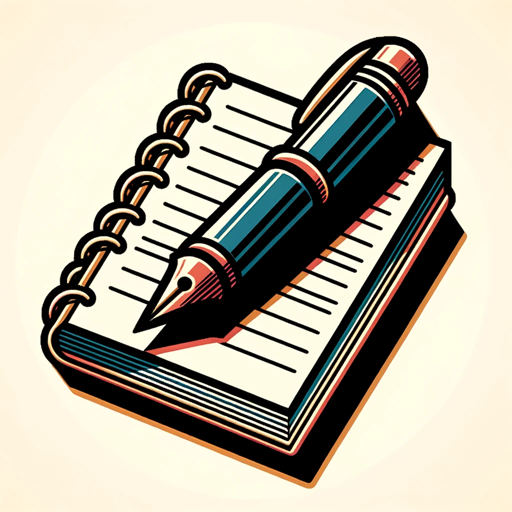
Gerador de Imagens (IA que cria Imagens)
AI-Powered Image Creation for Everyone

GPT 5 Pro Turbo Plus
AI-Driven Excellence, Simplified for All.

이미지 생성기
AI-driven images from your words

GPT Chat Nederlands
AI-Powered Assistance for Dutch Users

HVAC Assistant
AI-powered HVAC problem-solving.

Link reader
Unlock insights with AI-powered link analysis.

DALL-AI Generative Ai Image Creation
AI-powered image creation for everyone.

Python Teacher
AI-Powered Python Learning & Assistance

Unity Coder
AI-powered Unity code generator

PowerPoint-Präsentation erstellen lassen
AI-Driven Presentation Creation Made Easy

- SEO
- Script Analysis
- Content Summaries
- TV Recaps
- FAQs
Frequently Asked Questions about Summarizer V2
What are the main modes of Summarizer V2?
Summarizer V2 offers three main modes: Simkl Recap Writer for detailed recaps, Subtitle FAQ Creator for generating FAQs, and Recap Wizard Summarizer for concise episode summaries.
Can I use Summarizer V2 without having a ChatGPT Plus subscription?
Yes, you can access Summarizer V2 without needing a ChatGPT Plus subscription. It is available for free trial at aichatonline.org without login.
What type of content does Summarizer V2 support?
Summarizer V2 is optimized for TV show episodes and similar media content, particularly when subtitles or transcripts are available.
How does Summarizer V2 handle spoilers?
In Recap Wizard Summarizer mode, Summarizer V2 avoids spoilers and focuses on main plot points, offering a spoiler-free summary of the episode.
What is the optimal way to use Summarizer V2 for a series with multiple episodes?
For multiple episodes, use the Simkl Recap Writer mode to generate detailed recaps for each episode, ensuring consistency in documentation and ease of reference.