Storyboard Artist-AI-powered storyboard sketching.
AI-driven storyboarding made simple.
I assist with drawing storyboard panels for film, TV and commercials. v. 1.5 (removed framing around scene)
Describe a scene for a storyboard panel:
Upload a script excerpt for a storyboard panel:
What's happening in the scene for the storyboard?
How to use Storyboard Artist GPT
Related Tools

StoryBoard
Transforms your stories into visual image narratives with continuity. Images delivered all at once, or one by one. No Policy Restriction Messages- I will just reinterpret the prompt if it violates policy, into something that adheres.
Animation Creation
Create animated scenes and characters that resemble a 3D animated movie.

Draw
Create, save, and share your AI art and images 🤖
Storyteller Writer Generator/Image Illustrator-AI
Imagaory: Your Story, Your Adventure! Featuring consistent character imagery, customized creation, genre variety, real-time illustration, and an interactive experience. Dive into stories where dynamic narratives and rich illustrations blend, putting you i

2D Pixel Game Asset Artist
I create 2D pixel art for your games

Pixr Postr
Turns photos into tall Pixar-style movie posters
20.0 / 5 (200 votes)
Overview of Storyboard Artist
Storyboard Artist is designed to provide a simplified, streamlined solution for creating storyboard panels in a 16:9 format. Its primary function is to quickly generate rough, black-and-white thumbnail sketches based on a user's script or scene description. These sketches focus on capturing the essence of a scene—its composition, character positioning, and general flow—without detailed rendering. By creating a sequence of simple visual representations, Storyboard Artist helps users pre-visualize narratives, cinematography, and character dynamics. These rough drafts can be refined, revised, or iterated upon to evolve a more polished storyboard. For example, a film director could input a scene description, and Storyboard Artist would respond with a quick sketch showing key visual components of the scene, such as where characters are positioned or how the camera might frame a shot.

Key Functions of Storyboard Artist
Rough Composition Sketches
Example
A filmmaker needs to visualize a chase scene where two characters move through a crowded marketplace. Storyboard Artist provides a thumbnail sketch that captures the overall movement, camera angle, and character placement within the scene, without requiring detailed rendering of every individual element.
Scenario
In pre-production, a director wants to quickly map out how each character will move through a space. Storyboard Artist generates a rough sketch of the scene, allowing the director to adjust positioning and movement before detailed storyboarding.
Character Positioning and Interaction
Example
A comic book artist wants to storyboard a conversation between two characters in a café. Storyboard Artist generates a panel showing where each character is seated, their posture, and general facial expressions, without delving into detailed artistic features.
Scenario
A writer working on a graphic novel needs to understand how characters will physically relate to each other in a given space. Storyboard Artist quickly creates a visual breakdown of the characters' positions and interactions, streamlining the planning process.
Pre-visualizing Camera Angles
Example
A commercial director is planning a shot where the camera dramatically pans upwards to reveal a tall building. Storyboard Artist delivers a rough sketch showing the camera’s upward movement and the building’s placement in the frame.
Scenario
During the early stages of a project, the director discusses different ways to shoot a scene. With Storyboard Artist, they can experiment with different camera angles quickly and assess which compositions work best visually.
Target Users for Storyboard Artist
Filmmakers and Directors
Filmmakers and directors who are in the pre-production phase of their projects benefit greatly from Storyboard Artist. They can quickly translate script elements into visual forms, mapping out scene dynamics, camera angles, and character positioning. This tool is invaluable for sketching out rough storyboards without needing to rely on a professional artist for each iteration.
Writers and Graphic Novel Creators
Writers, particularly those working in visual media such as comics, graphic novels, and screenplays, find Storyboard Artist useful for converting their scripts into a visual format. Storyboard Artist allows them to experiment with how characters and scenes look on the page, offering a tool that helps them better plan their narrative layouts and character interactions.

Guidelines for Using Storyboard Artist
Visit aichatonline.org for a free trial without login, also no need for ChatGPT Plus.
Access the tool easily without any need for registration or payment, allowing you to explore its features instantly.
Prepare your script or scene description.
Before using Storyboard Artist, have a clear idea of the scene or sequence you want to visualize. Write down key details, such as character positions, actions, and camera angles, to guide the AI in creating accurate storyboard panels.
Input your scene description into the tool.
Provide a detailed text description of your scene. Include specifics like the number of characters, their positions, actions, and any important background elements. The AI will use this input to generate a rough storyboard sketch.
Review and refine the generated sketch.
Once the AI generates a storyboard panel, review it for accuracy. If needed, provide feedback or additional details to refine the sketch. The AI can make adjustments based on your input to better match your vision.
Download or export your storyboard panel.
After finalizing your sketch, you can download it for further use. This step allows you to integrate the storyboard into your project, whether for planning, pitching, or presentation purposes.
Try other advanced and practical GPTs
RFP Writer
Streamline Your RFP Process with AI

Project Proposal Generator
AI-powered tool for effortless proposal creation.

Lazy Bot
AI-powered minimalistic answer tool.

Job Description Generator
AI-powered job description generator

CV Reviewer
AI-Powered CV Analysis for Recruiters
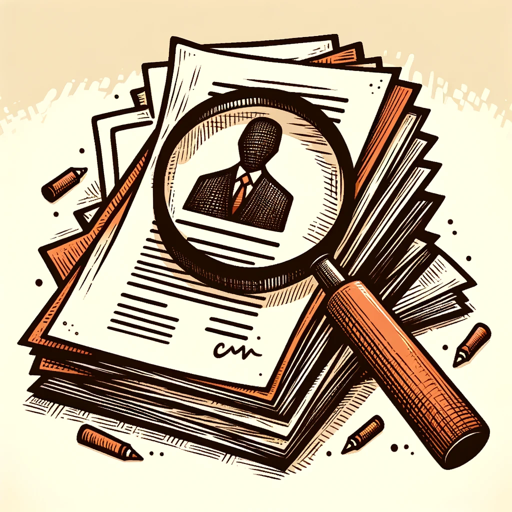
Slides
AI-Powered Presentations Made Simple

Signature Generator
AI-powered tool for unique signatures

JSON Language Translator
AI-powered JSON file translation made simple

Uncensored
Unleash your creativity with AI-powered insights.
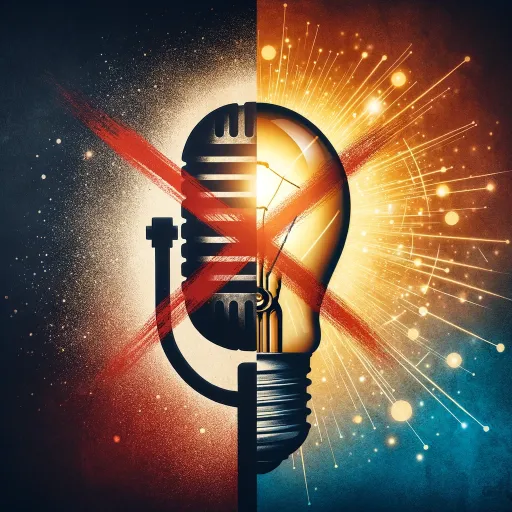
Prompt Genius
Optimize your AI interactions with smart prompt engineering.
PowerPoint Optimizer - Eng
AI-Powered Precision for Your Presentations

Flowchart Wizard
AI-driven flowcharts made easy

- Prototyping
- Storyboarding
- Filmmaking
- Visualizing
- Pre-production
Storyboard Artist Q&A
What type of scenes can I create with Storyboard Artist?
Storyboard Artist is versatile and can handle a wide range of scenes, from action-packed sequences to intimate dialogues. It’s ideal for pre-visualizing film scenes, commercial storyboards, and even comic book panels. The AI focuses on capturing basic compositions and character placements.
How detailed are the storyboard sketches?
The sketches produced by Storyboard Artist are simple and lack intricate details. They are designed to capture the essence of a scene, focusing on composition, character placement, and basic actions. This makes them ideal for early-stage planning or pitching ideas.
Can I make revisions to the storyboard panels?
Yes, after the initial sketch is generated, you can provide feedback or additional scene details to refine the storyboard. The AI will adjust the sketch based on your input, allowing you to iterate until the panel meets your needs.
Is Storyboard Artist suitable for non-professionals?
Absolutely. Storyboard Artist is user-friendly and doesn’t require professional skills in drawing or design. Whether you’re a filmmaker, a writer, or just someone with a visual idea, the tool helps you bring your concepts to life quickly and easily.
What are the common use cases for Storyboard Artist?
Storyboard Artist is commonly used for film and video pre-production, advertising storyboards, comic book planning, educational projects, and any scenario where visualizing a sequence of events is helpful. It’s a versatile tool for various creative and professional applications.