Slides-AI-powered slide creation tool
AI-Powered Presentations Made Simple
Master for creating and refining PowerPoint presentations design powered by PopAi Creation, creating structured, engaging presentations for any language.
Introduce NEOM city to British Tourism
Unveiling the Missions of HelpCare Foundation
Short Drama Global Distribution Solution
How to Build a Super Individual in the AI Era
Related Tools

Slide Maker: PowerPoints, Presentations
Create engaging PowerPoint slides and presentations with Slide Maker GPT!
Presentation Slides
Crafts Detailed and Effective Presentations

Smart Slides
Slide maker and expert presentation designer

Slide Generator
Generating slides effortlessly with GPT, including a .pptx file for download.

Presentation GPT by SlideSpeak
Create PowerPoint PPTX presentations with ChatGPT. Use prompts to directly create PowerPoint files. Supports any topic. Download as PPTX or PDF. Presentation GPT is the best GPT to create PowerPoint presentations.

Slides & Presentation: PowerPoints & PPT
Helps make PowerPoint slides and presentations. (Tips: You can download the PPT file through web browsers)
20.0 / 5 (200 votes)
Detailed Introduction to Slides
Slides is a specialized service designed to assist users in creating high-quality presentations with a focus on clarity, engagement, and logical flow. The core purpose of Slides is to streamline the process of presentation creation by guiding users through a structured workflow that emphasizes message clarity, audience-centric design, and visual simplicity. Unlike generic presentation tools, Slides leverages automated tools and methodologies to ensure each presentation is tailored to the needs of the target audience and the goals of the presenter. For example, if a business professional needs to create a presentation for a sales pitch, Slides helps craft content that not only presents the product but also aligns with the interests and pain points of the potential clients, ensuring higher engagement and effectiveness.

Core Functions of Slides
Automated Outline Creation
Example
When tasked with presenting a new marketing strategy, a user can input the main topic, and Slides will automatically generate an outline that includes key sections such as market analysis, target audience, and implementation plan.
Scenario
A marketing manager needs to quickly prepare a presentation for a strategy meeting. By using Slides, they can input their core ideas, and receive a structured outline that includes all necessary components, ensuring nothing is overlooked.
Audience-Centric Design
Example
For an educational seminar, Slides helps the presenter craft content that addresses the specific needs and questions of the audience, such as including case studies relevant to the educational level of the attendees.
Scenario
An educator preparing a workshop for high school teachers uses Slides to ensure the content is directly applicable to classroom challenges, making the presentation more relevant and engaging.
Visual and Content Simplification
Example
A financial advisor needs to explain complex investment strategies to clients. Slides assists by breaking down the content into simple, visually appealing slides that convey the key points without overwhelming the audience.
Scenario
In a client meeting, a financial advisor uses Slides to present a detailed investment plan. The tool ensures that each slide is concise and easy to understand, helping the advisor clearly communicate complex ideas.
Target User Groups for Slides
Business Professionals
Business professionals, including managers, consultants, and sales representatives, are ideal users of Slides. They benefit from the service's ability to create polished presentations that are tailored to specific business objectives, such as pitching to clients, presenting at conferences, or leading internal meetings. Slides ensures their presentations are both persuasive and aligned with their business goals.
Educators and Trainers
Educators, trainers, and public speakers who need to convey information clearly and engagingly to a variety of audiences will find Slides particularly useful. The tool helps them structure their presentations in a way that is pedagogically sound, ensuring that complex topics are broken down into digestible parts that maintain the audience's attention.

How to Use Slides: A Step-by-Step Guide
1
Visit aichatonline.org for a free trial without login, no need for ChatGPT Plus.
2
Familiarize yourself with the user interface, focusing on creating, editing, and managing presentations.
3
Explore various templates and themes to suit your presentation’s purpose and audience.
4
Leverage AI-powered features to optimize slide content, flow, and visual appeal.
5
Save, export, or present your slide deck directly from the platform, ensuring all final touches are in place.
Try other advanced and practical GPTs
Couples Therapy
Strengthen your bond with AI guidance.

Starter Pack Generator
AI-powered visual starter pack generator
Game Maker
AI-powered tool for game creation.

Avatar
AI-powered custom avatar creation

Prompt Enhancement Service
Enhance AI prompts with smart refinements.

Logo Maker GPT
Create AI-powered logos with ease.

CV Reviewer
AI-Powered CV Analysis for Recruiters
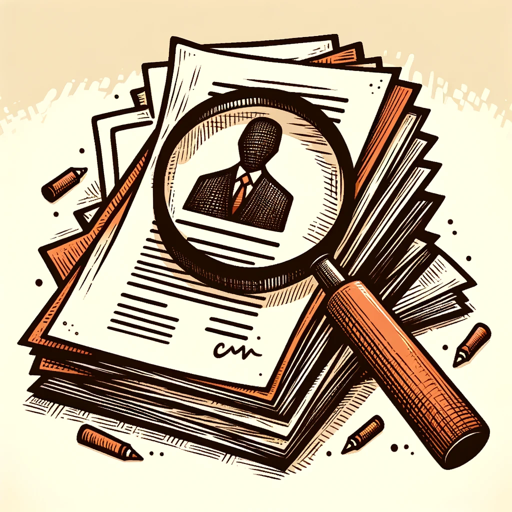
Job Description Generator
AI-powered job description generator

Lazy Bot
AI-powered minimalistic answer tool.

Project Proposal Generator
AI-powered tool for effortless proposal creation.

RFP Writer
Streamline Your RFP Process with AI

Storyboard Artist
AI-driven storyboarding made simple.

- Business Reports
- Training Sessions
- Academic Presentations
- Product Launches
- Creative Portfolios
Common Questions and Answers About Slides
What is Slides, and how can it benefit me?
Slides is an AI-powered tool designed to help you create professional, engaging presentations effortlessly. It offers a variety of templates and themes, along with AI-driven content suggestions to streamline the process.
Do I need to pay to use Slides?
No, you can start using Slides for free at aichatonline.org without the need for a subscription or ChatGPT Plus. It provides a no-login-required free trial.
What kind of presentations can I create with Slides?
Slides supports a wide range of presentations, including business reports, academic lectures, product launches, and creative portfolios. Its templates are versatile to meet different needs.
How does Slides improve my presentations?
Slides uses AI to help you organize content logically, enhance visual design, and ensure that your presentation is clear, concise, and impactful. It also offers tips for audience engagement.
Can I collaborate with others on Slides?
Yes, Slides allows for collaboration, enabling multiple users to work on the same presentation in real-time, making it ideal for team projects or group presentations.