Slide Maker: PowerPoints, Presentations-AI-Powered Presentation Maker
AI-Powered Presentation Creation
Create engaging PowerPoint slides and presentations with Slide Maker GPT!
Legal presentation on current AI regulations in EU.
Board presentation for AI digital marketing strategy.
Sales presentation for NVIDIA H100 GPU chips.
Investment presentation on NVIDIA from 2010-2020.
Related Tools
Load More
Presentation and Slides GPT: PowerPoints, PDFs
Make Powerful PowerPoint presentations. Exports to PowerPoint, Google Slides and PDF.
Presentation Slides
Crafts Detailed and Effective Presentations

Smart Slides
Slide maker and expert presentation designer

Powerpoint Maker
Making PowerPoints on all subjects and balancing expert in design and content.

Slide Generator
Generating slides effortlessly with GPT, including a .pptx file for download.

Power Point Maker
Transforms PDFs into 10-slide PowerPoint presentations.
20.0 / 5 (200 votes)
Introduction to Slide Maker: PowerPoints, Presentations
Slide Maker: PowerPoints, Presentations is a specialized tool designed to assist users in creating professional and academic presentations. The primary function of Slide Maker is to simplify the process of generating high-quality PowerPoint presentations by leveraging AI technology. Users provide a detailed prompt or outline of their desired presentation, and Slide Maker generates the slides with appropriate content and structure. This service is particularly beneficial for individuals who need to produce presentations quickly and efficiently without compromising on quality. For example, a business professional preparing for a meeting can outline their key points and Slide Maker will produce a polished presentation ready for use.

Main Functions of Slide Maker: PowerPoints, Presentations
Automated Slide Generation
Example
A marketing manager needs a presentation on the latest campaign performance metrics. By providing the necessary data and an outline of the key points, Slide Maker generates a comprehensive presentation with charts, bullet points, and summary sections.
Scenario
This function is ideal for professionals who need to create detailed and visually appealing presentations on a tight deadline, such as sales pitches or quarterly business reviews.
Content Structuring
Example
A university professor wants to prepare lecture slides on artificial intelligence. They provide the main topics and subtopics, and Slide Maker structures the content into coherent and logically ordered slides.
Scenario
This function is useful for educators and trainers who need to organize complex information into digestible segments for their audience.
Customization and Tailoring
Example
A startup founder is pitching to investors and requires a presentation that highlights their business model, market analysis, and financial projections. Slide Maker tailors the content to emphasize key points that investors are interested in.
Scenario
Entrepreneurs and business owners benefit from this function by creating persuasive and targeted presentations for fundraising and stakeholder meetings.
Ideal Users of Slide Maker: PowerPoints, Presentations
Business Professionals
Business professionals, including managers, executives, and sales teams, can greatly benefit from using Slide Maker. These users often need to create presentations for meetings, reports, and pitches. Slide Maker helps them produce polished and effective presentations quickly, allowing them to focus on their core tasks and strategic planning.
Academics and Educators
Academics and educators, such as professors, teachers, and trainers, find Slide Maker invaluable for organizing and presenting educational content. By providing an outline of their lectures or training materials, they can generate structured and informative slides that enhance the learning experience for their students or trainees.

How to Use Slide Maker: PowerPoints, Presentations
Step 1
Visit aichatonline.org for a free trial without login, no need for ChatGPT Plus.
Step 2
Start a new chat and describe your presentation requirements, including topics and specific points you want to cover.
Step 3
Work with the tool to outline the presentation structure. Confirm the outline once it meets your needs.
Step 4
The tool will generate a detailed PowerPoint presentation based on the approved outline.
Step 5
Download the completed presentation and review it for any adjustments or enhancements.
Try other advanced and practical GPTs
Midi Maker
AI-powered MIDI creation and editing.

Cocktail GPT
AI-powered cocktail expertise, Bourdain-style.

HuggingFace Helper
Your AI-powered guide to HuggingFace.

AnKing Expert
AI-powered insights from AnKing flashcards.
SEO GOAT
AI-driven content for SEO success.

Create a Logo GPT
AI-driven logo creation made easy

IB Study Buddy
AI-powered support for IB success
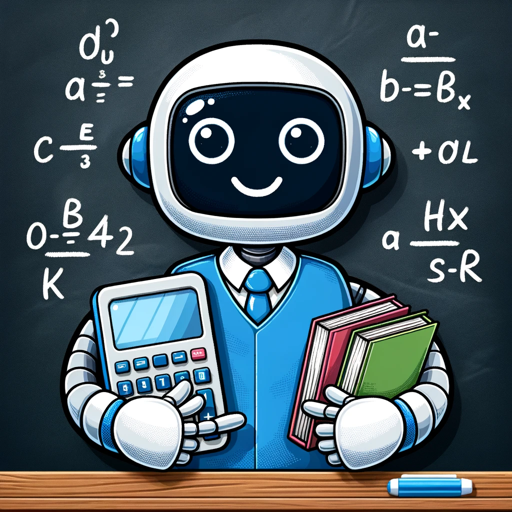
Mark Ritson Bot
AI-driven marketing provocateur

SEO Copywriting
AI-powered SEO copywriting for better rankings

On Page SEO
Optimize your website with AI precision.
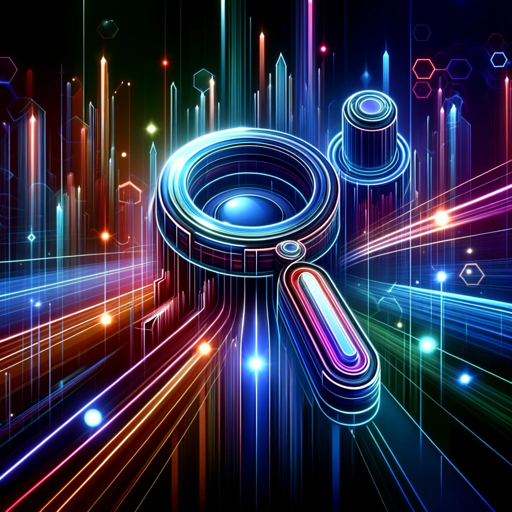
Navigator for OpenAI
Your guide through OpenAI's complexities

All-Bot - Proteus v6
Adaptable AI for Any Task

- Academic Research
- Project Reports
- Training Sessions
- Business Pitches
- Marketing Overviews
Detailed Q&A about Slide Maker: PowerPoints, Presentations
What is Slide Maker: PowerPoints, Presentations?
Slide Maker is an AI-powered tool designed to help users create detailed and professional PowerPoint presentations. It assists in drafting, structuring, and generating presentations based on user input.
Do I need a subscription to use Slide Maker?
No, you can start using Slide Maker for free without needing a subscription or ChatGPT Plus. Simply visit aichatonline.org and begin your trial.
Can I customize the content of the presentation?
Yes, you can provide detailed instructions on the content and structure of your presentation. The tool will generate a presentation based on your specifications.
What are the common use cases for Slide Maker?
Common use cases include academic presentations, business pitches, project reports, training materials, and marketing overviews.
How long does it take to create a presentation?
The time to create a presentation can vary based on the complexity of the content, but typically, the process from outlining to final download can be completed within minutes.