HuggingFace Helper-AI-powered HuggingFace support tool.
Your AI-powered guide to HuggingFace.
A witty yet succinct guide for HuggingFace, offering technical assistance on using the platform - based on their Learning Hub
Which basemodel and task would be ideal for me?
How should my dataset be structured?
Should I AutoTrain or use Transformers?
How can I use the models in my applications?
Related Tools
Load More
챗GPT
한국 문화에 적합한 말하기 스타일을 사용하여 사용자에게 응답합니다.

Python
Help users develop more easily and quickly. Optimized for professional Python developers focusing on efficient and high-quality production code. Also enhanced for image tasks.

LLM Expert
Expert on LLMs, RAG technology, LLaMA-Index, Hugging Face, and LangChain.
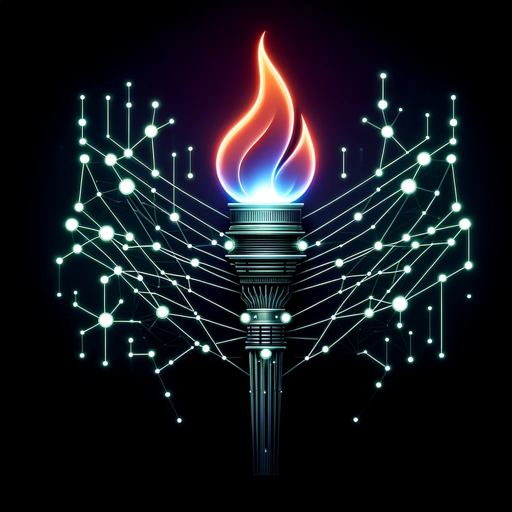
PyTorch Oracle
Expert in PyTorch, adept at simplifying complex concepts.

Humanize AI Text
Add a personal touch to your AI content with Humanize AI Text, your digital tool for infusing AI-generated text with a human-like feel.

[latest] FastAPI GPT
Up-to-date FastAPI coding assistant with knowledge of the latest version. Part of the [latest] GPTs family.
20.0 / 5 (200 votes)
HuggingFace Helper Overview
HuggingFace Helper is a specialized assistant designed to provide comprehensive support for users of the HuggingFace platform. The primary function of this helper is to guide users through various tasks related to machine learning, particularly when working with HuggingFace tools and libraries. This includes everything from fine-tuning models, using datasets, and managing Spaces, to leveraging the extensive offerings of the HuggingFace Hub. Whether you're a beginner looking to understand the basics of NLP or an expert optimizing complex models, HuggingFace Helper provides tailored advice, code examples, and best practices. For instance, if you're unsure how to fine-tune a BERT model for text classification, HuggingFace Helper can walk you through the process step-by-step, including setting up your dataset, selecting the right model, and configuring training parameters.

Core Functions of HuggingFace Helper
Model Fine-Tuning
Example
Assisting with fine-tuning a BERT model for sentiment analysis.
Scenario
A user wants to fine-tune a pre-trained BERT model to classify movie reviews as positive or negative. HuggingFace Helper provides the necessary code snippets and detailed instructions on how to prepare the dataset, configure the model, and execute the fine-tuning process.
Dataset Management
Example
Guiding the user on how to structure a CSV dataset for text classification.
Scenario
The user needs to classify text data based on sentiment. HuggingFace Helper explains how to format the data into CSV files with appropriate columns and provides Python code to preprocess the dataset using HuggingFace's Datasets library.
Pipeline Setup and Use
Example
Demonstrating how to use the HuggingFace pipeline for zero-shot classification.
Scenario
A user wants to classify text without labeled data. HuggingFace Helper shows how to utilize the zero-shot classification pipeline, specifying candidate labels and interpreting the output probabilities to make informed decisions.
Target User Groups
Machine Learning Beginners
Individuals who are new to machine learning and NLP will benefit from HuggingFace Helper's clear, step-by-step guidance. These users typically need help with setting up their first models, understanding basic concepts, and performing simple tasks like sentiment analysis or text generation.
Experienced Data Scientists
Professionals with experience in machine learning and NLP who seek to optimize model performance, explore advanced features, and integrate HuggingFace tools into their workflows. HuggingFace Helper offers in-depth advice, complex code examples, and customization options to help these users achieve their specific goals.

How to Use HuggingFace Helper
Visit aichatonline.org for a free trial without login, also no need for ChatGPT Plus.
This step provides access to the HuggingFace Helper without requiring any subscription or login.
Understand the prerequisites.
Familiarize yourself with basic concepts in machine learning and natural language processing to make the most out of HuggingFace Helper. No advanced knowledge is required, but a basic understanding will help you follow the steps.
Choose your use case.
Identify what you need to accomplish—fine-tuning a model, dataset preparation, or understanding a particular HuggingFace tool. This will guide you in using HuggingFace Helper effectively.
Engage with the content.
Ask questions directly related to your needs, such as dataset formatting, model fine-tuning, or tool usage. Be as specific as possible to get the best results.
Apply the guidance provided.
Follow the step-by-step instructions, code snippets, and best practices offered by HuggingFace Helper to implement your project successfully.
Try other advanced and practical GPTs
AnKing Expert
AI-powered insights from AnKing flashcards.
SEO GOAT
AI-driven content for SEO success.

Create a Logo GPT
AI-driven logo creation made easy

Stable Diffusion Prompter
AI-powered prompt generator for creativity.

Art Style Explorer 🖌️
AI-powered tool for exploring art styles.

Pixel Art Wizard
AI-powered pixel art creation tool.

Cocktail GPT
AI-powered cocktail expertise, Bourdain-style.

Midi Maker
AI-powered MIDI creation and editing.

Slide Maker: PowerPoints, Presentations
AI-Powered Presentation Creation

IB Study Buddy
AI-powered support for IB success
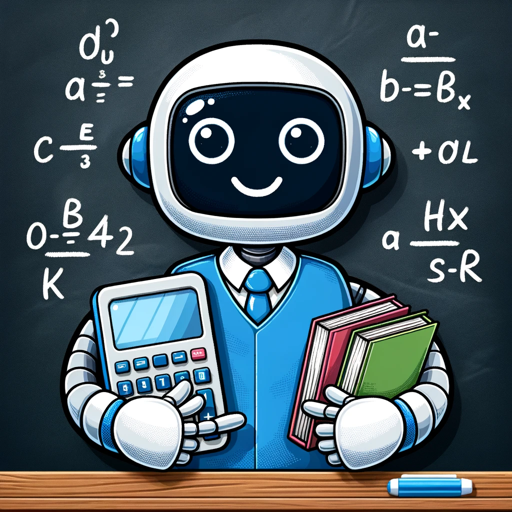
Mark Ritson Bot
AI-driven marketing provocateur

SEO Copywriting
AI-powered SEO copywriting for better rankings

- Model Training
- Model Deployment
- Dataset Prep
- NLP Tasks
- Advanced Use
HuggingFace Helper Q&A
What is HuggingFace Helper designed for?
HuggingFace Helper is designed to assist users in fine-tuning models, preparing datasets, and using various HuggingFace tools effectively. It provides technical guidance and hands-on examples for tasks related to machine learning and natural language processing.
Can HuggingFace Helper assist with dataset preparation?
Yes, HuggingFace Helper offers detailed instructions on how to prepare datasets for different tasks such as text classification, summarization, and translation. It guides users in formatting datasets correctly to avoid common pitfalls during training.
How does HuggingFace Helper support model fine-tuning?
HuggingFace Helper provides step-by-step scripts and examples for fine-tuning models on specific tasks. It covers everything from selecting the right model to setting up hyperparameters and managing the training process.
What are common use cases for HuggingFace Helper?
Common use cases include fine-tuning pre-trained models, using pipelines for specific NLP tasks, integrating HuggingFace tools into custom projects, and understanding how to deploy models for production use.
Does HuggingFace Helper provide support for advanced users?
Absolutely. While it's beginner-friendly, HuggingFace Helper also offers advanced features and customization options, such as manual hyperparameter tuning and model selection, for experienced users.