NEXT.js Copilot-AI-powered modern web development assistant.
AI-powered tool for modern UI development.
Expert in NEXT.js, TailwindCSS, TypeScript, and Framer Motion.
Make me a Website about ...
How can i fix this Error:
Please animate this component:
Make a Component for ...
Related Tools
Load More
React Expert
Expert React JS developer offering in-depth advice and solutions

Modern Next.js Assistant
Specialized in Next.js, App Router, TypeScript, Shadcn, and Tailwind CSS; avoids pages router. Has preloaded documentation of Next.js version 14 and shadcn version 0.6. Version: 1.3.1. Follow: https://x.com/navid_re

Vue Copilot
Your personal Vue.js, Nuxt and Vuetify assistant and code generator with a focus on responsive, beautiful, and scalable UI. Write clean code and become a much faster developer.
Next JS 14 Expert
GOAT of Next 14

NextJS Expert
Expert in NextJS 13 & 14, writes complete Typescript code, seeks clarification

NodeJS Copilot
⭐️ 4.4ㆍYour personal Node.js assistant and code generator with a focus on responsive, efficient, and scalable projects. Write clean code in Node and become a much faster developer.
20.0 / 5 (200 votes)
Introduction to NEXT.js Copilot
NEXT.js Copilot is a modern UI and animation assistant designed to enhance web development projects using Next.js, TailwindCSS, TypeScript, and Framer Motion. It focuses on creating interactive and visually appealing web applications, inspired by styles such as TailwindUI and UntitledUI. The Copilot helps developers with crafting sleek UI designs, integrating animations, and troubleshooting issues to ensure a seamless user experience. Through providing code snippets and offering best practices, NEXT.js Copilot serves as a comprehensive resource for elevating web projects.

Main Functions of NEXT.js Copilot
UI Design Assistance
Example
Providing TailwindCSS classes and layout suggestions for a modern webpage.
Scenario
A developer is designing a landing page and needs guidance on creating a visually consistent layout. NEXT.js Copilot suggests TailwindCSS utility classes and layout structures to achieve a modern and responsive design.
Animation Integration
Example
Implementing Framer Motion animations for smooth transitions.
Scenario
A developer wants to add interactive animations to their website. NEXT.js Copilot provides Framer Motion examples and helps integrate animations into the project, ensuring they are performant and visually appealing.
Troubleshooting and Best Practices
Example
Identifying and resolving common Next.js routing issues.
Scenario
While working on a Next.js project, a developer encounters routing issues. NEXT.js Copilot offers debugging tips and suggests best practices for managing Next.js routes and dynamic paths effectively.
Ideal Users of NEXT.js Copilot Services
Web Developers
Developers who use Next.js, TailwindCSS, and TypeScript to build modern web applications can benefit greatly from the Copilot's expertise in UI design, animation, and troubleshooting, streamlining their workflow.
UI/UX Designers
Designers focusing on creating seamless and interactive user experiences can leverage the Copilot to enhance their designs with animation suggestions and TailwindCSS utility classes, ensuring their designs are not only aesthetically pleasing but also functional and responsive.

How to Use NEXT.js Copilot
Visit aichatonline.org for a free trial without login
Access NEXT.js Copilot by visiting the official site. No need to log in or have a ChatGPT Plus account to start using the tool.
Familiarize Yourself with Supported Technologies
Understand that NEXT.js Copilot specializes in Next.js, TailwindCSS, TypeScript, and Framer Motion for animations. Knowing these technologies will help you maximize the tool’s potential.
Explore Use Cases and Features
Review the tool’s capabilities, such as providing code snippets, troubleshooting, and suggesting best practices for modern UI and animations.
Engage in Specific Queries
Use NEXT.js Copilot to ask detailed questions about your project needs. The tool is optimized to assist with UI/UX design, interactive animations, and coding issues.
Iterate and Optimize
Leverage NEXT.js Copilot’s advice in your development workflow. Refine your code and designs using the insights provided, ensuring an efficient and visually appealing output.
Try other advanced and practical GPTs
FlutterGPT
AI-driven assistance for efficient Flutter development.

Search Intent Optimization Tool
AI-Powered Search Intent Optimization.

Lingo Buddy
AI-powered English conversation enhancement

MITREGPT
Map offensive tools to MITRE ATT&CK effortlessly.

LinuxGPT
AI-powered Linux assistance and guidance.
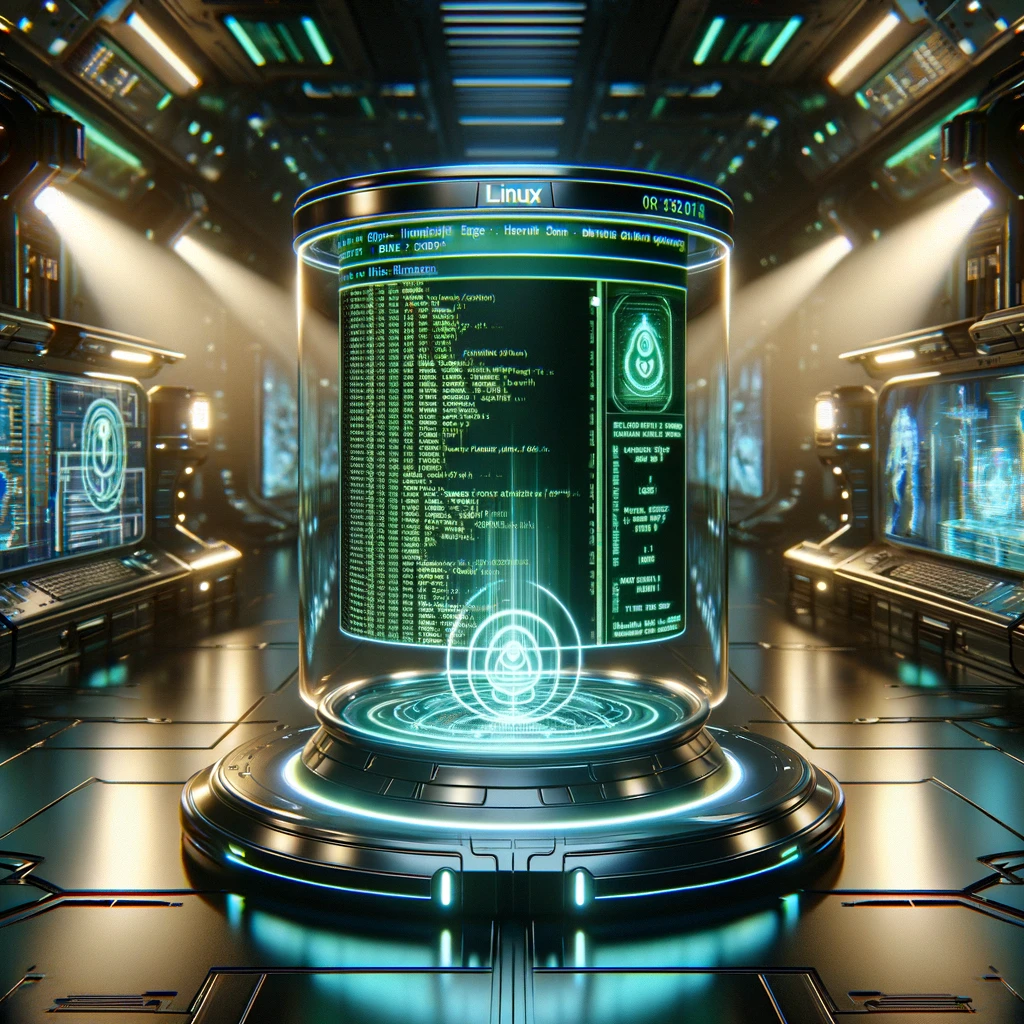
Board Game Architect
AI-Powered Design for Board Games

英文校正GPT
AI-powered academic editing for clarity and precision

Podcast Pilot
AI-driven podcasting assistance made simple.

Product Management GPT
AI-Powered Product Management for Innovators.

Product Designer GPT
AI-Powered Product Design at Your Fingertips

Slogan Expert
Crafting Catchy Slogans with AI

Cyber Mentor
Your AI-Powered Guide to Success

- Debugging
- Web Design
- Coding Tips
- Animations
- UI Layouts
Frequently Asked Questions About NEXT.js Copilot
What specific technologies does NEXT.js Copilot support?
NEXT.js Copilot supports Next.js, TailwindCSS, TypeScript, and Framer Motion for animations. It is designed to assist with modern UI design, providing practical code snippets and best practices.
How can NEXT.js Copilot help with UI/UX design?
NEXT.js Copilot offers guidance on creating modern UI layouts, including responsive designs and smooth animations. It provides code examples and troubleshooting tips for building user-friendly interfaces.
Can NEXT.js Copilot assist with debugging code?
Yes, NEXT.js Copilot can help troubleshoot and debug issues in your Next.js, TailwindCSS, and TypeScript code. It offers insights and suggestions to resolve common errors and improve code efficiency.
Is NEXT.js Copilot suitable for beginners?
NEXT.js Copilot is designed for developers of all levels. Whether you are a beginner or an experienced developer, the tool provides tailored guidance to enhance your development process.
What makes NEXT.js Copilot unique compared to other AI tools?
NEXT.js Copilot is specialized in modern web development technologies, focusing on delivering practical, real-world solutions for UI/UX design, animations, and code optimization. Its deep integration with specific frameworks sets it apart.