Board Game Architect-AI-Powered Game Design Tool
AI-Powered Design for Board Games
I help design custom board games with creative and practical advice.
Can you help me design a board game?
What are some popular game mechanics?
I need ideas for a fantasy board game.
How do I balance my game's difficulty?
Related Tools
Load More
DeepGame
Play any story as a character. You decide what to do next. Type '/visualize' to get an image of the current moment of the story.

Software Architect GPT
Builds new software architecture documents by understanding user requirements and design constraints

Software Architect
Software Architect is a tool for simplifying software development for everyone, especially non-professionals, particularly in architecture design. It supports forms like C, Java, scripting, low-code, cloud-native, and more, offering language and framework

Solo RPG Master Game
A single-player RPG game storyteller, with a multi universe choice, depth of stories, health management, skills, inventory, visual creation. Let yourself be surprised! (French and English available)

Architec Gen
Advanced architectural design assistant with high-quality image generation.

Game Design Guru
Expert in game design... - RPGGO
20.0 / 5 (200 votes)
Introduction to Board Game Architect
Board Game Architect is a specialized tool designed to assist users in the creation and development of custom board games. It aims to streamline the complex process of game design by offering a comprehensive suite of tools and resources that cater to both beginners and experienced designers. Board Game Architect helps users define game objectives, mechanics, themes, and other essential elements, and then guides them through brainstorming, prototyping, and refinement stages. Through interactive dialogue, it provides suggestions, simulations, and illustrative images to enhance the design process, ensuring that each game concept is fully fleshed out and play-tested before finalization. For example, a user might start with a vague idea for a strategy game involving resource management. Board Game Architect would help them define the core mechanics, suggest possible themes (e.g., space colonization), and even simulate basic gameplay scenarios to identify potential challenges or imbalances in the design.

Core Functions of Board Game Architect
Game Concept Development
Example
A designer has an idea for a cooperative board game but is unsure how to structure it. Board Game Architect assists in defining game objectives, mechanics, and win conditions.
Scenario
The user enters the initial concept of a cooperative game where players must work together to stop a pandemic. Board Game Architect helps refine the idea by suggesting specific mechanics like action points, card-based events, and different roles for players with unique abilities.
Prototyping and Playtesting
Example
A designer creates a prototype of a deck-building game. Board Game Architect offers digital playtesting to identify balance issues.
Scenario
The user uploads a prototype of a deck-building game centered around medieval knights. Board Game Architect simulates multiple rounds of gameplay, offering feedback on card balance, game pace, and player engagement, helping the user make necessary adjustments before physical prototyping.
Illustration and Visualization
Example
A user needs visual elements for their game, such as board layout or card designs. Board Game Architect generates detailed illustrations based on the user's descriptions.
Scenario
The user describes a fantasy-themed board game with a modular board setup. Board Game Architect creates an illustration of the board, highlighting areas for player interaction and suggesting improvements to the visual design that enhance the gameplay experience.
Target Users for Board Game Architect
Aspiring Game Designers
Individuals who are passionate about creating their first board game but may lack the experience or resources to do so independently. Board Game Architect offers guidance through every stage of game development, making it an invaluable tool for those new to the process.
Experienced Game Developers
Seasoned game designers who are looking for advanced tools to streamline their workflow, including playtesting simulations, prototyping, and detailed visualizations. Board Game Architect serves as a powerful assistant to refine and perfect complex game concepts.

How to Use Board Game Architect
Visit aichatonline.org
Start by visiting aichatonline.org to access Board Game Architect. No login or ChatGPT Plus subscription is required to get started. You can try it out for free.
Define Your Game Concept
Outline the basic objectives, themes, and core mechanics of your board game. This will help you and the AI focus on the key elements during the design process.
Engage in Interactive Dialogue
Use the chat interface to discuss and refine your ideas. The AI will guide you through the design process, suggesting mechanics, themes, and components that align with your concept.
Request Illustrations and Simulations
Ask the AI to generate visual elements or simulate gameplay scenarios. This can help you visualize your game and test different mechanics before finalizing your design.
Iterate and Finalize
Refine your game based on feedback and additional suggestions from the AI. Continue to test, tweak, and polish your game until you are satisfied with the final design.
Try other advanced and practical GPTs
论文终结者
AI-powered insights for academic success
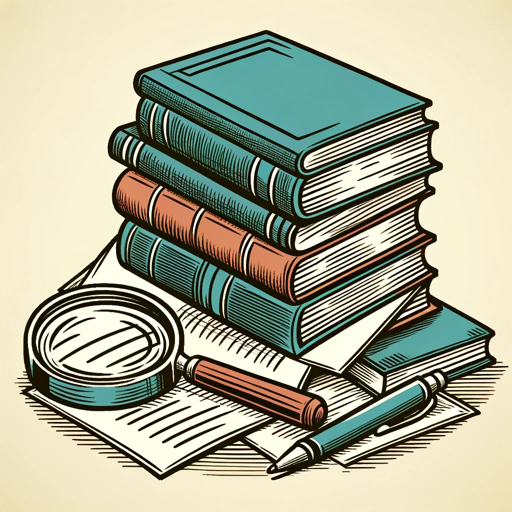
完蛋,我被美女包围了!
AI-powered interaction with a personal touch.

Tarot Reader
AI-powered Tarot insights for clarity.
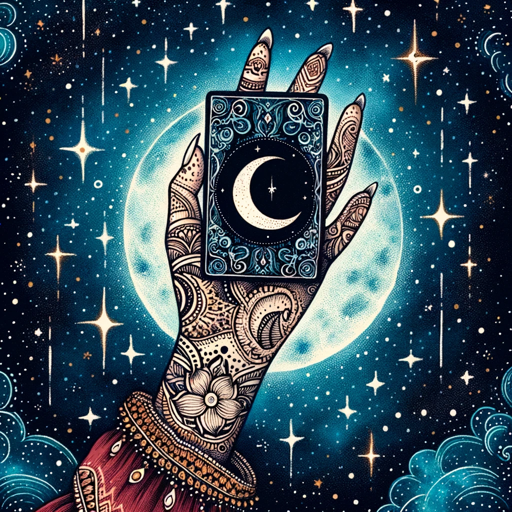
Coding Teacher
AI-powered coding guidance for all levels
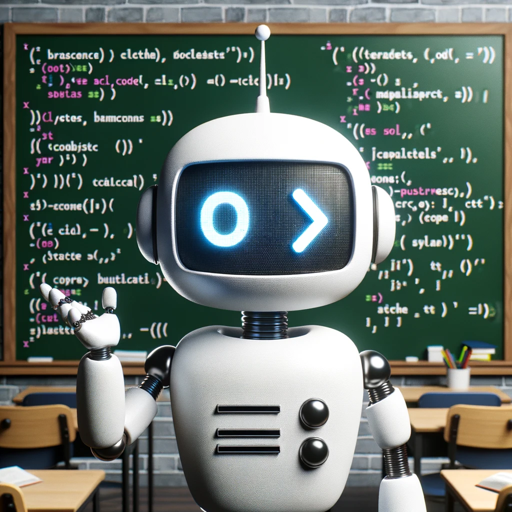
UI Designer
Design Better, Faster, Smarter with AI.

Web3 GPT
AI-powered Web3 insights at your fingertips.

LinuxGPT
AI-powered Linux assistance and guidance.
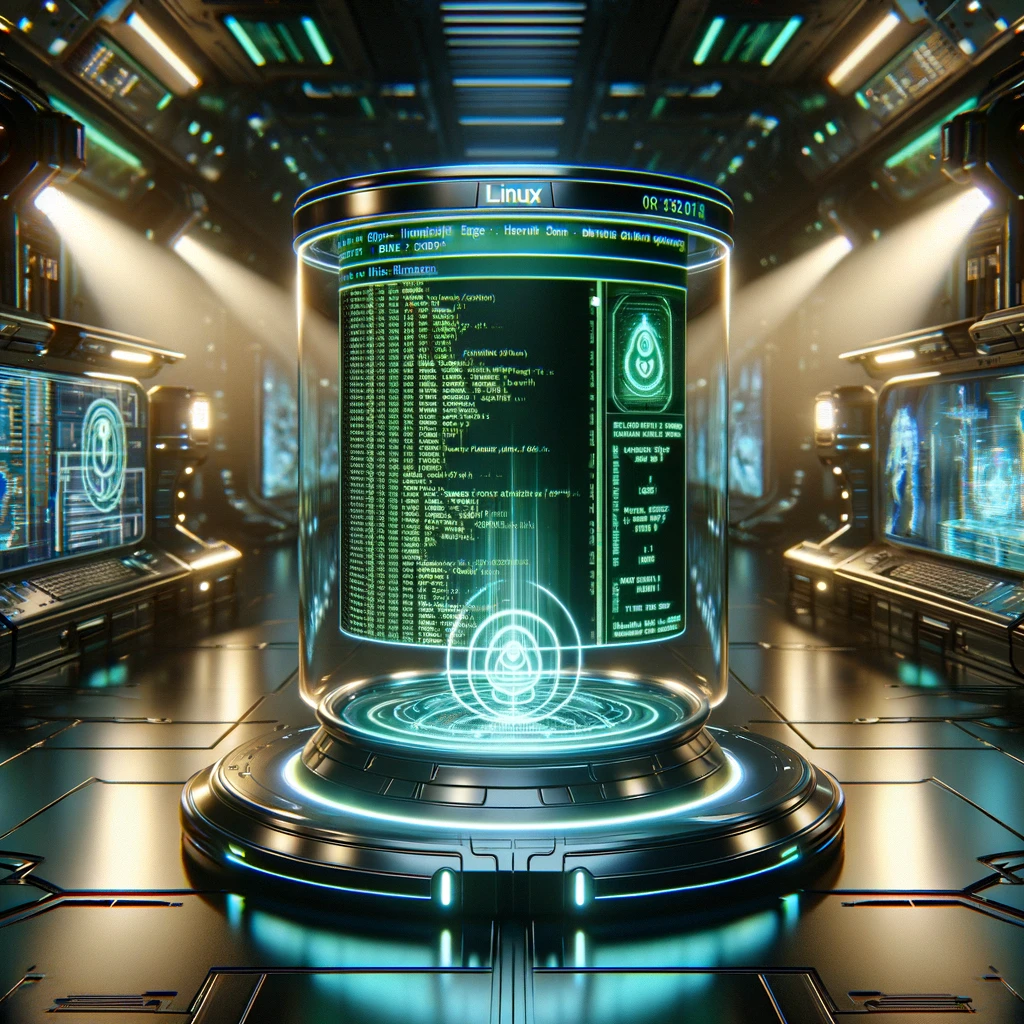
MITREGPT
Map offensive tools to MITRE ATT&CK effortlessly.

Lingo Buddy
AI-powered English conversation enhancement

Search Intent Optimization Tool
AI-Powered Search Intent Optimization.

FlutterGPT
AI-driven assistance for efficient Flutter development.

NEXT.js Copilot
AI-powered tool for modern UI development.
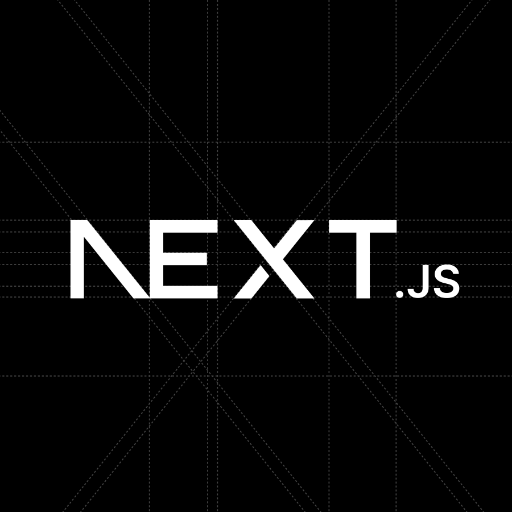
- Idea Generation
- Game Design
- Concept Development
- Illustration Creation
- Simulation Testing
Board Game Architect: Detailed Q&A
Can I use Board Game Architect without a subscription?
Yes, you can access Board Game Architect for free without needing to log in or subscribe to ChatGPT Plus. Simply visit the platform and start designing.
What kind of board games can I design?
You can design a wide range of board games, from simple card games to complex strategy games. The tool adapts to various genres, mechanics, and themes based on your input.
How can I visualize my game concepts?
Board Game Architect offers options to generate illustrations and simulate gameplay. These features allow you to see potential game components, layouts, and test different mechanics.
Is this tool suitable for beginners?
Absolutely! The AI guides users through the design process with clear instructions and suggestions, making it easy for beginners to create their own board games.
Can I get feedback on my game design?
Yes, the AI provides feedback and suggestions as you develop your game. It helps refine mechanics, balance gameplay, and improve the overall experience.