Pixel Art Wizard-pixel art creator with AI.
AI-powered pixel art creation tool.
Pixel Art Pro for game design
Design a fantasy character.
Improve my pixel art.
Pixel art style tips.
Critique this pixel sprite.
Related Tools
Load More
Pixel Art +
Pixel art, regardless of the subject matter. 4 different versions will be generated. V-4.0

Wireframe Wizard
I help create Figma wireframes.

Pixelart Sprites Creator
ドット絵の画像素材を全自動で生成する。

Pixel Art Wizard
text-to-pixelart & image-to-pixelart creator

RPG Sprite Maker
Generate sprite sheets for frame by frame animation of your RPG.

Pixel Crafter
Pixel art creator for game devs
20.0 / 5 (200 votes)
Overview of Pixel Art Wizard
Pixel Art Wizard is a highly specialized AI designed to assist users in creating pixel art, focusing on delivering high-quality character and background images. The tool is tailored for users who have a need for pixel-based imagery, particularly for retro-style games, digital art, and various creative projects that require pixelated visuals. Pixel Art Wizard operates by processing detailed user inputs, generating custom images that align with the user's vision. It is also equipped with the ability to offer suggestions and guidance, ensuring that users can achieve the best artistic outcome for their specific needs. For example, if a user requests an image of a medieval castle in a pixel art style, Pixel Art Wizard will interpret this and generate a detailed pixelated rendition of that castle. In cases where clarification is needed, the wizard can offer suggestions to refine or enhance the request. Its functionality is heavily rooted in creating pixel art, unless the user specifies another style.

Key Features and Capabilities of Pixel Art Wizard
Pixel Art Character Generation
Example
A user might request a pixel art rendition of a knight with specific armor and color details.
Scenario
In game development, a designer may need a unique character for a fantasy RPG. Pixel Art Wizard would generate a detailed knight character in pixel art, adhering to the user's specifications like helmet style, sword type, and armor color.
Pixel Art Background Creation
Example
Creating a pixelated beach sunset with palm trees.
Scenario
An artist creating backgrounds for a side-scroller game may request various pixelated environments. Pixel Art Wizard can craft a detailed beach sunset scene, providing the right atmosphere for the game level.
Custom Pixel Art Designs
Example
Designing a logo in pixel art format for a game or project.
Scenario
A game studio needs a logo that fits the retro aesthetic of their new 8-bit game. Pixel Art Wizard can generate a pixel art version of the studio's logo, ensuring it aligns with the vintage feel.
Who Can Benefit from Pixel Art Wizard?
Game Developers
Indie game developers who are focused on creating retro-style, pixel-based games can benefit greatly from Pixel Art Wizard. The tool allows them to generate both characters and backgrounds efficiently, saving time and ensuring a cohesive visual style throughout the game.
Digital Artists and Designers
Artists who specialize in pixel art or who want to experiment with this style for various projects will find Pixel Art Wizard a helpful resource. It can quickly translate their ideas into pixel art, serving as a fast prototyping tool or even as a final art creation platform for digital products.

How to Use Pixel Art Wizard
Step 1
Visit aichatonline.org for a free trial without login, no need for ChatGPT Plus.
Step 2
Familiarize yourself with the interface, ensuring you understand the tools available for creating pixel art, such as canvas size, color palette, and grid settings.
Step 3
Define your project requirements, whether it’s character design, game assets, or background scenery, and choose the appropriate canvas size accordingly.
Step 4
Utilize the drawing tools to craft your pixel art, starting with basic shapes and gradually adding details and shading. Leverage layers to organize your artwork.
Step 5
Export your completed pixel art in your preferred format, such as PNG or GIF, for use in games, digital art projects, or sharing online.
Try other advanced and practical GPTs
Image Copy Expert
AI-powered image prompt generation

Personal Finance
AI-powered financial guidance simplified.

Story Builder
Empowering your creativity with AI
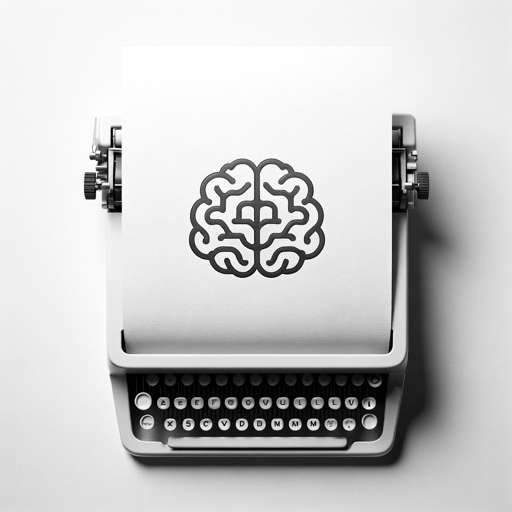
Code to Diagram
AI-powered tool to visualize your code.

Nomad List
Your AI-powered guide to global remote work.

Code Optimizer - saysay.ai
Optimize code with AI precision.

Art Style Explorer 🖌️
AI-powered tool for exploring art styles.

Stable Diffusion Prompter
AI-powered prompt generator for creativity.

Create a Logo GPT
AI-driven logo creation made easy

SEO GOAT
AI-driven content for SEO success.

AnKing Expert
AI-powered insights from AnKing flashcards.
HuggingFace Helper
Your AI-powered guide to HuggingFace.

- Digital Art
- Game Design
- Character Creation
- Educational Tools
- Icon Design
Frequently Asked Questions about Pixel Art Wizard
What is Pixel Art Wizard?
Pixel Art Wizard is a tool designed for creating pixel art graphics, enabling users to design detailed artwork at a granular level. It supports various applications like game development, digital art, and educational projects.
Do I need to pay to use Pixel Art Wizard?
No, you can access Pixel Art Wizard for free at aichatonline.org without needing to sign up or subscribe to ChatGPT Plus.
What kind of projects can I create with Pixel Art Wizard?
Pixel Art Wizard is versatile, ideal for creating game sprites, detailed characters, intricate backgrounds, icons, and even educational visual aids. It’s suitable for both hobbyists and professionals.
Can I use Pixel Art Wizard if I have no prior experience with pixel art?
Absolutely! Pixel Art Wizard is user-friendly, with intuitive tools that make it easy for beginners to start creating pixel art. Tutorials and guides are available to help you get started.
What formats can I export my pixel art in?
Pixel Art Wizard allows you to export your artwork in various formats, including PNG and GIF, ensuring compatibility with most digital platforms and applications.