Code to Diagram-AI-generated code visualization tool.
AI-powered tool to visualize your code.
Generate mermaid markdown diagram from codes.
Flowchart Mode.
Sqeusence Diagram Mode.
Class Diagram Mode.
State Diagram Mode.
Related Tools
Load MoreWhimsical Diagrams
Explains and visualizes concepts with flowcharts, mindmaps and sequence diagrams.

Diagrams & Data: Research, Analyze, Visualize
Complex Visualizations (Diagram & Charts), Data Analysis & Reseach. For Coders: Visualize Databases, UserFlows, ERD, PlantUML and More. For business & data analysis: Mindmaps, Flowcharts and more.

Flowchart Generator
Expert in multilingual generation of sequence diagrams, Gantt charts, class diagrams, state diagrams, and flowcharts ^_^

In-Chat UML Diagram Visualizer
I create and visualize UML diagrams in-chat with PlantUML.

Diagram Creator [UPDATED]
Expert in transforming ideas into professional diagrams

🌟Technical diagrams pro🌟
Create flowcharts, Class, Sequence, Use Case, and Activity diagrams using PlantUML. System design and cloud infrastructure diagrams for AWS, Azue and GCP. No login required.
20.0 / 5 (200 votes)
Overview of Code to Diagram
Code to Diagram is an AI-powered tool designed to convert code snippets into visual diagrams using the Mermaid.js library. Its primary function is to take structured code, such as flowcharts, sequence diagrams, or class structures, and generate a corresponding visual representation. The tool is particularly useful for developers, architects, and technical writers who need to visualize complex code logic or system architectures quickly. By streamlining the process of diagram creation, Code to Diagram helps users better understand, communicate, and document their code. For example, a developer working on a large software system can input a sequence of function calls into Code to Diagram, and the tool will output a sequence diagram showing how different components interact over time.

Core Features of Code to Diagram
Flowchart Generation
Example
Given a code snippet that outlines the logic of a program, such as an if-else statement or a loop, Code to Diagram can generate a flowchart that visually represents the decision-making process.
Scenario
A software engineer can use this feature to visualize the flow of control in a complex algorithm, helping to identify potential inefficiencies or errors in the logic.
Sequence Diagram Creation
Example
When provided with a series of method calls or function invocations, the tool can create a sequence diagram that maps out the interactions between different components or objects over time.
Scenario
In a microservices architecture, a developer could use this function to visualize how different services communicate with each other during a transaction, aiding in debugging or optimization.
Class Diagram Generation
Example
Given code that defines classes and their relationships, such as inheritance or composition, Code to Diagram can generate a class diagram that shows the structure of the code.
Scenario
An architect designing a new module can use this feature to visualize the object-oriented structure of the system, ensuring that the design follows best practices and is easy to maintain.
Target Audience for Code to Diagram
Software Developers
Developers who need to quickly visualize and understand complex code bases will find Code to Diagram particularly useful. The tool helps in creating diagrams that can simplify the understanding of code logic, making it easier to identify errors, optimize processes, and communicate ideas to team members.
Technical Architects
Technical architects responsible for designing system architectures can use Code to Diagram to create visual representations of system designs. This is crucial during the planning phase, where visual diagrams can help in communicating the architecture to stakeholders and ensuring that all components of the system are well-integrated.

Guidelines for Using Code to Diagram
Visit aichatonline.org
Access the service for a free trial without needing to log in or subscribe to ChatGPT Plus.
Prepare Your Code
Ensure your code is clean and well-structured, as this will lead to a more accurate and visually appealing diagram. Code can be in various programming languages.
Choose the Right Diagram Type
Determine the most suitable diagram type for your code, such as flowchart, sequence diagram, class diagram, or state diagram, based on the code's structure and purpose.
Generate the Diagram
Input your code and specify the diagram type. The tool will generate a Mermaid diagram that visually represents your code’s structure and logic.
Review and Edit
Examine the generated diagram, make any necessary adjustments to ensure accuracy, and customize it to meet your specific needs.
Try other advanced and practical GPTs
Nomad List
Your AI-powered guide to global remote work.

Code Optimizer - saysay.ai
Optimize code with AI precision.

GolfGPT
AI-Powered Golf Insights and Strategy

Builder.io Assistant
Your AI-powered assistant for smarter coding.
BibleGPT
AI-powered Bible Engagement
Webflow GPT
AI-Powered Webflow Assistance

Story Builder
Empowering your creativity with AI
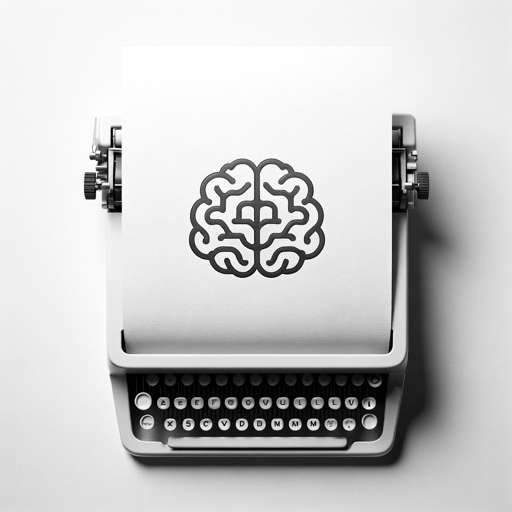
Personal Finance
AI-powered financial guidance simplified.

Image Copy Expert
AI-powered image prompt generation

Pixel Art Wizard
AI-powered pixel art creation tool.

Art Style Explorer 🖌️
AI-powered tool for exploring art styles.

Stable Diffusion Prompter
AI-powered prompt generator for creativity.

- Flowchart
- Code Visualization
- Mermaid.js
- Sequence Diagram
- Diagramming
Q&A About Code to Diagram
What is Code to Diagram?
Code to Diagram is a tool that converts code into visual diagrams using Mermaid.js. It helps users quickly understand and communicate complex code structures.
What types of diagrams can I generate?
You can generate various diagrams, including flowcharts, sequence diagrams, class diagrams, and state diagrams, depending on the code you provide.
Do I need to be a programmer to use this tool?
While having programming knowledge is beneficial, the tool is user-friendly enough for anyone to create diagrams from code snippets, even with basic coding skills.
Can I customize the generated diagrams?
Yes, after generating a diagram, you can review and modify it to better fit your needs, ensuring that the final output is accurate and tailored to your preferences.
What programming languages does Code to Diagram support?
The tool supports multiple programming languages. It works well with languages like Python, JavaScript, Java, and others, depending on the diagram type.