Whimsical Diagrams-AI-Powered Diagram Tool
Visualize your ideas with AI-powered precision.
Explains and visualizes concepts with flowcharts, mindmaps and sequence diagrams.
Show escalation process flowchart.
Sequence diagram for OAuth 2.0 flow.
Generate sitemap for a food delivery company.
Visualize ChatGPT architecture.
Related Tools
Load More
Diagrams & Data: Research, Analyze, Visualize
Complex Visualizations (Diagram & Charts), Data Analysis & Reseach. For Coders: Visualize Databases, UserFlows, ERD, PlantUML and More. For business & data analysis: Mindmaps, Flowcharts and more.
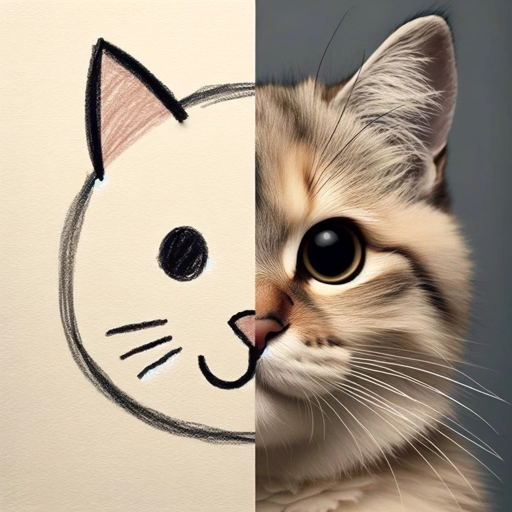
Drawn to Style
I creatively transform drawings and pictures into different artistic styles.

AI Diagram Designer: Smart Mind Map & Chart Maker
Visualize anything, securely – no outside actions required! Create diagrams, mind maps, and concept maps from your notes to facilitate deeper understanding. Craft detailed flowcharts, concept maps, org charts, and process diagrams that transform raw data

Flowchart Generator
Expert in multilingual generation of sequence diagrams, Gantt charts, class diagrams, state diagrams, and flowcharts ^_^

Mermaid Chart: diagrams and charts
Official GPT from the Mermaid team. Generate a Mermaid diagram or chart with text including flowcharts, sequence, mind map, state, git graph, C4, class, block, Gantt chart, timeline, Sankey, user journey, entity relationship, pie chart, requirement, quadr

Diagram Creator [UPDATED]
Expert in transforming ideas into professional diagrams
20.0 / 5 (200 votes)
Introduction to Whimsical Diagrams
Whimsical Diagrams is a tool designed to simplify complex topics and enhance understanding through visual aids. It offers three primary types of diagrams: mind maps, flowcharts, and sequence diagrams. Each type serves a distinct purpose and is optimized to provide clarity in different scenarios. For example, mind maps are ideal for brainstorming and organizing ideas, flowcharts excel at visualizing processes and decision-making, and sequence diagrams are used to detail interactions within a system. Whimsical Diagrams is user-friendly and versatile, making it suitable for a variety of professional and educational contexts.

Main Functions of Whimsical Diagrams
Mind Maps
Example
Creating a study guide for a complex subject.
Scenario
A student needs to study for an exam covering multiple topics. They use a mind map to break down the subject into main topics and subtopics, allowing them to visualize and organize their study material effectively.
Flowcharts
Example
Documenting a company's hiring process.
Scenario
A HR manager needs to standardize the hiring process. They use a flowchart to map out each step, from job posting to onboarding, ensuring that all team members understand and follow the same procedure.
Sequence Diagrams
Example
Designing a new feature for a software application.
Scenario
A software development team is working on a new feature. They use a sequence diagram to outline the interactions between different system components, helping them understand how data flows and where potential issues might arise.
Ideal Users of Whimsical Diagrams
Students and Educators
Students can use Whimsical Diagrams for organizing study materials, creating visual summaries, and planning projects. Educators can design lesson plans, illustrate complex concepts, and engage students with interactive visual aids.
Professionals in Various Industries
Professionals such as project managers, HR managers, and software developers can use Whimsical Diagrams to visualize workflows, document processes, and design systems. These tools help in making informed decisions, improving communication, and enhancing productivity.

Guidelines for Using Whimsical Diagrams
Step 1
Visit aichatonline.org for a free trial without login, also no need for ChatGPT Plus.
Step 2
Choose the type of diagram you want to create: flowchart, mind map, or sequence diagram.
Step 3
Enter your data or concepts in the provided format for your chosen diagram type.
Step 4
Review the generated diagram and make any necessary adjustments for clarity and accuracy.
Step 5
Download the diagram or share the link for collaboration and further editing.
Try other advanced and practical GPTs
SEOGPT by KKP
AI-driven SEO optimization made easy.

MarcGPT
AI-Powered Entrepreneurial Insight

Scientific Writing
AI-powered tool for clear and precise scientific writing.
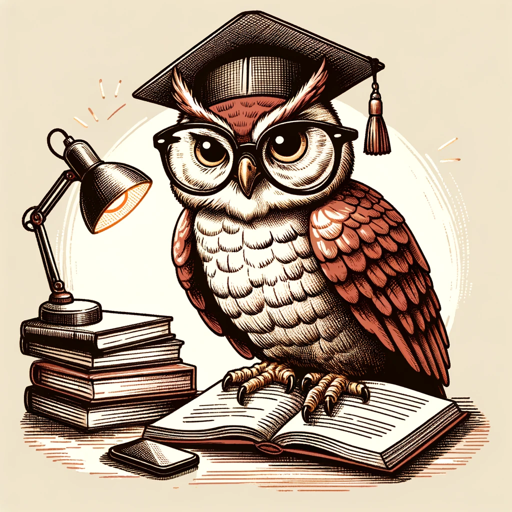
Poster Maker
AI-powered poster creation made easy

Chinese Web Novel Translator
AI-powered translation for Chinese web novels.

Semantic Content Explorer For SEO
AI-powered semantic content optimization.

Amelia: Cybersecurity Analyst
AI-powered Cybersecurity Expertise at Your Fingertips

Critical Thinker
AI-driven insights for better decisions.
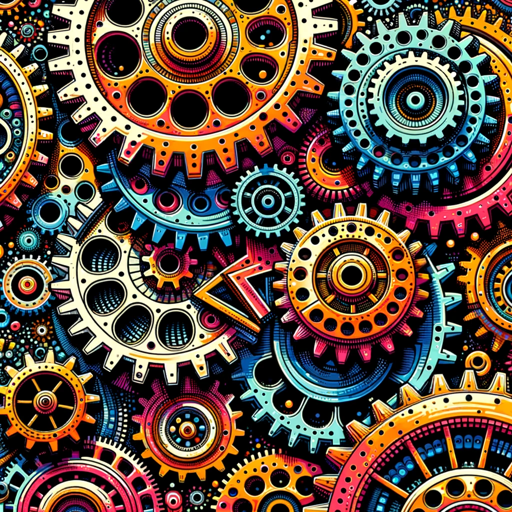
Ultimate Album Cover Generator
AI-Driven Custom Album Cover Creations
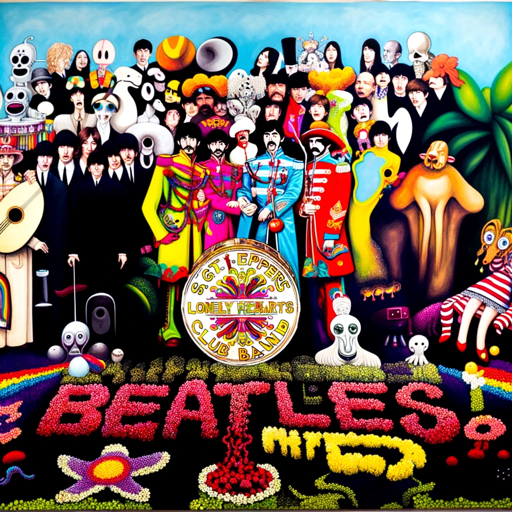
Japanese Language Learning Helper & Tutor
AI-powered Japanese language learning assistant.

Excel Data Insight
AI-powered insights for your Excel data.

GDPR Compliance
AI-powered GDPR compliance made simple.

- Project Planning
- Brainstorming
- System Design
- Process Mapping
- Concept Visualization
Frequently Asked Questions about Whimsical Diagrams
What types of diagrams can I create with Whimsical Diagrams?
Whimsical Diagrams supports the creation of flowcharts, mind maps, and sequence diagrams. Each type is designed to help visualize different kinds of information and processes.
Do I need a subscription to use Whimsical Diagrams?
No subscription is required. You can access a free trial without logging in or needing ChatGPT Plus by visiting aichatonline.org.
Can I collaborate with others using Whimsical Diagrams?
Yes, you can share the link to your diagram with others, allowing for collaboration and further editing.
How can Whimsical Diagrams help in academic settings?
Whimsical Diagrams can be used to organize research ideas, map out project plans, create visual aids for presentations, and summarize complex topics for better understanding.
What tips can help me create effective diagrams with Whimsical Diagrams?
Ensure your data is well-organized before inputting it, use clear and concise labels, and take advantage of the different diagram types to best suit your information. Regularly review and adjust your diagrams for clarity.