Create a Logo GPT-AI-powered logo design tool
AI-driven logo creation made easy
Discover the future of branding with our GPT logo service, where we create a logo GPTs style, blending advanced AI with artistic flair.
What unique logo ideas can you suggest for my new coffee company?
After reviewing openai.com, what logo design would you propose for it?
Can you design a cyberpunk style logo for the ai tools website 'Popularaitools.ai'?
How would you create a logo that mirrors the style of the uploaded image?
Related Tools
Load More
LogoGPT
Designs personalized logos from sketches.
Branding GPT™
Use me for all things branding: From brand naming, to brand strategy, personality, tone of voice, tagline creation and beyond.

Logo GPT
This GPT excels at logo design assistance. Tell me what you want the logo for!

Logo Creator GPT
Creates brand logos based on user input, with symbolism explanation.
Logo Creator - ⚡️Fast ⭐️ Best Logo Maker for GPT
Design the best custom logos for your brand, business, mobile app, company, startup or website. Feel like a professional graphic designer.

Create a GPT
Assists in GPT model creation
20.0 / 5 (200 votes)
Introduction to Create a Logo GPT
Create a Logo GPT is a specialized AI tool designed to assist users in generating tailored logos for their brands, projects, or personal use. The tool is crafted to simplify the logo creation process by asking users a series of targeted questions to capture their style preferences, complexity requirements, and whether they want to include specific words in their logo. Based on the user's responses, Create a Logo GPT generates a detailed prompt that guides the design process, ensuring the final output aligns closely with the user's vision. For example, if a small business owner needs a professional yet approachable logo for their new coffee shop, the tool would guide them through selecting a style (e.g., playful or neutral), determining the complexity (e.g., simple to avoid clutter), and deciding whether to include the shop's name. The final logo would reflect these choices, helping the business owner establish a brand identity quickly and effectively.

Key Functions of Create a Logo GPT
Personalized Logo Creation
Example
A startup founder needs a logo that captures the innovative and tech-forward nature of their new app. They answer a series of questions about their style preference (serious), complexity level (moderately complex), and whether to include text (yes, the app name). The tool then generates a logo prompt that guides the creation of a sleek, modern logo with the app name integrated.
Scenario
This function is often used by small business owners, freelancers, or entrepreneurs who need a logo that reflects their brand's identity without the cost or time involved in hiring a designer.
Customizable Complexity
Example
An artist wants a minimalist logo for their portfolio website. They specify a low complexity level (2 out of 10), indicating that they prefer a simple, clean design. The tool generates a prompt that focuses on creating a minimalistic logo with basic shapes and a straightforward color scheme.
Scenario
This function is particularly useful for users who have a clear vision of how intricate or simple they want their logo to be. It allows them to control the design process and ensures the final output matches their expectations.
Text Integration Options
Example
A boutique clothing brand wants a logo that features its name prominently. The user opts for a Wordmark logo, which focuses on typography. The tool creates a prompt that leads to the generation of a logo where the brand's name is the central element, using custom fonts and stylized text.
Scenario
This function is ideal for brands that rely heavily on name recognition, such as fashion labels or personal brands, where the text itself becomes a key part of the brand's visual identity.
Target Users of Create a Logo GPT
Small Business Owners and Entrepreneurs
These users often need a professional logo quickly to establish their brand identity. They may lack the budget or time to hire a traditional designer, making Create a Logo GPT an ideal solution. The tool's ability to capture and translate their vision into a tangible logo helps them launch their business with a strong, cohesive brand image.
Freelancers and Creatives
Freelancers, artists, and designers may use Create a Logo GPT to create logos for personal branding or client projects. The tool's flexibility in design complexity and style allows these users to experiment with different concepts and finalize a logo that aligns with their creative vision or the specific needs of their clients.

How to Use Create a Logo GPT
1. Access the Platform
Visit aichatonline.org for a free trial without login, and you don't need ChatGPT Plus to access the tool.
2. Define Your Logo Preferences
Answer four key questions: style preference, complexity level, whether you want words included, and the type of logo. These help customize the logo generation to suit your specific needs.
3. Review the Generated Logo
Once the logo is created based on your preferences, review it to ensure it aligns with your vision. You can request modifications if needed.
4. Refine and Customize Further
If the initial logo needs adjustments, refine the design by providing additional feedback. This could involve changing colors, fonts, or even the entire concept.
5. Download and Use
Once satisfied with the logo, download it in your preferred format and start using it across your brand materials.
Try other advanced and practical GPTs
Stable Diffusion Prompter
AI-powered prompt generator for creativity.

Art Style Explorer 🖌️
AI-powered tool for exploring art styles.

Pixel Art Wizard
AI-powered pixel art creation tool.

Image Copy Expert
AI-powered image prompt generation

Personal Finance
AI-powered financial guidance simplified.

Story Builder
Empowering your creativity with AI
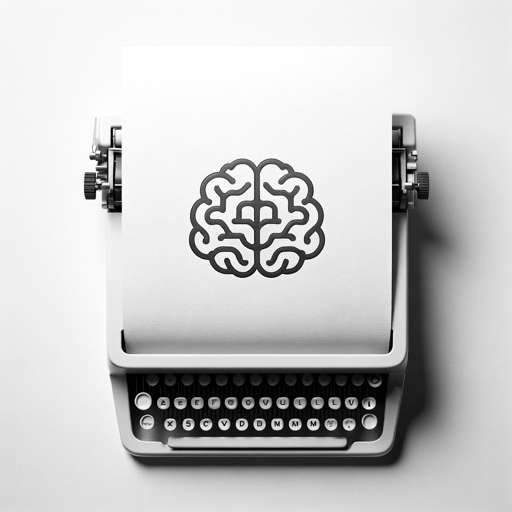
SEO GOAT
AI-driven content for SEO success.

AnKing Expert
AI-powered insights from AnKing flashcards.
HuggingFace Helper
Your AI-powered guide to HuggingFace.

Cocktail GPT
AI-powered cocktail expertise, Bourdain-style.

Midi Maker
AI-powered MIDI creation and editing.

Slide Maker: PowerPoints, Presentations
AI-Powered Presentation Creation

- Branding
- Logo Design
- Graphic Creation
- Custom Logos
- AI Logos
Create a Logo GPT: Common Q&A
Can I use Create a Logo GPT without signing up?
Yes, you can access Create a Logo GPT through a free trial on aichatonline.org without needing to sign up or provide any payment details.
What kind of logos can I create?
Create a Logo GPT supports various logo types, including combination marks, pictorial marks, lettermark logos, wordmarks, mascots, and emblems. You can choose based on your branding needs.
Can I customize the level of complexity in my logo?
Absolutely. You can set the complexity level from 1 to 10, allowing you to create anything from minimalistic designs to intricate, detailed logos.
How does Create a Logo GPT help with branding?
Create a Logo GPT tailors logo designs to fit your brand identity, ensuring a cohesive and professional look that aligns with your style preferences and brand message.
Is it possible to include text in the logo design?
Yes, you can choose to include specific words or text in the logo, and select from different logo types that incorporate text, such as wordmarks or combination marks.