Navigator for OpenAI-AI-powered documentation navigator
Your guide through OpenAI's complexities
Your documentation guide for OpenAI, loaded with the latest guides and API references.
How do I count tokens for chat API calls?
How do I use my custom GPT in the API?
How do I use the Assistants API?
Give me prompt engineering tips.
Related Tools
Load More
Unity GPT
A specialized teacher for Unity Engine queries, providing detailed and practical guidance.

Research Co-pilot
An assistant for all you research needs

FortniteCreative+GPT
#1 UEFN + Fortnite Creative AI GPT! Your Friendly Assistant in all things UEFN & Fortnite Creative, from Verse to Event Binding! FNC+GPT is not affiliated with Epic Games.

[GPT 4.5 Unofficial] Best General Purpose GPT
Advanced default GPT. Type '/help' for additional innovative commands. Add 'V=1' (Simple) through 'V=5' (Most detailed). Research, write, study, web browse, design, learn, analyze, analysis, teach, practice, code, search, summarize, consensus, flowcharts,
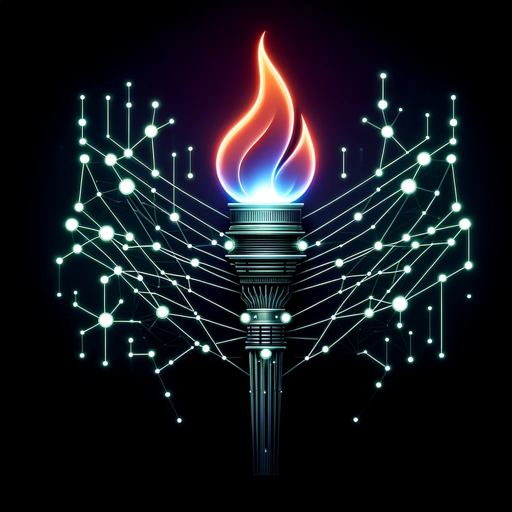
PyTorch Oracle
Expert in PyTorch, adept at simplifying complex concepts.
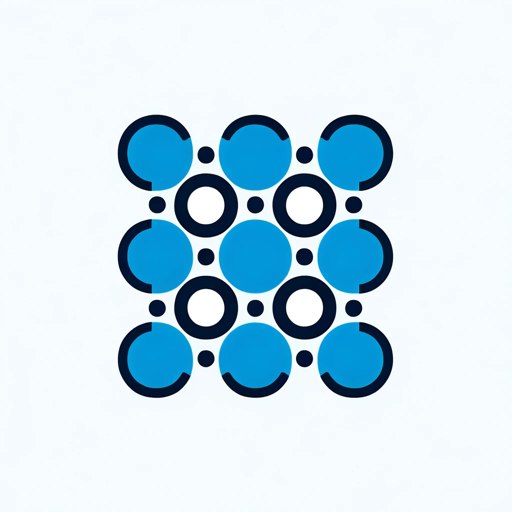
ROS Assistance
Expert in ROS1 and ROS2, ready to assist with all ROS-related queries.
20.0 / 5 (200 votes)
Introduction to Navigator for OpenAI
Navigator for OpenAI is a specialized implementation of OpenAI's GPT designed to assist users in navigating and understanding OpenAI's extensive documentation, APIs, and best practices. Unlike standard GPT models, Navigator is customized for users who require detailed and precise guidance on how to effectively utilize OpenAI's offerings. The primary purpose of Navigator is to provide a deeper level of support by answering technical queries, providing examples of API usage, and helping users to implement OpenAI solutions in real-world scenarios. For instance, if a developer wants to integrate GPT-4 into their application, Navigator can guide them through the specific API calls required, explain token usage, and offer example code snippets tailored to their use case. In another scenario, a user might need help understanding the limitations and capabilities of the vision features in GPT-4, and Navigator can provide detailed explanations and suggestions based on OpenAI's official documentation.

Main Functions of Navigator for OpenAI
Documentation Navigation
Example
Navigator helps users find the right sections of OpenAI's documentation quickly and efficiently. For example, if a user wants to know how to manage token limits when using GPT-4, Navigator can guide them to the relevant sections on token counting and offer a detailed explanation.
Scenario
A user developing a chatbot application needs to ensure they stay within token limits to avoid unnecessary costs. They ask Navigator for guidance, and Navigator provides the necessary information, including best practices and code examples.
API Usage Guidance
Example
Navigator provides detailed instructions on how to use various OpenAI APIs, including examples and explanations of specific functions. For instance, if a user is trying to set up an Assistant using the Assistants API, Navigator can walk them through the necessary steps, including creating threads, managing messages, and handling runs.
Scenario
A company is implementing a custom Assistant to handle customer queries. They use Navigator to understand how to manage conversations and handle various inputs using the Assistants API.
Real-World Implementation Support
Example
Navigator offers support on how to implement OpenAI's solutions in practical, real-world scenarios. For instance, if a user wants to integrate GPT-4's image analysis capabilities into a content moderation system, Navigator can provide guidance on how to format image inputs, process outputs, and optimize the model's use.
Scenario
An e-commerce platform is looking to automate the moderation of user-uploaded images. The development team uses Navigator to understand how to leverage GPT-4's image processing capabilities, ensuring accurate and efficient content moderation.
Ideal Users of Navigator for OpenAI
Developers and Engineers
Navigator for OpenAI is particularly well-suited for developers and engineers who are integrating OpenAI models into their applications. These users benefit from Navigator's detailed API guidance, example code snippets, and best practices that help them avoid common pitfalls and optimize their implementations.
Technical Product Managers
Technical product managers overseeing AI projects also find Navigator invaluable. It provides them with the necessary insights to make informed decisions about which OpenAI features to implement and how to effectively deploy them, ensuring that projects are aligned with technical constraints and business goals.

Guidelines for Using Navigator for OpenAI
Visit aichatonline.org for a free trial
Access the tool without the need for a login or ChatGPT Plus. This ensures you can start exploring Navigator for OpenAI immediately without barriers.
Understand Your Use Case
Identify your specific needs, whether it's for research, software development, or creative writing. Navigator for OpenAI is versatile, so pinpoint your objective to get the most tailored assistance.
Use Targeted Queries
Formulate precise queries or requests based on the detailed instructions and concepts you're exploring. The more specific you are, the more accurate and helpful the responses will be.
Leverage Documentation Insights
Navigator for OpenAI excels in retrieving and explaining complex API references and guides. Use this tool to navigate technical documentation efficiently, ensuring you understand and implement OpenAI's solutions correctly.
Review and Iterate
After receiving information or guidance, review the output carefully. If needed, iterate your queries to refine results or gain deeper insights. This step helps in achieving a more nuanced understanding or solution.
Try other advanced and practical GPTs
On Page SEO
Optimize your website with AI precision.
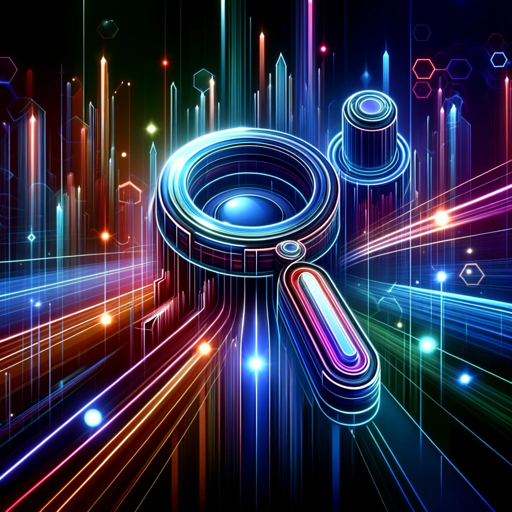
SEO Copywriting
AI-powered SEO copywriting for better rankings

Mark Ritson Bot
AI-driven marketing provocateur

IB Study Buddy
AI-powered support for IB success
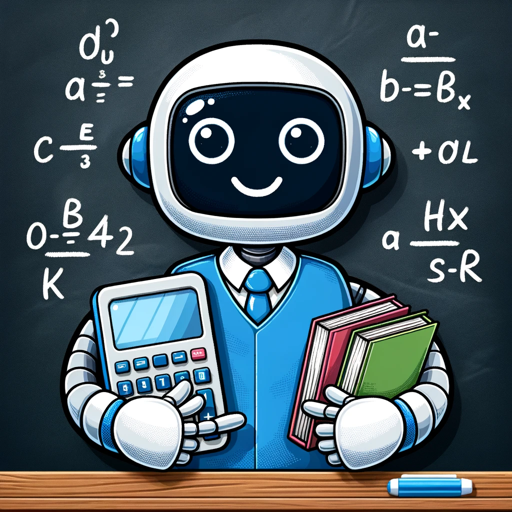
Slide Maker: PowerPoints, Presentations
AI-Powered Presentation Creation

Midi Maker
AI-powered MIDI creation and editing.

All-Bot - Proteus v6
Adaptable AI for Any Task

App Icon Creator
AI-powered icons for modern design
Circuit Sage
AI-powered assistant for electronics learning.
From image to text 📷💬
AI-powered Image Descriptions

Accounting GPT
AI-Powered Accounting Made Simple

Overleaf GPT
AI-powered tool for seamless LaTeX report creation.

- Research
- SEO
- Development
- Content
- Analytics
Navigator for OpenAI: Detailed Q&A
What is the primary function of Navigator for OpenAI?
Navigator for OpenAI is designed to assist users in understanding and utilizing OpenAI's APIs, documentation, and guidelines. It provides detailed explanations and retrieves relevant information, helping users implement solutions effectively.
Can Navigator for OpenAI help with coding tasks?
Yes, it can guide you through coding tasks related to OpenAI's APIs. It provides code snippets, usage examples, and clarifies functions based on the official documentation, making it a valuable tool for developers.
How does Navigator for OpenAI handle complex queries?
Navigator for OpenAI excels in breaking down complex queries into manageable steps. It retrieves and interprets relevant documentation sections, offering detailed explanations that simplify intricate concepts or tasks.
Is Navigator for OpenAI suitable for non-technical users?
While Navigator for OpenAI is geared towards those interacting with OpenAI's APIs, it can also be beneficial for non-technical users who need to understand high-level concepts or navigate documentation with guided assistance.
What are some common use cases for Navigator for OpenAI?
Common use cases include exploring API functionalities, understanding token usage, implementing AI-powered solutions, and optimizing interactions with OpenAI's models. It's particularly useful for developers, researchers, and businesses.