JSON Language Translator-JSON text translation tool
AI-powered JSON file translation made simple
Translates language text in JSON files.
Let's get started!
Related Tools

PDF Translator
I translate PDF documents into different languages. 🟢

Translate any Language | Best Translator
Accurate, no-frills translator for any text to any language.

Translator
A multilingual translation robot for instant communication and document processing.

PDF Translate
Translates and returns PDFs or DOCXs, preserving original layout and formatting.

JavaScript GPT
Your go-to expert for all things JavaScript, Node.js, TypeScript, jQuery, React, Vue, and Angular, ready to guide learners at any level with ease and insight.
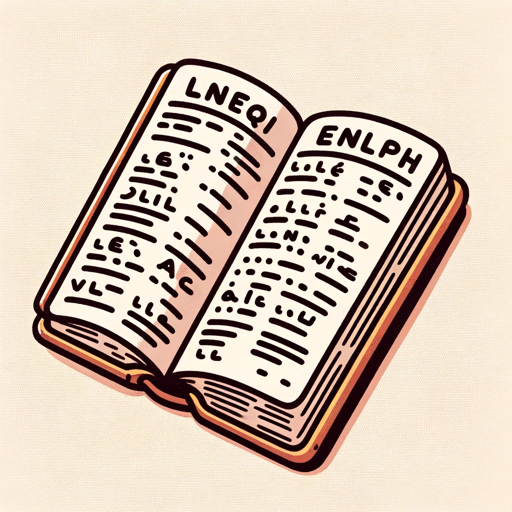
French Translator
Expert in English-French translation and linguistic nuances.
20.0 / 5 (200 votes)
Introduction to JSON Language Translator
The JSON Language Translator is a specialized tool designed to translate text strings within JSON files while preserving the original keys and structure. It is primarily used for internationalizing JSON-based configurations, data files, and content management systems, ensuring that applications can support multiple languages without altering the underlying data architecture. For instance, if you have a JSON file containing user interface text in English, the JSON Language Translator can convert these strings into Spanish, French, or any other language, while maintaining the integrity of the JSON structure. This is particularly useful for developers and content managers who need to localize applications or websites efficiently.

Main Functions of JSON Language Translator
Text String Translation
Example
Translating UI text within a JSON file from English to Spanish.
Scenario
A software company wants to release its application in multiple languages. The user interface (UI) text is stored in JSON files. Using the JSON Language Translator, the text strings can be translated into the target languages without altering the JSON structure, allowing for seamless integration into the application.
Preserving JSON Structure
Example
Maintaining the key-value pair format during translation.
Scenario
A content management system (CMS) stores website content in JSON format. When translating the content into different languages, it is crucial to preserve the structure so that the CMS can continue to function correctly. The JSON Language Translator ensures that only the text values are translated, leaving the keys and overall structure intact.
Handling Nested JSON and Arrays
Example
Translating JSON files with nested objects and arrays.
Scenario
An e-commerce platform stores product details, including descriptions, in a nested JSON structure. The JSON Language Translator can navigate through these nested objects and arrays to translate the relevant text strings, ensuring that the product details are accurately localized for different regions.
Ideal Users of JSON Language Translator
Software Developers
Software developers who are building applications for global markets benefit greatly from the JSON Language Translator. It allows them to efficiently translate user interface text and other in-app content stored in JSON files without disrupting the application’s logic or structure.
Content Managers
Content managers working with international websites or applications need to ensure that content is accessible in multiple languages. The JSON Language Translator provides a reliable way to translate and update content within JSON files, which are often used in modern content management systems, without requiring manual changes to the file structure.

How to Use JSON Language Translator
Visit the Website
Visit aichatonline.org for a free trial without login, also no need for ChatGPT Plus.
Select Target Language(s)
Choose the languages you wish to translate your JSON file into. This can include multiple languages for broader accessibility.
Upload Your JSON File
Upload your JSON file directly on the platform. Ensure that the file is correctly formatted and includes only text strings for translation.
Initiate Translation
Click the translate button to start the process. The platform will translate all text strings within the JSON file while preserving the keys and structure.
Download Translated JSON
Once the translation is complete, download the JSON file in the target languages. Review the translation to ensure accuracy.
Try other advanced and practical GPTs
Signature Generator
AI-powered tool for unique signatures

Storyboard Artist
AI-driven storyboarding made simple.

RFP Writer
Streamline Your RFP Process with AI

Project Proposal Generator
AI-powered tool for effortless proposal creation.

Lazy Bot
AI-powered minimalistic answer tool.

Job Description Generator
AI-powered job description generator

Uncensored
Unleash your creativity with AI-powered insights.
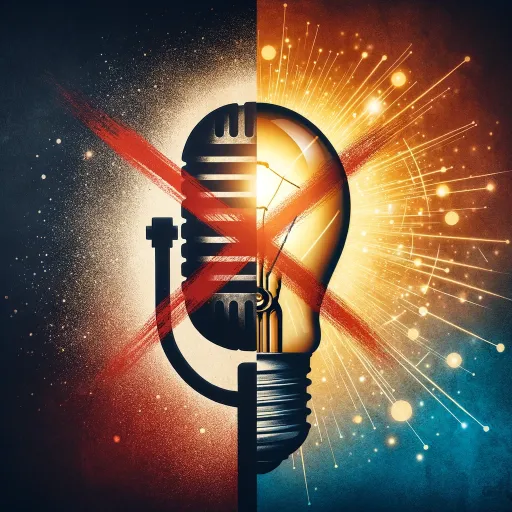
Prompt Genius
Optimize your AI interactions with smart prompt engineering.
PowerPoint Optimizer - Eng
AI-Powered Precision for Your Presentations

Flowchart Wizard
AI-driven flowcharts made easy

Expert Social Media Content Creator - Eng
AI-powered Instagram content ideas tailored for your brand.
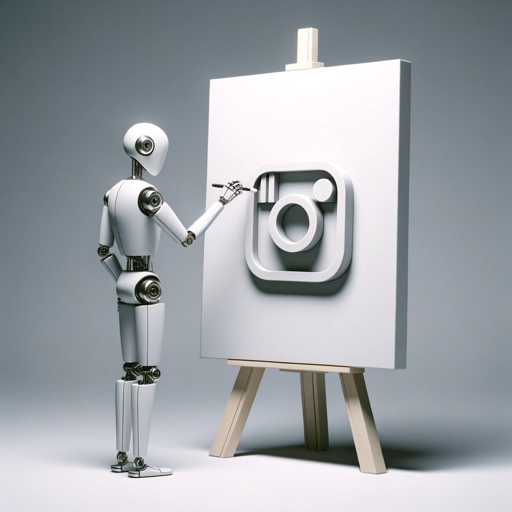
画像から超詳細なプロンプトを作成するツール - Create prompts from images
AI-powered prompt generation from images

- Web Development
- Content Management
- Multilingual Support
- Data Localization
- App Localization
Frequently Asked Questions about JSON Language Translator
What types of JSON files can be translated?
JSON Language Translator can handle any JSON file, including those with nested structures and arrays. It only translates the text strings, ensuring that the keys and structure remain intact.
Can I translate JSON files into multiple languages simultaneously?
Yes, you can select multiple target languages for translation in a single process. The tool will generate separate JSON files for each language, all while maintaining the original file's structure.
Is there a limit on the size of the JSON file I can upload?
The tool supports large JSON files, but it’s recommended to check the specific platform limits on file size. For very large files, breaking them into smaller chunks might improve processing speed.
How do I ensure the translations are accurate?
The translations are AI-powered, leveraging advanced models for accuracy. However, it's always good practice to review the translated text strings, especially for industry-specific terminology.
Can I use this tool for JSON files with complex, nested data?
Absolutely. The tool is designed to handle complex JSON structures, translating only the text strings while leaving nested keys and values untouched.