Prompt Genius-AI prompt generation and refinement tool.
Optimize your AI interactions with smart prompt engineering.
Crafts prompts and provides answers using GPT-4, DALL-E 3, code interpreter, or Bing. Begin your query with "I need a prompt for" and then describe what you're looking for. If needed, request further refinement, and then simply paste the final prompt into
I need a prompt for generating creative content ideas in the travel industry. Can you help?
Can you create a DALL-E 3 prompt for an illustration depicting a futuristic cityscape?
I'm looking for a coding solution to automate data analysis in Python. Could you provide a prompt for that?
I need a prompt for finding the latest research on renewable energy through web browsing. Can you assist?
Related Tools

Prompt Bug Buster
🔵 Detect bugs 🐞 in your prompts, enhance them to create sophisticated, optimized Meta Prompts for generative AI🔵

PromptGPT
AI assistant for refining user prompts to maximize GPT-4 interaction. New updated instructions !! [sponsored actions]

提示宝 (PromptPal)
一步步帮写提示词&一键优化提示词;简单易用的菜单和分步说明;演示:myaiforce.com.cn/promptpal (by公众号:我的AI力量)

Prompt Engineer
Create the best prompt to yield the most comprehensive response.

Prompt Master
Crafts GPT-4 system message

EasyPromptGPT
Mastering prompt crafting for insightful, ethical, and effective ChatGPT-4 interactions.
20.0 / 5 (200 votes)
Introduction to Prompt Genius
Prompt Genius is a specialized AI tool designed to refine user prompts for various AI-based systems like GPT-4, DALL-E, and more. Its primary function is to enhance the clarity, relevance, and effectiveness of prompts, ensuring that users get the most accurate and desired outputs from the AI systems they interact with. Prompt Genius focuses on refining user inputs by improving linguistic precision, adding necessary context, and optimizing the structure of prompts. For example, if a user asks for an image of a 'beautiful sunset,' Prompt Genius might refine this to 'a breathtaking sunset over a calm ocean with vivid orange and purple hues, reflecting on the water, and a silhouette of a lone sailboat on the horizon,' ensuring a more specific and satisfactory result.

Main Functions of Prompt Genius
Linguistic Precision Enhancement
Example
Refining a vague prompt like 'write about marketing' to 'write a 500-word blog post about three effective digital marketing strategies for small businesses, including examples and practical tips.'
Scenario
This function is particularly useful for content creators who need specific, detailed content that directly addresses their needs.
Contextual Optimization
Example
Enhancing a prompt by adding context, such as changing 'explain cloud computing' to 'explain cloud computing to a group of high school students using simple analogies and avoiding technical jargon.'
Scenario
Educators and trainers can use this function to tailor AI-generated content to the specific knowledge level of their audience.
Visual Description Enhancement
Example
Refining a simple image request like 'a cat' to 'a close-up of a fluffy, small brown cat with green eyes, sitting on a windowsill with sunlight streaming through.'
Scenario
Ideal for designers and marketers who need highly specific visuals generated by AI for their projects.
Ideal Users of Prompt Genius
Content Creators and Marketers
These users benefit from Prompt Genius by receiving more targeted and effective content prompts, enabling them to produce high-quality blogs, social media posts, and marketing materials that resonate with their audience.
Educators and Trainers
Educators use Prompt Genius to create instructional content that is appropriately pitched to their students' understanding levels, ensuring clarity and engagement in learning materials.

How to Use Prompt Genius
Visit aichatonline.org for a free trial without login, also no need for ChatGPT Plus.
Start by accessing the platform where Prompt Genius is hosted. No sign-up or premium subscription is necessary to begin exploring its features.
Understand the interface and tools available.
Familiarize yourself with the layout and functionalities provided by Prompt Genius. It includes options for prompt generation, refinement, and access to various AI models.
Select the appropriate tool for your query.
Depending on the nature of your task, choose between different tools like GPT-4, DALL-E 3, Web Browsing, or Code Interpreter. Each tool is optimized for specific types of queries.
Refine your prompt for optimal results.
Use the interface to improve your initial input. Add context, set parameters, and define the desired format to enhance the accuracy and relevance of the AI-generated output.
Review and iterate as needed.
Examine the output provided by Prompt Genius, make any necessary adjustments, and rerun the prompt if required to achieve the best results.
Try other advanced and practical GPTs
Uncensored
Unleash your creativity with AI-powered insights.
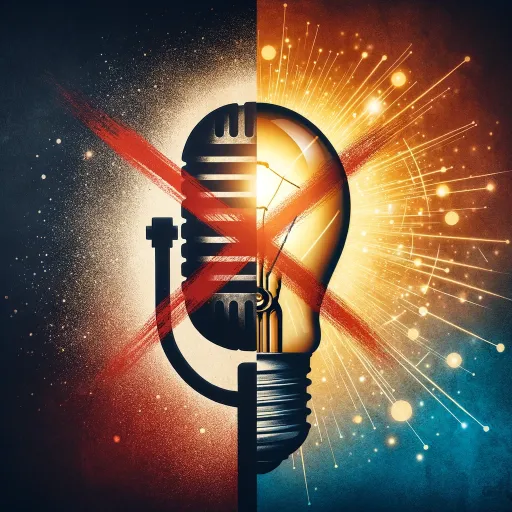
JSON Language Translator
AI-powered JSON file translation made simple

Signature Generator
AI-powered tool for unique signatures

Storyboard Artist
AI-driven storyboarding made simple.

RFP Writer
Streamline Your RFP Process with AI

Project Proposal Generator
AI-powered tool for effortless proposal creation.

PowerPoint Optimizer - Eng
AI-Powered Precision for Your Presentations

Flowchart Wizard
AI-driven flowcharts made easy

Expert Social Media Content Creator - Eng
AI-powered Instagram content ideas tailored for your brand.
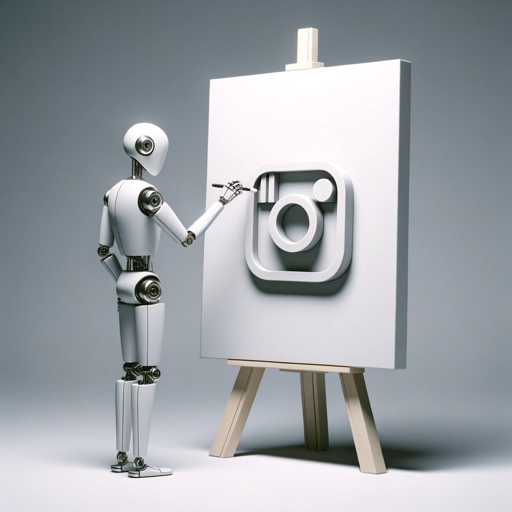
画像から超詳細なプロンプトを作成するツール - Create prompts from images
AI-powered prompt generation from images

Mindmap
AI-powered tool to visualize ideas

Startup checker
AI-powered startup evaluator and critic.
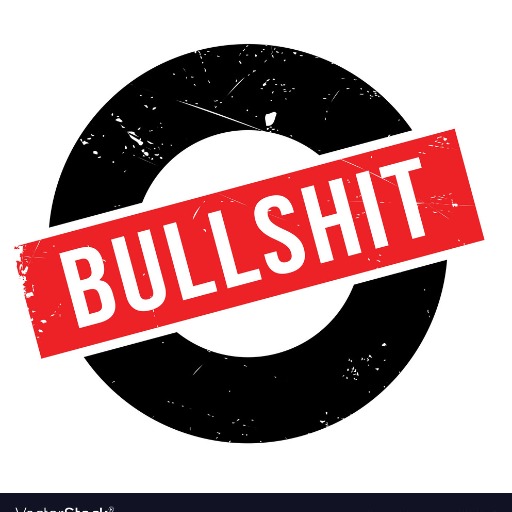
- Content Creation
- Academic Writing
- Research
- Image Generation
- Coding Assistance
Prompt Genius Q&A
What is Prompt Genius?
Prompt Genius is an AI-powered tool designed to help users generate, refine, and optimize prompts for various AI models, including GPT-4 and DALL-E 3. It is particularly useful for enhancing the clarity, relevance, and effectiveness of AI interactions.
How does Prompt Genius improve prompt quality?
Prompt Genius analyzes your input and provides suggestions for refinement, helping you add context, set parameters, and define the format. This results in more accurate and contextually relevant AI outputs.
Can I use Prompt Genius without a subscription?
Yes, Prompt Genius is accessible without the need for a subscription. You can start using its features by visiting aichatonline.org, with no need to log in or subscribe to a premium service.
What are common use cases for Prompt Genius?
Prompt Genius is commonly used for content creation, academic writing, coding assistance, image generation, and research. It helps streamline the process of interacting with AI models across various applications.
Is Prompt Genius suitable for beginners?
Absolutely. Prompt Genius is designed to be user-friendly, with an intuitive interface that guides users through the process of prompt refinement. It’s suitable for both beginners and experienced AI users.