Signature Generator-signature variations generator
AI-powered tool for unique signatures
Generates personal signatures for you.
Generate a signature for the name 'Alex Smith'.
Create a personalized signature for 'Maria García'.
Design a signature for 'Zhang Wei'.
Show signature variations for 'Fatima Al Zahra'.
Related Tools

Logo
Design an interesting logo!

Image Generator
Generates similar images in 16:9 or 9:16 ratios based on an uploaded image and image format is png or jpg
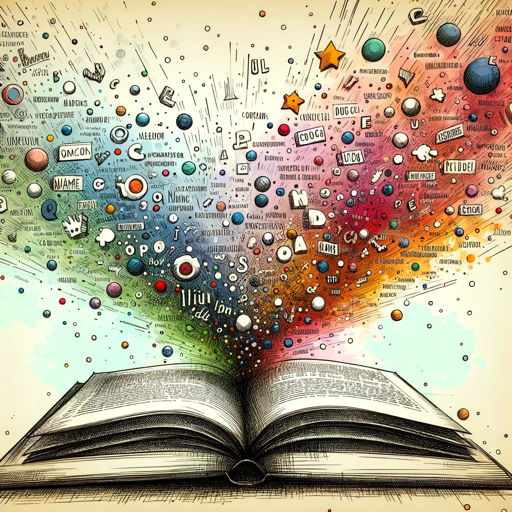
Name Generator
Creative name generator for startups, apps, websites, and logos.
Icon Generator
Generate and convert images to .ico (Icon) files. Upload your own image, or use DALL-E integration.

Logo Generator
Your Ai Logo Creator

Brand Name Generator
The Brand Name Generator is now ready to help you create magical brand names! Let's get started on finding the perfect name for your venture. What type of brand are you thinking of?
20.0 / 5 (200 votes)
Introduction to Signature Generator
The Signature Generator is a specialized tool designed to create personalized, handwritten signature variations based on the names provided by users. Its primary function is to offer a diverse range of signature styles that cater to different tastes and purposes, such as cursive, business, modern, autograph, and old styles. The design purpose is to ensure each signature is not only aesthetically pleasing but also practical, ensuring ease of writing and uniqueness. For instance, if a user named 'John Doe' wants a signature, the tool will generate 25 different variations on a virtual sheet of paper, providing options that range from formal business styles to more casual, autograph-like signatures.

Main Functions of Signature Generator
Generate Multiple Signature Styles
Example
If a user named 'Sarah Williams' inputs her name, the Signature Generator will produce 25 different signatures, ranging from flowing cursive to structured business styles.
Scenario
A professional looking to rebrand their personal signature for their business documents could use this function to explore various styles that match their brand identity.
Customization for Compactness and Uniqueness
Example
For a user named 'Alexander Hamilton Jr.,' the Signature Generator might compact the name into unique forms, combining initials or creating stylized versions that are still recognizable but easier to write.
Scenario
An individual looking to simplify a long name or create a more distinctive, recognizable signature would find this function valuable.
Provide a Clean, Professional Layout
Example
Each generated signature is displayed on a white, unadorned sheet of paper, ensuring a clear view of each variation without distractions.
Scenario
A user preparing for a presentation or creating official documents can use the clean, professional layout to choose the most appropriate signature style.
Ideal Users of Signature Generator
Professionals and Entrepreneurs
This group includes individuals who require a professional and distinctive signature for business documents, contracts, and branding purposes. They benefit from the ability to choose from various styles that align with their business identity.
Creative Individuals and Artists
Artists, authors, and creatives who need an autograph or unique signature for signing artworks, books, or other creative works find the Signature Generator useful. The variety of styles allows them to select a signature that matches their creative persona.

How to Use Signature Generator
Visit aichatonline.org for a free trial without login, also no need for ChatGPT Plus.
This platform allows you to access the Signature Generator tool directly without requiring any login or premium subscription.
Enter the name for which you want the signature.
Provide the full name or initials you want to create a signature for. The tool will generate multiple handwritten signature styles based on this input.
Select the style of signature you prefer.
Choose from various signature styles including cursive, business, modern, autograph, and old-fashioned. Each style provides a unique look, suitable for different purposes.
Review the generated signature options.
The tool will present 25 different signature variations for the given name, allowing you to pick the one that best suits your preferences.
Download or save the signature sheet.
Once you’ve selected your preferred signature, you can download the image or save it for future use. The signature sheet is designed to be easy to print or reference.
Try other advanced and practical GPTs
Storyboard Artist
AI-driven storyboarding made simple.

RFP Writer
Streamline Your RFP Process with AI

Project Proposal Generator
AI-powered tool for effortless proposal creation.

Lazy Bot
AI-powered minimalistic answer tool.

Job Description Generator
AI-powered job description generator

CV Reviewer
AI-Powered CV Analysis for Recruiters
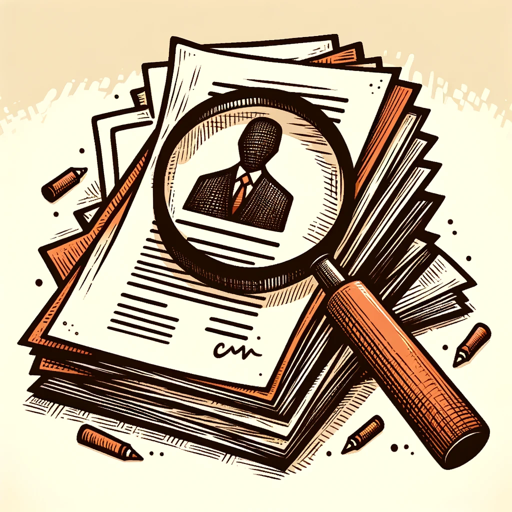
JSON Language Translator
AI-powered JSON file translation made simple

Uncensored
Unleash your creativity with AI-powered insights.
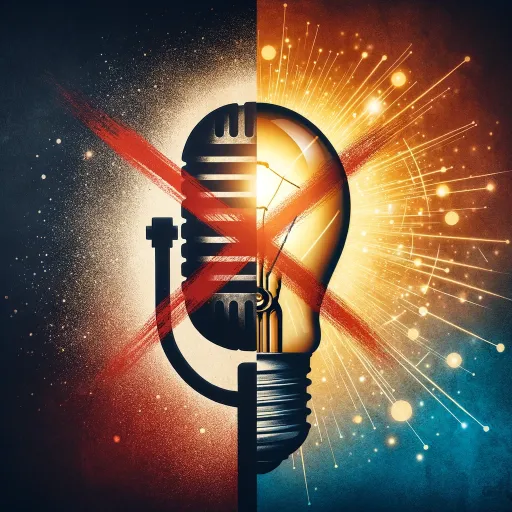
Prompt Genius
Optimize your AI interactions with smart prompt engineering.
PowerPoint Optimizer - Eng
AI-Powered Precision for Your Presentations

Flowchart Wizard
AI-driven flowcharts made easy

Expert Social Media Content Creator - Eng
AI-powered Instagram content ideas tailored for your brand.
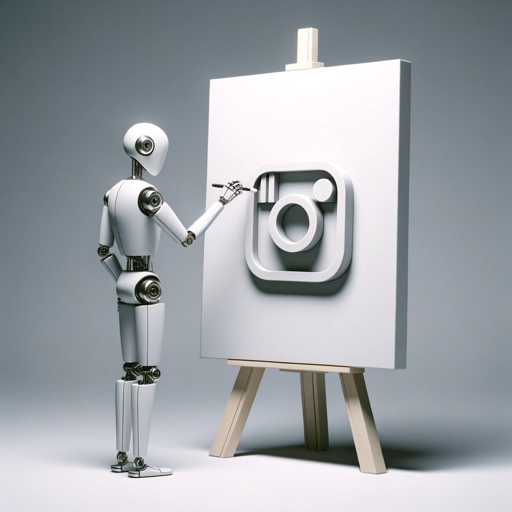
- Creative Design
- Legal Documents
- Personal Branding
- Business Signatures
- Identity Creation
Frequently Asked Questions About Signature Generator
What types of signature styles are available?
Signature Generator offers five distinct styles: cursive, business, modern, autograph, and old-fashioned. Each style is crafted to provide a unique visual appeal, catering to different professional and personal preferences.
Can I use Signature Generator for legal documents?
While the generated signatures are visually appealing, they are not legally binding on their own. However, you can use them as inspiration or a template for creating a personalized, legally binding signature.
Is it possible to create signatures in languages other than English?
Currently, Signature Generator primarily supports English characters. However, it can also handle names with common international characters, though results may vary depending on the script.
How do I ensure my signature is unique?
To create a unique signature, you can experiment with different styles and combine elements from various generated signatures. Additionally, incorporating middle initials or modifying letter shapes can help make your signature distinct.
Can I use Signature Generator on mobile devices?
Yes, Signature Generator is fully optimized for mobile use. You can easily access and utilize the tool on your smartphone or tablet without any loss of functionality.